Turn on suggestions
Auto-suggest helps you quickly narrow down your search results by suggesting possible matches as you type.
Showing results for
Get 50% OFF QuickBooks for 3 months*
Buy nowHow do you switch bank account to pay a bill from a credit card as opposed to a bank account?
Solved! Go to Solution.
Pick Credit Card for the Method in the Payment box at the bottom of the Pay Bills window.
Pick Credit Card for the Method in the Payment box at the bottom of the Pay Bills window.
Thank you so much. I kept trying to select cc from the drop down but I failed to see the payment method as check and didn't change it to credit card. Thanks again.
How do I change the bill payment method under bill pay to include other methods. I tried do it by typing a new method and it won't let me. There should be one that says Other
We're glad you've joined this thread, @kekoakat.
Let me help you change the bill payment method under bill pay.
Before anything else, we'd like to know if there's a specific error message when you try to change the payment method.
QuickBooks Desktop (QBDT) never utilizes Bill pay. If you want to change payment method in the Pay Bills section. You can follow the steps below:
For more info, check out this article: Pay bills in QuickBooks Desktop.
If you're using QuickBooks Online (QBO) with Bill Pay, we can only edit the vendor's payment information to select a Payment method. Here's how:
You can read this article for additional info: Learn about QuickBooks Bill Pay.
If you want to learn how to check the bill pay add-on you have, feel free to read this article: Check which Bill Pay you are using in QuickBooks Online.
For additional questions about Bill pay, click the Reply button below. I'll be willing to help. Keep safe always.
I go to my account with correct user and if but it shows just a blank page. I need someone to call to give my new credit card
Hello, @Aliho.
Since you're unable to update your credit card info, I recommend reaching out to our Customer Care Team. They have the tools that can pull up your account in a secure environment and help you in changing your billing details. I am here to help you how.
If you're a QuickBooks Desktop user. Please follow these steps to connect with support:
For more detailed guidance on how to contact the QuickBooks Desktop support team, please refer to this article: Contact QuickBooks Desktop support.
However, if you're a QuickBooks Online Subscriber, Here’s how you can reach support:
To learn more about QuickBooks Payments, refer to this article: Common questions about payments deposits in QuickBooks Online. You can also visit our general help topics page to see other tutorials and guides for QuickBooks Online.
If you have further questions about QBO or QBDT-related concerns, you can comment below, and we'll respond as soon as possible.
want to change the card that my payment is charged to
You can update your payment card using the method option in the bill pay section, @Andy2050. I’d be happy to guide you through the process below.
Here's what you need to do:
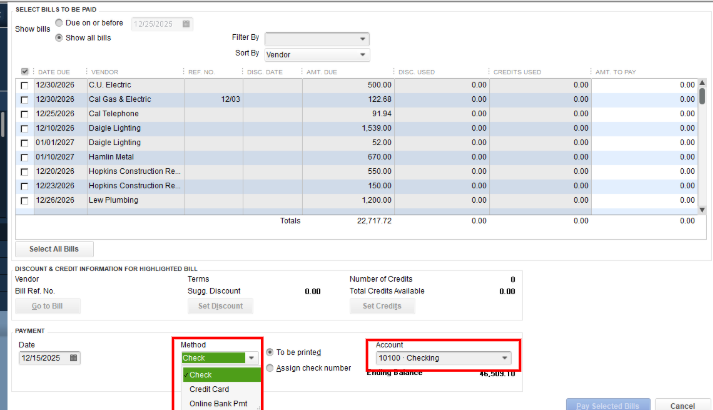
For more detailed information, refer to this article: Pay bills in QBDT.
You can also check this resource to help add, save, or update your customer's credit card information: Add, edit, or disable a credit card.
If you have any questions about changing the payment method, please tag me in the comment section, @Andy2050. I'll assist you in any way possible.



You have clicked a link to a site outside of the QuickBooks or ProFile Communities. By clicking "Continue", you will leave the community and be taken to that site instead.
For more information visit our Security Center or to report suspicious websites you can contact us here