Turn on suggestions
Auto-suggest helps you quickly narrow down your search results by suggesting possible matches as you type.
Showing results for
Get 50% OFF QuickBooks for 3 months*
Buy nowCan we add the company logo image and other rich text to the outgoing invoice email. This is my standard email signature that I would like to use:
[removed]
Hello there, @mikeincairns.
Yes, you can add your company logo and other text to the outgoing invoice email. Before uploading it, we have to make sure that the logo should be:
Here's how to upload the logo:
Once done, you can now send the invoice with the logo.
To guide you throughout the process, please check out this article: How to add, customize, and troubleshoot logo on sales forms.
In case you want to personalize your sales forms to boost your business image. Just click this article for reference: Customize Your Invoices, Estimates, and Sales Receipts in QuickBooks Online.
Reach out to me whenever you have additional questions or concerns. Please know the Community has your back, and I'm here ready to help you. Have a good one.
Sorry - I was not clear in my question. I want a rich-text or HTMP signature to be applied to outgoing emails (that contain an invoice).
Thanks for getting back to the thread and clarifying your concern, @mikeincairns.
For now, using an HTML signature on your emailed invoices is unavailable in QuickBooks Online (QBO). However, you can create your own customize form styles outside QuickBooks and import it into the program. Then, use your design to add details to your invoices.
Here's how:
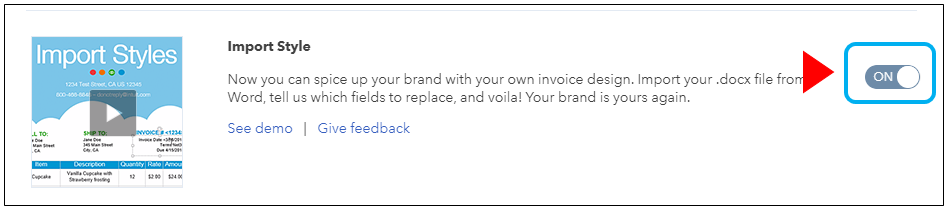
After creating your customize invoice template, here's how you can import and use them in QBO: How to import and design custom form styles for your invoices.
I can see how this option would be helpful for you and your business. Therefore, let me take note of this as a suggestion to improve your QuickBooks experience.
In the meantime, I recommend visiting our Firm of the Future site. This is where we share recent happenings and future developments, such as updates to newly added features.
If you have any other concerns, feedback, or questions, don't hesitate and come back to the Community. Have a wonderful day.



You have clicked a link to a site outside of the QuickBooks or ProFile Communities. By clicking "Continue", you will leave the community and be taken to that site instead.
For more information visit our Security Center or to report suspicious websites you can contact us here