Turn on suggestions
Auto-suggest helps you quickly narrow down your search results by suggesting possible matches as you type.
Showing results for
I have received payments from a customer whom pays multiple invoices once per month, I need to delete these payments and re-enter them ticking manually the invoices actually paid, how do i do this?
Hi julianatterton! Yes, we can Delete a Customer Payment, then re-apply that to specific Invoices. To do that just click on:
1. Customers and click on the Customer
2. Here you will see all the Payments and you can click on Payment, and down at the bottom of the Payment is More, then click on Delete (see pic 1).
3. Now you can click on Create (+) and Receive Payment (see pic 2)
4. Then enter your Customer's name, enter the Bank where it is being Deposited, Enter the Check Details and Amount and check off all Invoices you want the Payment to apply.
Please let me know if that helps, and thank you for being a QuickBooks Online Customer!
The steps outlined above is right but if it is not available, you need to indicate the version of QuickBooks you are using.
will the payment go back to bank transactions waiting to allocate again?
Hi will the payment go back to bank transactions waiting for it to be applied
Hello there, sues72.
You don't have to delete it if the payment you applied to the invoice is a downloaded transaction from your bank. What we need to do is undo it so it'll go back to the Banking page. You can follow these steps:
Once done, you'll see the payment transaction on the For Review tab. From there, you can reapply it to any invoice.
I've added these links to learn more on how to handle downloaded bank transactions:
Please post again if you need more help with this. Wishing you all the best!
None of this works on QBO. I continue to get "Something is not quite right" comments. The payment does not show up in the register as it was denied. The client paid by check later and cleared the debt. But I cannot get rid of the refused online payment. They system does not allow for that. It does not allow a deletion either.
Hello there, muenstermann.
Thanks for trying out the steps given above and for sharing the results to us. I want to make sure this gets resolved.
In addition to the recommended steps above, we can try some basic browser troubleshooting to get rid of the Something is not quite right error message.
Let's start by using a private browser when updating your credit card information.
Here are the following keyboard shortcuts for your reference:
If it works in a private browser, try to log out and log back into your regular browser and clear the cache. This can help optimize the performance of your browser so you can start fresh. Otherwise, you may consider using other supported browsers.
On the other note, your issue about trying to delete a denied payment can be resolved by creating a new invoice then linking the new payment via check.
Before doing so, let's locate the denied payment. Then, create a service item to track the rejected bank transfer. (Instructions for this are outlined in the article below. Refer to Step 1 and Step 2).
Once done, you can record the rejected payment by creating a new invoice.
Here's how:
After creating the invoice, proceed to the next step which is to move the original payment to the invoice you just created (continue Step 4 in this article): Handle a rejected or failed bank transfer payment.
Reach out to me if you have any other questions. I'm a few clicks away to help. Have a good day!
HELLO,
I have a list of deposits , unapplied in my sales categtory. I've manually put in all my invoices for last year, and now I have my list of invoice and their matching payments from the customers to close all invoices, as well as a long list of duplicate payments from 'square'.
I need to void or delete this payments from square, and it is unclear how to do so in QBO.
I see no 'more' button on any page, to then find the delete key.
Would it be helpful to have control over keeping or deleting incorrect transactions in Quickbooks?
Please Advise
Thanks!
Chris
Hello there, @CASMachine.
I'd be glad to help you delete the invoice payments from Square.
If you connect Square through bank feeds, you can undo and exclude your transactions so it won't create duplicate deposits. I'll be glad to help you accomplish this.
First off, you have the option to undo your transactions from the Reviewed tab. Here's how:
These transactions will then be moved back to the For Review section. If you want to delete it in QuickBooks, you can add them the to Excluded section. Here's how:
1. From the For Review tab, check the transactions that need to be excluded.
2. Select the Batch actions button, and click Exclude Selected.
However, if Square app is already synced with QuickBooks, transactions are automatically imported and there isn't a way to undo or exclude it. What we can do is to check the register and delete the square payment from there.
I've added this article that can provide you details on how to combine multiple transactions into a single record so QuickBooks matches your real-life bank deposits: Record and make Bank Deposits in QuickBooks Online.
Don't hesitate to get back to us if you need further assistance. We're open 24/7 to help you out. Wish you and your business continued success of your business.
Hello,
I have the same problem. We have to somehow delete the payment first
(I am using QBO)
Any suggestions?
Thanks!
Irina
Thanks for joining this thread, @billing-mitechis.
To clarify, do you want to delete the payment, then reapply it to specific invoices? To reverse the payment added or matched from the bank feeds, you can undo them from the Categorized tab. I'll guide you how.
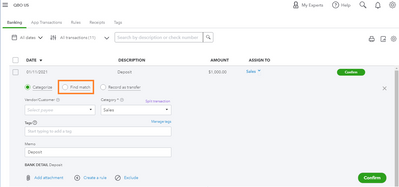
Once done, the transaction will go back to the For Review tab. From there, you can use the Find Match option and tick the invoices that was actually paid.
For more in-depth information about finding a match in QuickBooks, refer to these articles:
Categorize and match online bank transactions in QuickBooks Online
Should you have any other questions about working with bank feeds, let me know in the comment section. I'll be right here to lend you a hand. Have a good one.
Thanks!
Can you be more specific on where in the customer list we can delete checks, when I see Customers and go to the transactions tab I see the checks I received, but I don't see a way to delete the payments.
Thanks, Julie
Thanks for joining this thread, Dusty7153.
Let me help you delete the check. You need to open the check and delete the payment from there.
Here are the steps you can follow.

In case you need to correct or edit a payment, you can use the bank register. It lists all past and current transactions associated with it. You can browse this article to learn more about this: Find, review, and edit transactions in account registers.
Stay in touch with me if there's anything else I can help you with deleting a check. I'm always around to help you.
That is, unless it is a merchant center payment from Intuit. That can never be deleted I have been trying for years and they are always present. You have to massage it with journal entry work-around which is a complete book-keeping mess. They nail you with the $10 fee and make you spend 30-45 minutes trying to figure out how to rectify and manage the ACH or CC payment through QBO & Merchant Center.
Users have complained about this for years, yet still no real fix that provides a simple 'NSF' selection button/check-box that will make it very accommodating for the user.



You have clicked a link to a site outside of the QuickBooks or ProFile Communities. By clicking "Continue", you will leave the community and be taken to that site instead.
For more information visit our Security Center or to report suspicious websites you can contact us here