Turn on suggestions
Auto-suggest helps you quickly narrow down your search results by suggesting possible matches as you type.
Showing results for
Get 50% OFF QuickBooks for 3 months*
Buy nowIt’s great to see you in the Community, userchristine1.
We’ll have to go to the Banking page to connect your PayPal Cashback Mastercard. I’ll be your guide today on how to perform this task in QBO.
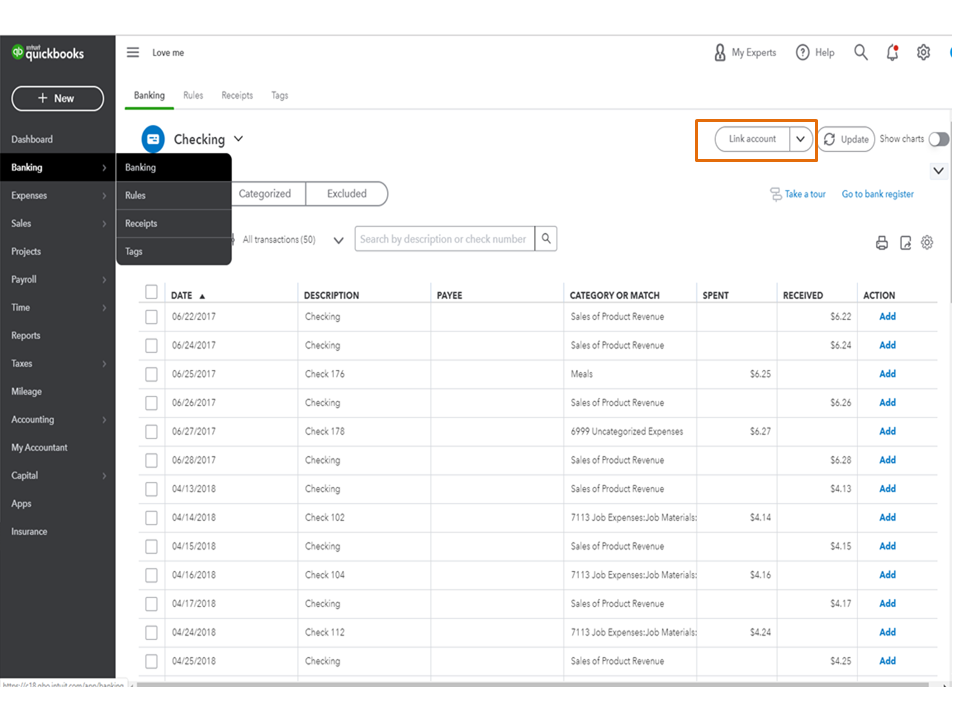
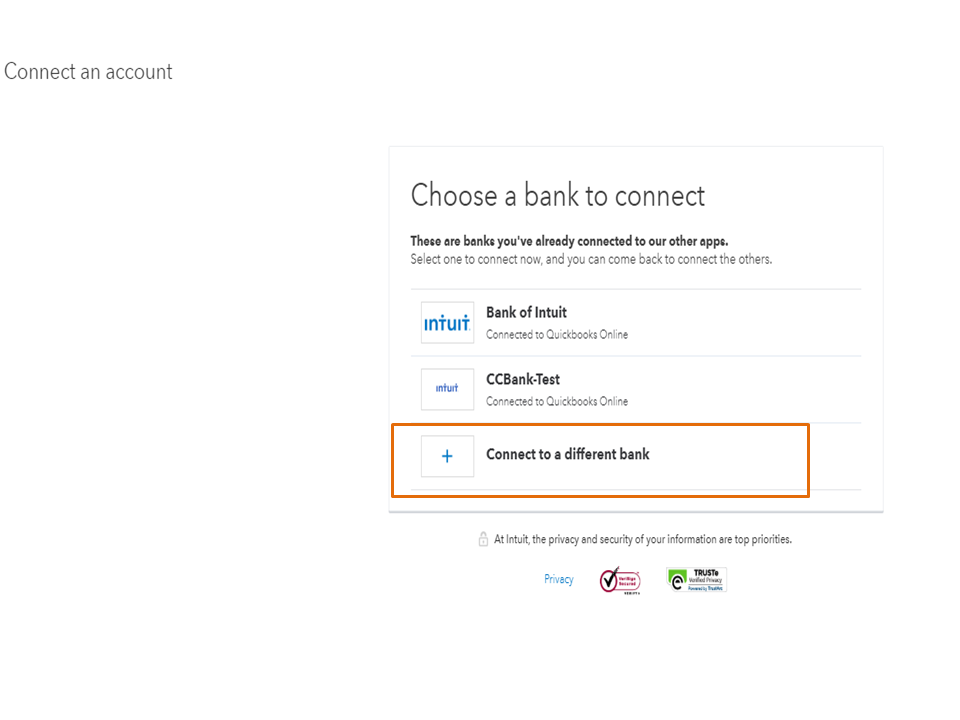
However, if you’re unable to see the account from the list, try some of these suggestions to find it.
If you continue to get the same result, perform Steps 2-3 in the following guide: Find your bank or credit card account when you connect to online banking.
If none of these steps work, use the WebConnect feature to download your Paypal transactions and import them to QBO. Click here to view the step-by-step process.
For additional reference, these resources cover all the information about connecting your bank to QBO. From there, you’ll find answers to frequently asked questions about PayPal.
Stay in touch if you have any clarifications or questions about the product. I’m only a few clicks away for help. Enjoy the rest of the day.
I cannot get it either. I suspect its b/c I log into paypal and it takes me to synchrony bank.
Hello, taoskier.
I'll clarify the connection availability for the PayPal Cashback Mastercard service. I'll also help you bring in your transactions into QuickBooks.
Currently, our Online Bank feeds feature supports regular PayPal connections and accounts. Our engineers might still be working on supporting the PayPal Cashback Mastercard service.
Though, you can always request for support regarding the PayPal Cashback Mastercard service. Here's how to do it:
Our Banking team will check with PayPal to work on this service. However, PayPal has the final say whether they'll include the connection or not.
In the meantime, you'll want to manually import your PayPal Cashback transactions into QuickBooks Online. This article can help you with the process: Manually upload transactions into QuickBooks Online.
You can also check this article if you'd like to know more about PayPal's supported services for the Bank Feeds feature: Differences between Connect to PayPal app, Sync with PayPal app, and PayPal Bank Feeds.
You can start categorizing your transactions after bringing in them.
I'm willing to help you manage your transactions again. Just start a new thread or reply here. I'm also open to any other questions you might have for QuickBooks Online.
I'm having the same issue. Did this get resolved? I would like to connect my Paypal CC to my Quickbooks account. I just started using Quickbooks and this is a deal killer if it won't link to my CC. Thanks in advance for any advice.
How long will it take to find out if I can link my Paypal Credit Card to my Quickbooks account? I'm new to Quickbooks. Thanks!
Utilize the trial version of SlickConnect to isolate the issue. It is designed to import into any bank or credit card in QuickBooks Online, so there is no specific setting needed. If the same error persists, there is an ongoing problem at your bank.
https://www.moneythumb.com/?ref=110
Hello, cleighholder.
Thanks for choosing us to help you manage your business! I'd like to add some details about the connection supportability for PayPal Credit Card service.
Our developers might be working to bring in other PayPal services (including the PayPal Credit service). So at this time, only regular PayPal accounts can be connected with QuickBooks.
In addition, we don't have the exact timeframe on when they'll add the PayPal Credit service into our list of supported banks.
In the meantime, you can manually import your PayPal Credit transactions into QuickBooks. This article can help you through the steps: Manually upload transactions into QuickBooks Online.
Also if your PayPal Credit transactions flow into your regular PayPal account, you can connect your existing account instead.
Although, you can send a request to our developers to expedite the approval process. Take note that PayPal will still have the final say whether they'll include the credit card service or not.
Here's how you can send a request:
Need help with your reconciliation after uploading your credit card transactions and other entries? You can check this article for the steps: Reconcile an account in QuickBooks Online.
Do you have any other concerns in setting up your QuickBooks account or your bank transactions? Please let me know the details below, and I'll get back to you to help you out.
It is now almost a year later. Do you have an update on whether or not the PayPal Cashback Mastercard can be connected to quickbooks?
It's provided by Synchrony Bank, but the only login I have to use is via logging into PayPal.com and then clicking on the card, so I don't have a login specific to Synchrony Bank, and when I use my PayPal login with "Paypal Credit, Mastercard and Crypto" it then prompts me to select a PayPal account, which I already have linked as my paypal account. If I add it again it just downloads my paypal transactions and doesn't ever let me select my PayPal Mastercard. When clicking into the card from the paypal dashboard, it sends me over to paypal.syf.com which is not a URL of any bank in your list.
Does this mean you do not support PayPal Cashback Mastercard? Or am I missing something?
I should note that this USED TO WORK for years until we got a notice that the connection was not going to be supported and would need to be reconnected. But, I don't remember how we connected the account, if it was via synchrony with my paypal login, or if it was via paypal and then selecting the card somehow, but I've tried connecting to the synchrony bank options and they didn't work, and like I said connecting to PayPal only shows the main account, not the card.
Please solve this mystery for us, our books are getting out of date!
I have the same issue here
Connecting the PayPal Cashback in QuickBooks is my focus here, @moh-gaafar88.
Downloading your PayPal Cashback transactions automatically in QuickBooks Online is a time saver. I wish I could add the account on my end so you can manage your data quickly.
Presently, our Online Bank streams feature supports regular PayPal connections and accounts. I'd suggest sending another request to our banking team. They can communicate with PayPal and discuss this matter. To do this, you can follow the steps provided by jamespaul above.
As an alternative, you can consider the suggestions on this thread. I'll give you the list:
Once your cashback data is already in QuickBooks, don't forget to categorize transactions and reconcile your bank accounts. This way, your books will stay accurate at all times.
Furthermore, check out these articles below to connect and manage PayPal app transactions in QBO:
When you're feeling down about QuickBooks, just let me know. I'll listen and will offer my support in any way I can.
It does not flow to the paypal balance / transaction history, thus why we need to connect the card directly.
I did call PayPal Support. What a nightmare. They told me to call Synchrony Bank support. I called Synchrony Bank Support, they said they would connect me to PayPal Support, but a different department. I connected to PayPal Support, some department, they told me that's not their department, connected me to another paypal department. That PayPal department told me not their department, connected me to the first department. This person once again told me not their department, connected me to another department. This pattern continued for about 6 transfers to other departments, each time waiting on hold music for a long time, and nobody could seem to handle the very basic question of whether or not this card can connect or not. Finally, after HOURS of transfers and hold music, I get re-connected to a department that I had already talked to, the gentleman seemed to actually be familiar with the issue after he was going to transfer me and I told him that I'd been transferred 6 times and am now on to him, so to please not transfer me again. He told me it's not supported, because for a connection to be supported, a username and password has to exist, and it does not because of how it's set up. He also told me it's not his department, so he can't really say more than that, but that he did know that was a known issue and that's why it can't work.
Meanwhile, it already did work for a long time before it stopped working suddenly, so even that reason seems weak to me, since they already had a working integration and apparently got rid of it for some unknown reason.
Use the only known login - go to PayPal and then click through to log you into the Synchrony PayPal Mastercard account, (there is no actual username and login direct into synchrony), and the paypal login you use in the first place does not work with synchrony bank. So, not supported.
I will be cancelling this card, after going through dozens of online accounts changing payment method one at a time. What a frustrating experience and mess this has created for our books.
For anyone else having this issue, if you have this card, and need your transaction history in your Quickbooks, here's what you do:
The only way to get your transactions into Quickbooks, is to
Make sure if you have had this sync before, that you only have the transactions AFTER your last automatic sync'd transaction for the card - might be around May 2022, but just check what the last transaction was that did sync and delete that and anything before that from your exported transaction sheets list, so that you don't end up with duplicate transaction records.
Why this would work for year(s) and then suddenly stop working, I don't know, but it's a huge pain in the butt.
Maybe they stopped supporting sync'd transaction history because it lets people who review their transactions to see proof of their scammy hidden fees! Once reviewing your transaction, you may notice Synchrony Bank charging semi random amounts as "Card Security Fee" - I had charges every month, that I did not realize were there, sometimes more than once a month if I was paying the card off in advance, for anywhere from $17 - $25. This is a fee they charge you based on your card balance. Even if you have auto-pay enabled, and have paid on-time every month, it only auto-pays some of the current balance, not all of it, keeping the balance higher. Not to mention they may be charging this fee before auto-pay executes so that it can charge more. I think it might be possible to call and manually opt-out of this charge, which I wish I knew years ago, since I've paid hundreds of dollars in fees not realizing they were charging it.
So much for getting "cash back". More like cash to pay their hidden fees. I don't even want to compare how much cash I got "back" vs how much I leaked from my account into their greedy pockets from this hidden security fee crap. Garbage card, and garbage support. Basically, the PayPal CashBack Mastercard by Synchrony Bank is a very well hidden scam, charging you to get the "cashback" to them instead of you via these fees. If you're keeping this card you might want to look into the "opt out of security fee" number to call and remove this fee from your account. Just the fact that you can opt out but only by phone should be a sign that it's designed to scam people. Live and learn.
Hi, is someone in Quickbooks working on a solution for this?
Having to export your statements, convert them in the right format and import them in Quickbooks isn't what I'd call a solution.
Regards.
Romain
It's a good thing you asked, Romain.
We can only check if a type of account is supported or not. We have no visibility of the projects of our engineers. The best thing we can do is send a request, as my colleague jamespaul said above, so they know how many accounts need this connection. However, PayPal still decides if they want to provide feeds for PayPal Cashback Mastercard to QBO.
As of now, the alternate option is to upload your transactions, but you can also look for an app that can directly relay your transactions from PayPal to QBO. This way, you won't have to download, convert, and import your file.
Let me know if you have any other concerns. Take care and enjoy your weekend!
It is now January, 2023, and there does not appear to be a working solution for adding transactions from a PayPal Cashback World Mastercard. Payments made through PayPal and charged to the card are automatically added through the link to one's PayPal account, but that link does not appear to import transactions made on the credit card itself.
It is incredible that it has been two years and no progress has been made on this.
This is so frustrating. I just signed up for the PayPal Cashback Mastercard and started using Quickbooks for 2023. I assumed it would sync like my regular PayPal account does. If it hasn't been resolved yet, it sounds like it won't get done. I'm cancelling the card and finding another one for my business. I did submit a request on Quickbooks. Doesn't sound like it will make any difference though.
Bumping this topic to see if this has been fixed? Seems like PayPal is a big enough service that QB would want to make this happen.
Is there still no solution to connect paypal credit card to QBO or do we still have to do manual uploads of statements?
Thanks
Thanks for bringing this to our attention, Nyema.
I understand the urgency of downloading your Paypal transactions and having them categorized in QuickBooks Online. As per checking, we currently have an ongoing investigation with Paypal. As QuickBooks aims to improve customers' product experience, we have no specific timeframe on when this will be sorted out. Please know that our engineers are already aware of this issue and are implementing measures to provide a resolution.
With that, I recommend contacting our QuickBooks Online (QBO) Support Team to have your account information added to the list of affected users. This way, you'll receive updates regarding the status of the investigation and ensure you'll get back to business.
Here's how to reach them:
Once your Paypal transactions are downloaded, you can categorize and match them to ensure they're in the correct accounts.
I appreciate your patience as we work on this, Nyema. Please keep us posted if you have further queries with your Paypal transactions. We'll be around whenever you need additional assistance. Keep safe.
Can't believe this hasn't been fixed yet.
This is not the impression we want you to experience when connecting PayPal, schmitthoran.
I've checked our records and there's no reported case where a customer encounter an error when connecting PayPal to QuickBooks Online (QBO). If you are trying to connect PayPal Cashback Mastercard, we can request support regarding this one. However, PayPal still decides if they want to provide feeds for PayPal Cashback Mastercard to QBO.
However, you can always request support regarding the PayPal Cashback Mastercard service. Here's how:
Our Banking team will check with PayPal to work on this service. Alternatively, we can manually import your PayPal Cashback transactions into QuickBooks Online. This article can help you with the process: Manually upload transactions into QuickBooks Online. To know more about PayPal's supported services for the Bank Feeds feature, check out this article: Differences between Connect to PayPal app, Sync with PayPal app, and PayPal Bank Feeds.
For additional reference, these resources cover all the information about connecting your bank to QBO. From there, you’ll find answers to frequently asked questions about PayPal.
Please fill me in if there's anything else I can do to help you manage your bank transactions. You can click the reply button below to add your response. Keep safe always!
This is the same automated copy-paste response Quickbooks support has been posting from the beginning of this thread. It's not helpful, have you fixed this issue?
PayPal dropped this card basically, and support for it in quickbooks went out the window too.
I got rid of this Mastercard because of this issue, got a Chase Ink Card instead.
PayPal works directly connecting to QB but the Cashback Mastercard stopped working after some period of time and never worked again for us.
PayPal dropped their previous Mastercard but they are still offering a Cashback Mastercard which we’re talking about.



You have clicked a link to a site outside of the QuickBooks or ProFile Communities. By clicking "Continue", you will leave the community and be taken to that site instead.
For more information visit our Security Center or to report suspicious websites you can contact us here