Turn on suggestions
Auto-suggest helps you quickly narrow down your search results by suggesting possible matches as you type.
Showing results for
Get 50% OFF QuickBooks for 3 months*
Buy nowHello we have some checks that are memorized and are entered automatically. For instance we have auto loans that come out of our bank account automatically. Quickbooks puts the next check number on that
Solved! Go to Solution.
Hello there, @MEARESPLUMBING.
You'll have to make sure that the Print Later option is checked when memorizing check transactions. This way, QuickBooks will stop entering check numbers automatically.
To get started, let's first delete the memorized check, then recreate it to turn on the Print Later option.
Here's how to delete the memorized check:
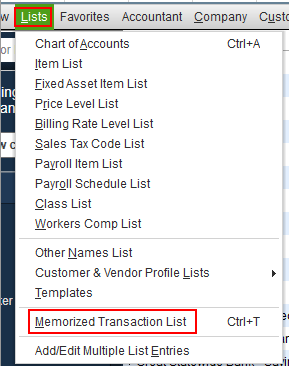
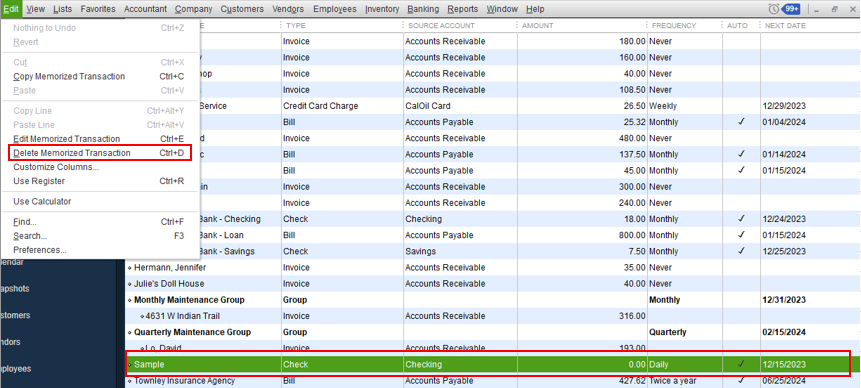
Once deleted, you can now recreate and memorize a check transaction. Let me show you how.
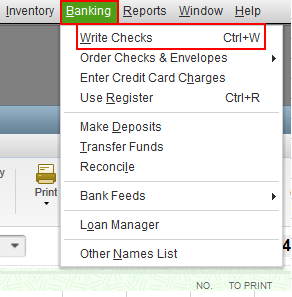
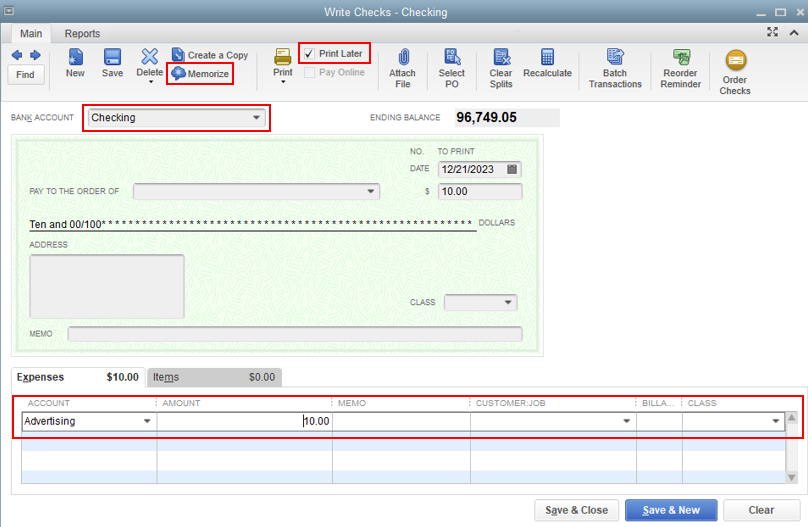
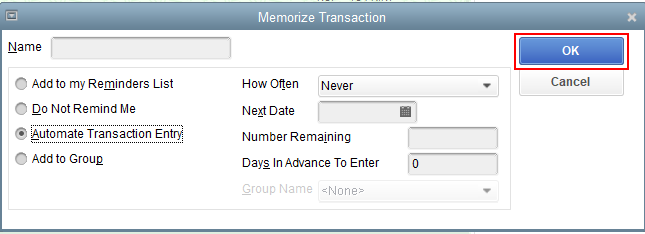
Here's an article you can read for more details: Memorize the check.
As always, you can visit our QuickBooks Community help website if you need tips and related articles in the future.
Please touch base with me here for all of your QuickBooks needs, I'm always happy to help. Wishing you all the best.
Hello there, @MEARESPLUMBING.
You'll have to make sure that the Print Later option is checked when memorizing check transactions. This way, QuickBooks will stop entering check numbers automatically.
To get started, let's first delete the memorized check, then recreate it to turn on the Print Later option.
Here's how to delete the memorized check:
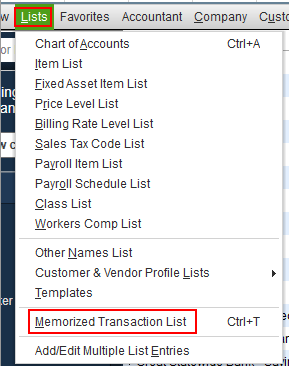
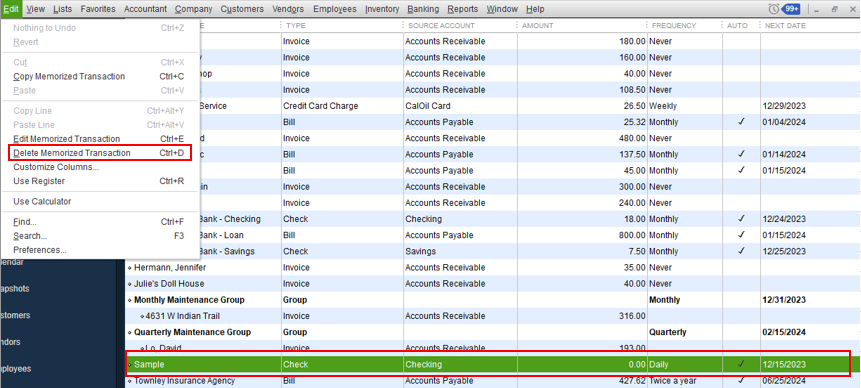
Once deleted, you can now recreate and memorize a check transaction. Let me show you how.
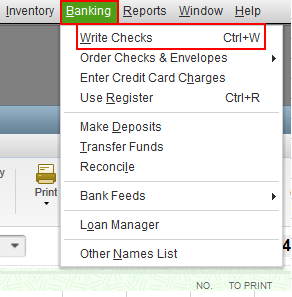
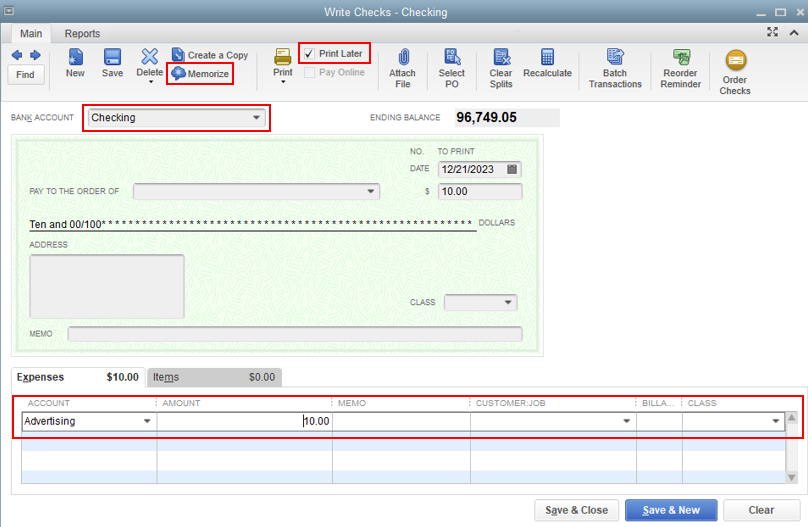
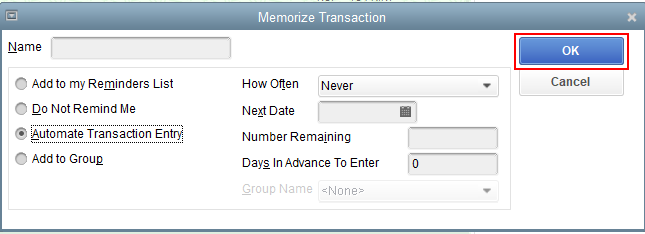
Here's an article you can read for more details: Memorize the check.
As always, you can visit our QuickBooks Community help website if you need tips and related articles in the future.
Please touch base with me here for all of your QuickBooks needs, I'm always happy to help. Wishing you all the best.
That's great but what do you do with the list of checks "to print" that you do not actually want to print?
Hi, @TWALKER2.
You’ll have to uncheck the Print Later option so it’ll not be printed. Although, a check number will be assigned. You can add a word in the check number field to remove the number as a workaround.
Here's how:
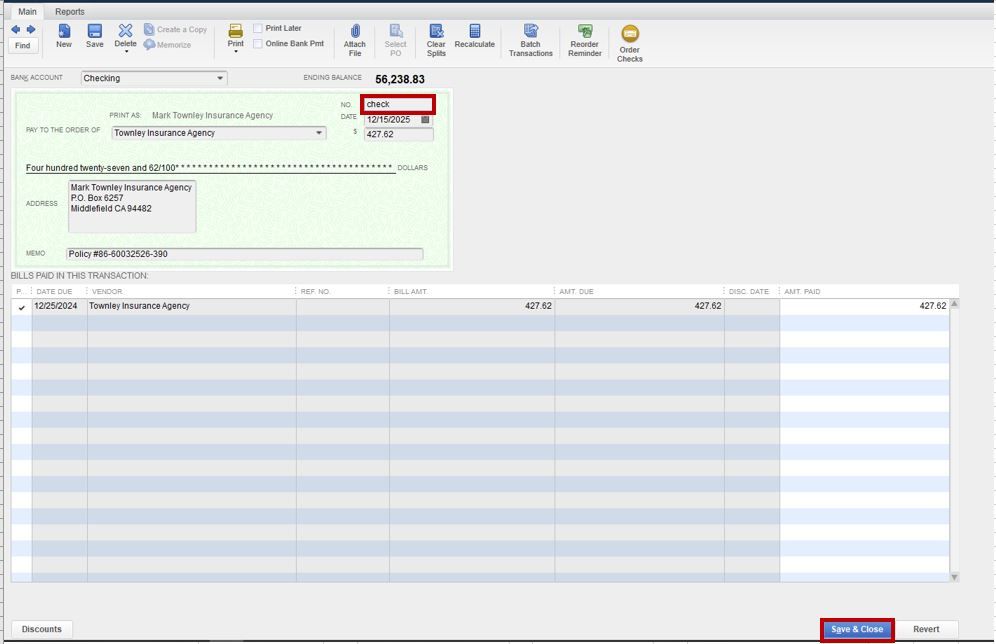
You can also check this article as your guide in printing checks: Print checks one at a time or in a batch.
Keep me posted if there's anything else that you need. I'll be around to provide further assistance. Have a nice day!
This is not much of a solution. 90% of what I want to use this function for are automatic ACH payments. You need an option for those or checks and should be easily changed via the edit function. Instead of all of these landing in my print list it is just easier to just delete the check number after it posts. Either way it's 2021 and you have a 2005 process.
I have this same problem. It seems like the solution would be so easy to implement, yet Intuit keeps it the way it has always been. Definitely a pain in the rear for us.
Hey there, PALSHH.
You've come to the right place for assistance with QuickBooks. I'd be glad to provide some additional info about the automatic check numbers in your Desktop account.
At this time, the only way to disable the system from assigning check numbers automatically is to check the Print Later option. Doing so will stop QuickBooks from entering new check numbers.
I can see how having the option to turn off the auto numbers would be beneficial. I'll do my part to pass your feedback along to the Product Development Team. Many product updates and feature releases come directly from great user suggestions like yours. You can keep an eye out for these types of updates by viewing the QuickBooks Blog.
Please don't hesitate to reach back out if you have any other questions. I'll be right here to help.
Unfortunately, we all seem to have a similar problem. The easiest way I have worked around it is to put in AUTOPAY in the check field prior to memorizing the transactions. That way each successive entry just keeps the AUTOPAY for the check number. The Print Later and Pay Online options aren't good options because they mess up your actual print run if you have any. It's time Intuit added a third option to CHK v DEP and join the 21st century or let you check a box to say it is autodrafted/autopaid.
This is an incredibly frustrating issue. We use the newer "schedule online payment" option when paying bills, and Quickbooks just randomly assigns check numbers to ALL of them and I have to remember to delete the check numbers every time I pay bills. Is this not something that can be addressed and corrected? Could we not have an option in the preferences menu whether we want QB to automatically assign check numbers?
Hello there, @LMG1124. I can share a work around on how you can stop entering check numbers automatically.
In QuickBooks Online, once you write check it will also automatically create check number. As a work around you can only disable it once you check the Print Later option.
Here's how:
I'd also suggest sending feedback to our Product Development team, for them to work on this feature and help you improve your QuickBooks experience.
Here's how:
In case you want some guide on how to print checks, you can refer to this article: Print checks one at a time or in a batch
Feel free to get back if you have additional information or clarification on managing your check. I'll be glad to assist you. Stay safe!
Unbelievable he just re answered the original ????? the same way ..................Not helping
The problem is more businesses pay with with electronic transactions and we want a solution not just answers based on practices from 20 years ago !!!!! You should be able to default to Visa XXXX and keep on entering bills instead of some antiquated WORK AROUND lol ......-Hey Quickbooks what about going back floppy discs NOT.......lets evolve a little !
This is basic as basic gets !
I've always had the same problem in QuickBooks Desktop for Mac, and I have it now on the 2019 version. If I manually enter into a checking register, a chk # is auto-entered as I tab from date to payee. I've chosen to disable this in Prefs>Checks, but it doesn't make a difference. So I'm stuck with deleting every unwanted check #. Such a waste of time. And so easily fixed.
Thanks for sharing your insights here on this thread, @asfasdf.
Check numbers will automatically generate when writing one. We can manually remove them by putting a check mark on the Print Later option. That said, turning this off is not available.
Though, I can see how your idea would save much time. That said, I suggest sending feedback directly to our product developers. Our product development team reviews all the feedback we receive to ensure we’re meeting the needs of our customers.
Rest assured our Product Developer is always looking for ways in enhancing QuickBooks to help you running your business seamlessly. To stay current on the latest news and updates about QuickBooks, you can visit our Product Updates page for reference.
I'll be around to help you if you need anything else.
I've sent feedback on this 3x, but I'll send it again.
Thank you,
William


You have clicked a link to a site outside of the QuickBooks or ProFile Communities. By clicking "Continue", you will leave the community and be taken to that site instead.
For more information visit our Security Center or to report suspicious websites you can contact us here