Turn on suggestions
Auto-suggest helps you quickly narrow down your search results by suggesting possible matches as you type.
Showing results for
Connect with and learn from others in the QuickBooks Community.
Join nowI did a final payroll on Dec 31st of 2019. My direct deposit in my bank has a daily limit of transfer for each payee. Because one of my payrolls was outside that limit, I had to split it up into two transactions on different days. I purposefully put the dates of transfer in January so my reconcilation wouldn't be messed up. Well, one transaction left my account on Dec 31st, and the other on Jan 2nd. So now, I can't reconcile my transactions, as my payroll transaction is one sum and not all of payroll left the account as of Dec 31, 2019. How do I remedy this in qb and put this payroll into two separate transactions? Thank you in advance.
Hi @svaziri3,
You have an option to have transactions show on the Reconcile page even if they're past the statement's end date.
Here's how:
This allows you to see the check that went out on the 2nd of January. Which in turn, allows you to include it in the reconciliation.
If you encounter any issues from your previous reconciliation, check out this article for troubleshooting steps: Resolve common issues on Previous Reconciliation report.
I'll be around in case you need further help. Post a comment below, and I'll get back to you as soon as I can.
Hello! Thank you for this information, but it doesn't address my issue. Let me be more clear. I'll use an example.
1) Ran payroll for $10,000 for myself. After tax withholding, I need to transfer $6,100 to me. QuickBooks sees this amount as one transaction. My bank's direct deposit daily limit is $5,000. So I have to split the $6,100 into two transactions, $5,000 on one day,and $1,100 on another. So, as of December 31st, on my bank statement, only $5,000 of my total $6,100 transaction has left my bank account. In my reconciliation, though, the entire $6,100 is the only transaction I can choose to reconcile. My question is, how do I only reconcile $5,000 of the total $6,100?
I appreciate you getting back to us, @svaziri3.
You can consider reconciling the payroll transaction with a $6,100 amount manually. Let me guide you how.
Since we're unable to match multiple transactions in a single bank feed transaction, you can manually reconcile it in your QuickBooks Desktop. Here's how:
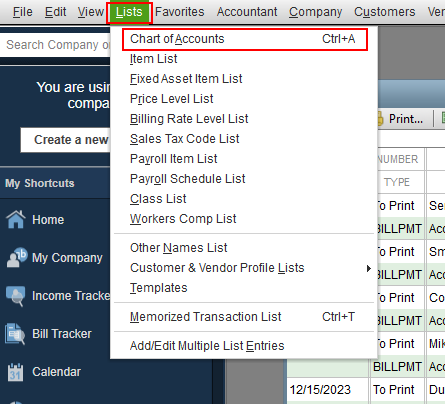
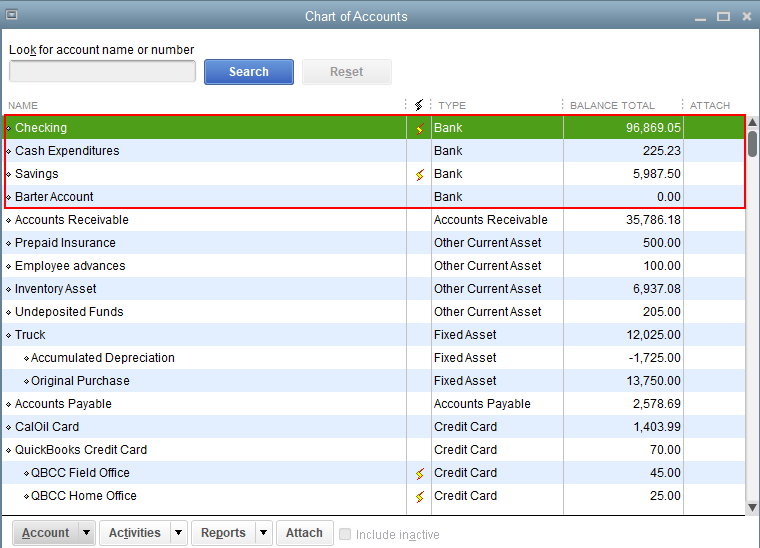
5. Click Record once done.
You can check out this article for more details: Learn the reconcile workflow in QuickBooks.
Please know you can continue to reach me here with any additional questions. Thanks for coming to the Community, wishing you continued success.
That still doesn't solve my problem. I can't reconcile the whole $6,100, as only $5000 of it left the bank account. It would unbalance my reconciliation by $1,100.
Hello, svaziri3. I'm here to provide further clarification about your concern.
No need for you to reconcile the paycheck since you're using Direct Deposit for the transaction. It would automatically record as zero in your book.
The best thing we can do is to review the payroll liability check in the Reconciliation window since you're still getting a balance.
Let's click the Banking menu and select Reconciliation to review and check what we can do to sort this out. It could be there's a missing paycheck or missing liability check. I'm also sharing articles that can surely help you fix it.
For missing check, please refer to this article: Recreate a missing or voided direct deposit paycheck in QuickBooks Desktop Payroll.
For the missing liability check, this article will help you resolve the issue: Recreate a deleted direct deposit payroll liability check.
Please give me an update on how things work. The Community is always here to help you more in case you have additional questions with this. Have great! Take care!
None of these will solve my problem. I guess I just need to delete the whole payroll transaction and run two separate payrolls.


You have clicked a link to a site outside of the QuickBooks or ProFile Communities. By clicking "Continue", you will leave the community and be taken to that site instead.
For more information visit our Security Center or to report suspicious websites you can contact us here
