Turn on suggestions
Auto-suggest helps you quickly narrow down your search results by suggesting possible matches as you type.
Showing results for
Get 50% OFF QuickBooks for 3 months*
Buy nowA customer accidentally paid an invoice that he didn't mean to pay yet, so I processed the refund through QuickBooks Payments. He paid by credit card and I refunded his credit card. My problem is that the invoice that he paid is still showing as paid, even though I refunded it. Shouldn't it show as unpaid now? I see the refund and it says that it's a refund for the correct invoice number, so I don't understand why the invoice is still showing paid.
When you process a refund in QuickBooks Payments, it does not automatically reverse the payment applied to the invoice, Sarah. Instead, QuickBooks records the refund as a separate transaction, which is why the invoice still shows as paid.
Since the refund is already recorded, unlinking the payment from the invoice would create a discrepancy in your records. Therefore, categorize the downloaded refund on your Banking page using the same income category as the original invoice. This will reverse the recorded income and ensure your books accurately reflect that the invoice was both paid and refunded.
Then, keep the original invoice marked as paid and create a duplicate.
Here's how:
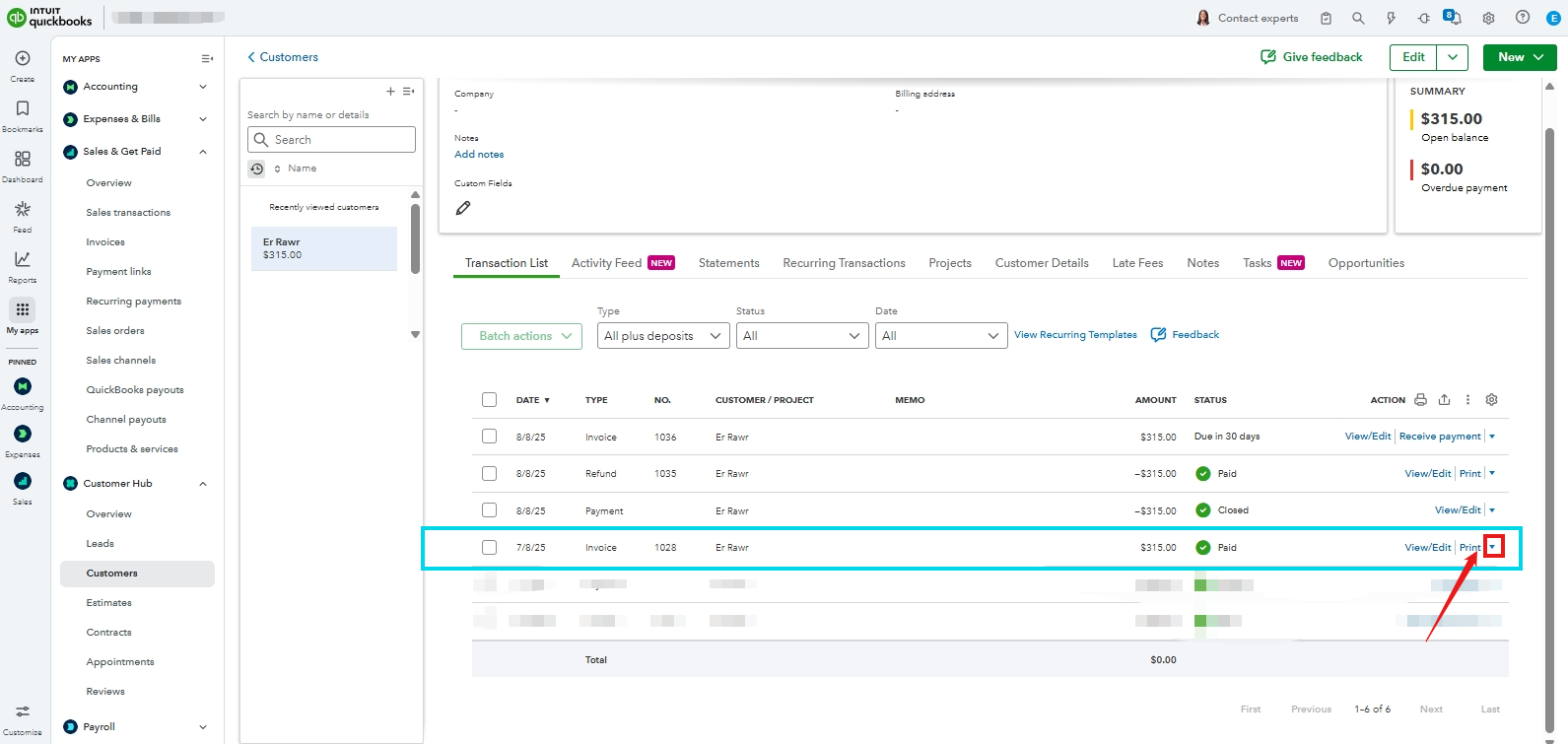
This will create a new invoice with identical details that will stay unpaid, ensuring that your records are both accurate and consistent.
You can also check out our QuickBooks Live Expert Assisted team if you need additional assistance. They can help you identify the right reports and explain their content.
Feel free to revisit this thread if you have additional questions or need assistance with your invoices. The Community team is always here and ready to help whenever you need guidance.
Thanks. For future reference, how should I have done this so that it showed that the invoice was no longer paid?
It is good to see you here again, @SarahCO. And I'm glad to know that my colleague was able to provide the answer to your question about the invoice refund processed by QuickBooks (QB) Payments.
In the future, if the same scenario occurs on your end, you can still follow my colleague's suggestion if the refund was still processed via QB Payments.
On top of that, you do not need to worry about the paid invoice receipt; you can leave it like that because the processed refund transaction in your payments account will have a separate offset entry recorded in QuickBooks Online (QBO) and will not affect your customer balances or book accounting.
With that in mind, you can create another invoice as the actual transaction to be paid in the future to make sure the accuracy of your books.
However, if you refund the customer outside QB Payments, you will need to manually record it in QBO to offset the transaction and for correct tracking. Feel free to visit this article for more information: Issue and record a customer refund in QuickBooks Online.
Stay connected with us for further discussion about processing refunds in your QBO or payment accounts. Or if you have additional queries about this topic. I'll be sure to help you throughout the process.
So are you saying there is no way to process a refund that leaves the original invoice unpaid? The only way is to create a new invoice?
Yes, you're correct, SarahCO.
You'll need to create a new invoice with the same details if you want the original invoice to remain unpaid after issuing a refund. This will show the original invoice as refunded while leaving the new invoice as unpaid and due.
If you have any further questions, please don't hesitate to reach out. We're happy to help.
That's frustrating. I assumed when I refunded the invoice that it would be unpaid, so I could void the invoice, because we should have not charged it to them. Now I can't void the invoice, because it's still "paid" even though it's not actually paid. So now my records look like that invoice is still outstanding.
Wouldn't this solution lead to paying tax twice on an invoice?
I ran into this problem by a collegue accepting an e-transfer for an invoice, then receiving a payment and accidentally processing the card we have on file for them. Now I've refunded the card payment and have a transaction for the e-transfer and a paid invoice that has been refunded. I don't want to record sales tax for a duplicate invoice.
Wouldn't this situation lead to being charges the sales tax on the invoice twice then?
In my situation, a colleague accepted an e-transfer for an invoice, and when recording the payment in quickbooks, didn't change the payment method and accidentally charged the card we have on file as well. I refunded the charge to the card, but have a "paid" invoice, a refund, and an e-transfer now. I don't want to be charged tax on two invoices for one service.



You have clicked a link to a site outside of the QuickBooks or ProFile Communities. By clicking "Continue", you will leave the community and be taken to that site instead.
For more information visit our Security Center or to report suspicious websites you can contact us here