Turn on suggestions
Auto-suggest helps you quickly narrow down your search results by suggesting possible matches as you type.
Showing results for
Hello;
I need to generate a report that lists the bill transaction details that have been applied to a purchase order. Is there a way in Quickbooks Enterprise 2018 to do this?
I'm here to help get the information you need, kcunited.
You can run the Transaction List by Vendor. It lists all vendor-related transactions, including bills and purchase orders that occurred within a period of time. Then, customize it to see purchase orders and their linked bills.
I'll guide you how:


I'm adding this link to learn more about creating purchase orders: Accounts Payable workflows in QuickBooks Desktop.
Let me know if you need anything else about the report by commenting below. I'm always right here to help you.
Thank you for your response.
Your report displays all of the bills and purchase orders associated with a vendor for a specified time period. What I need is a report that will list all of the bills that have been received/posted against a specific purchase order. Is there a way to do that?
Thank you for your quick response.
Your report displays all of the bills and purchase orders for a specified vendor for a specified date range. What I need to do is generate a report that shows all of the bill transactions posted against a specified purchase order. Is that possible?
Thanks for coming back to the Community, kcunited.
I appreciate following the solution shared by my colleague and letting us know the result.
Based on the details shared, we can still use the Transaction List by Vendor Report. Then, filter the period to All. Next, export the report to Excel. From there, remove the suppliers’ names so you’ll see the complete list of transactions.
Here’s how:
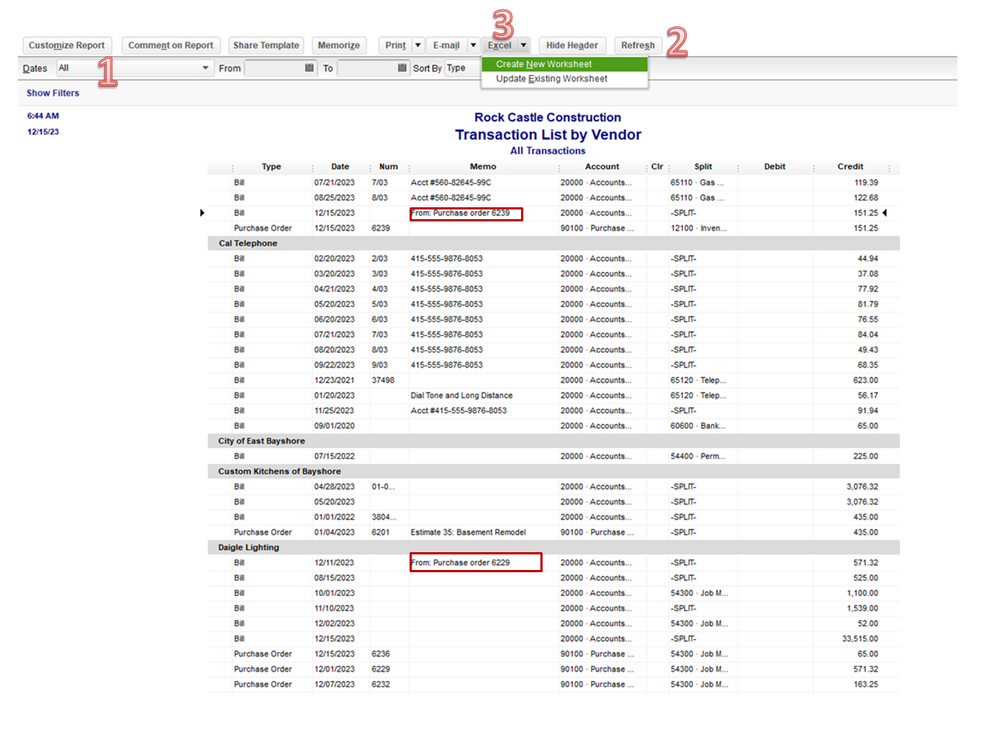
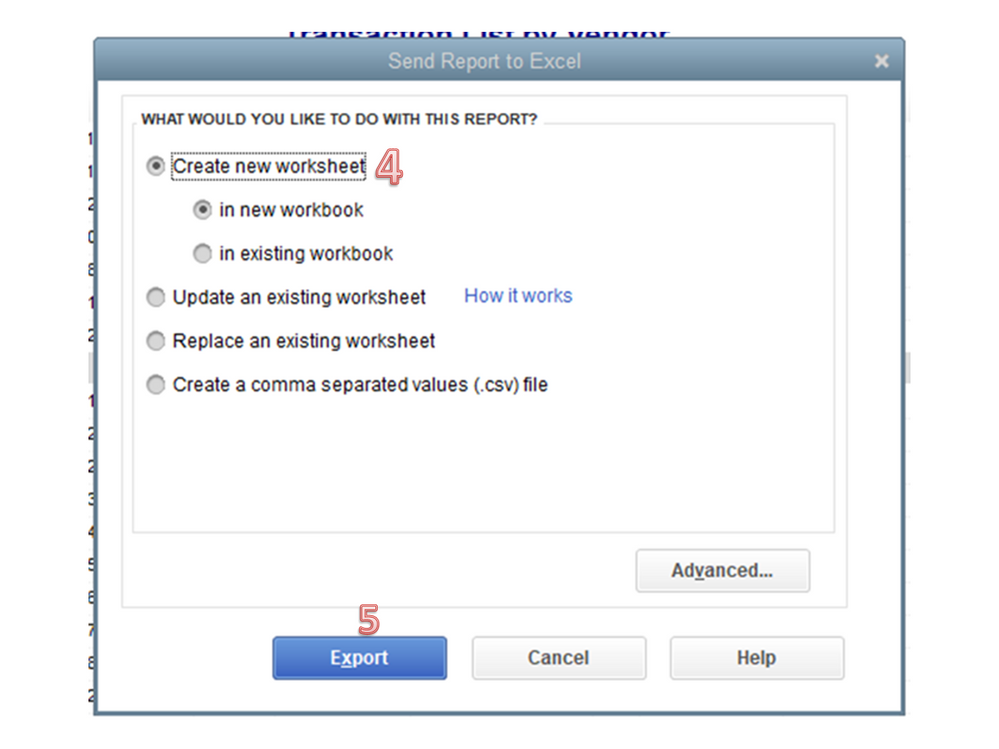
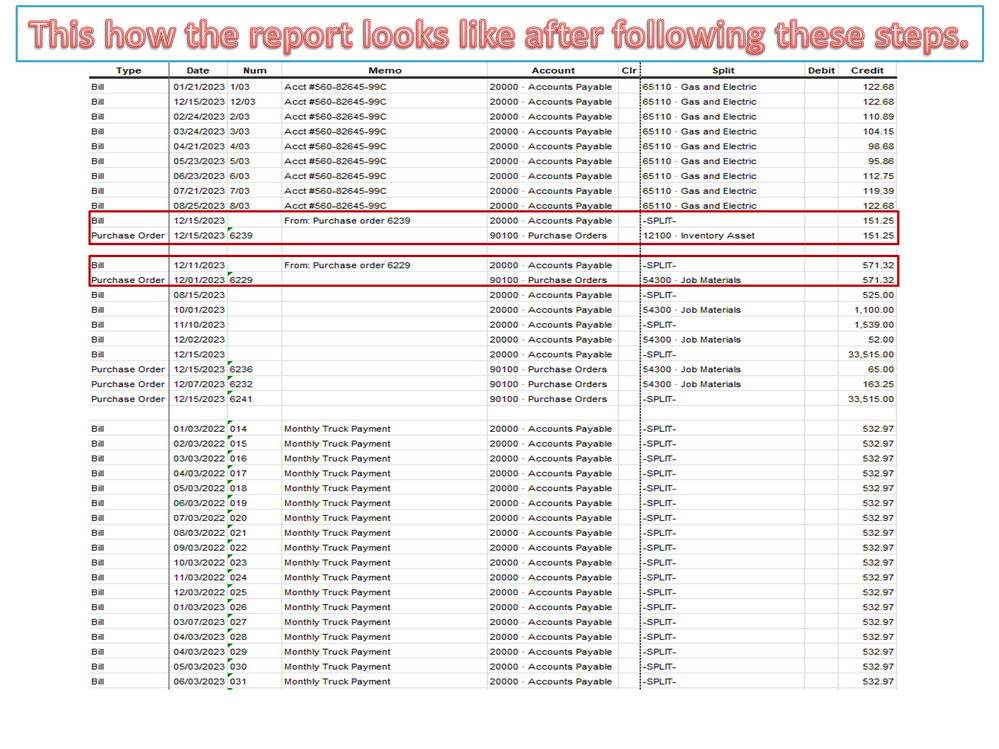
Alternatively, you can use the Memo field and add a note to easily track which bill the purchase order is associated with. Let me share the following links for more insights about refining the data on a report and transferring it to Excel.
If you need further assistance performing any of these steps, click the Reply button and post a comment. I’ll be glad to lend a helping hand. Have a great rest of the day.
This does not show the purchase orders that are linked to each line of the bill. I have found no way to get this information from Quickbooks, with a report, exporting or even third party utilities.
any update on this?
Any updates on the question above? How can i see which Bills are related to specific PO
There is really not a way to do that, partly because PO's are non posting and all they do is copy the PO lines to the bill, and partly because the intuit programmers didn't think of it.
Thanks for the response, but I can't believe that is not possible, because when you open the Purchase order and then from "Reports" choose "Transaction History" appears that window from attached file. How is possible that information to be inaccessible in summary report?
Hello, Ognyan Kolarski.
I understand you want to run a report to identify which bills are associated with purchase orders. I can share additional information about this.
A purchase order (PO) is a non-posting transaction and has no impact on your accounting. Currently, the option to produce a report that reveals a bill associated with a PO is unavailable. For the time being, you'll have to open each bill or PO to see if there's a transaction linked with it.
In the meantime, I'd suggest submitting feedback within your QuickBooks Desktop. Our product developer will review your request. Once approved, they'll include it in future updates. I'll show you how to do it.
You may also review this resource to see how everything is linked together: Accounts Payable workflows in QuickBooks Desktop.
I've also added the following information to help you if you have a problem with your bill or payment checks: Void or delete a bill or bill payment check.
Let me know if you require any additional assistance with purchase orders or bills. I'm always willing to assist you.
@Ognyan Kolarski wrote:
Thanks for the response, but I can't believe that is not possible, because when you open the Purchase order and then from "Reports" choose "Transaction History" appears that window from attached file. How is possible that information to be inaccessible in summary report?
Welcome to intuit
I'm puzzled; Every Bill that has been entered against a PO shows the "PO NO." the bill was entered against in the Bill Entry/Edit screen, obviously the relationship between the two exists and persists, it should not be that big of a task to make it available for reporting.



You have clicked a link to a site outside of the QuickBooks or ProFile Communities. By clicking "Continue", you will leave the community and be taken to that site instead.
For more information visit our Security Center or to report suspicious websites you can contact us here