You can head to the Invoice tab to view your recurring payments, Jim. I'm here to guide you through the process.
To verify the status of your payments, please review the recurring invoices you have issued. This will provide you with the necessary details regarding their current status. Here's how:
- Open your QuickBooks Online account.
- Go to Sales, then head to Invoices.
- Choose the correct Status and Date from the dropdown menus. Also, to find your recurring invoices easily, please look out for the recurring icon beside the Date.
- Click to open the recurring invoice and then review its status to see if it has been paid or deposited.
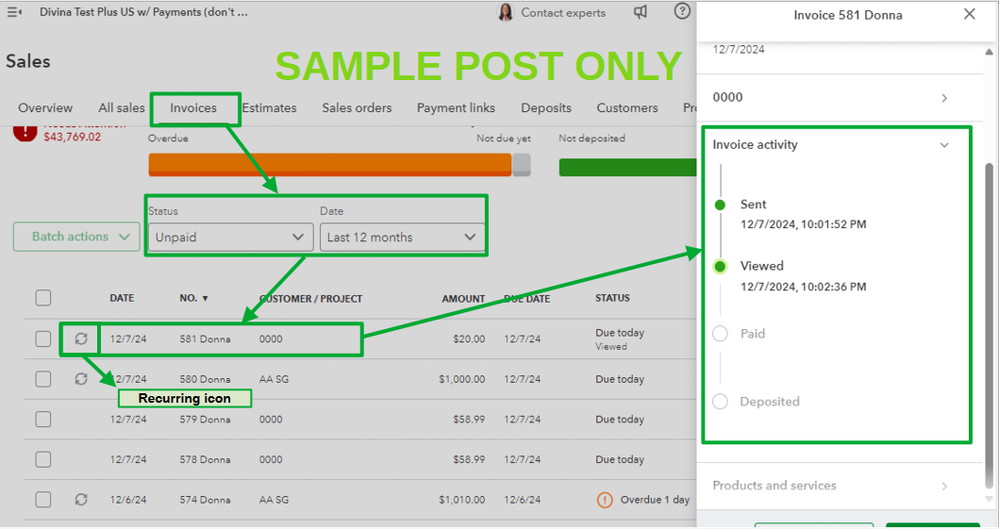
For reference, here's how: Set up Autopay for recurring invoices in QuickBooks Online
If you're utilizing QuickBooks Payments and is interested in tracking the payments deposited by your customers, you can easily do so by navigating to the Deposits tab of your QuickBooks account. This feature allows you to monitor and manage all customer deposits efficiently.
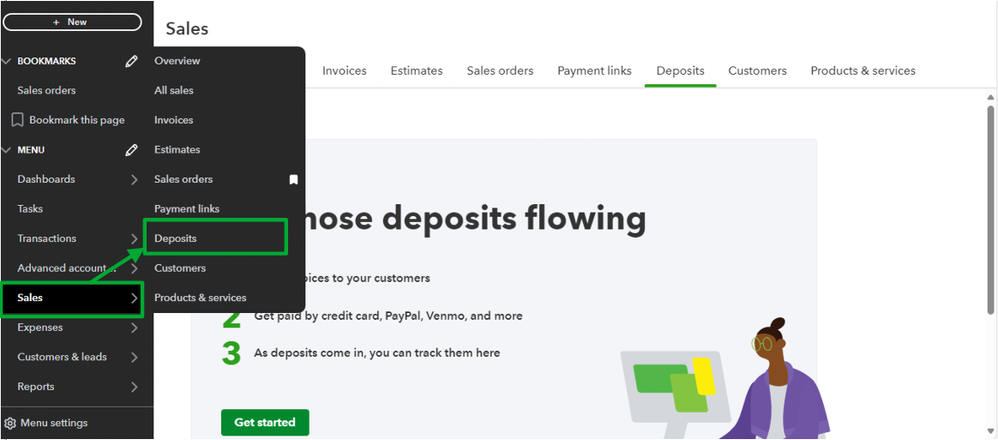
I'll include this article you refer to if you want to process a bank transfer your customer's sales receipts in QuickBooks: Process an ACH bank transfer from a customer.
I'm glad to help you anytime if you need help in locating your recurring payments in QuickBooks, Jim. Please use the Reply button if you need further help.