I've got you covered, Kathy. It's essential to track payments and know when they are posted to maintain a healthy financial overview of your business. Monitoring the status lets you identify delays or discrepancies early on and address issues proactively.
The credit card payment will be under-reviewed by the payment processor before it reaches the bank.
Payments typically post within 2-3 business days after closing a QuickBooks Checking account. If you do not receive the funds within this timeframe, I recommend contacting our QB Payments Support Team. Here's how:
For QuickBooks Payments
Contact support via chat using the Merchant Service Center.
If you have QuickBooks Online (QBO) with Payments & Merchant Service Center
- Sign in to your QBO company.
- Go to Help.

- Tap the Search tab and hit Contact Us.
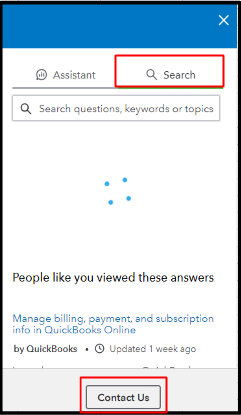
- Pick a topic to connect with the right expert.
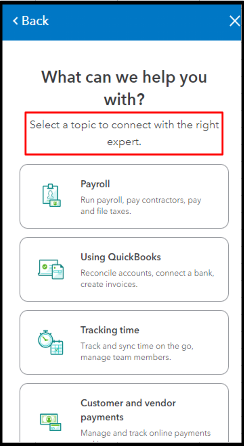
- Choose your preferred way to get in touch.
Support is available Mondays-Fridays, 6 AM to 6 PM PT.
You can also reach them out through the direct phone number provided in this article: Contact Payments Support.
To get answers to your frequently asked questions about QuickBooks Checking, check out this link: QuickBooks Checking FAQ.
I appreciate your proactive approach to tracking payments, Kathy. This helps safeguard finances and contribute to your overall success. If you have any other questions about handling funds, please post a reply in the comment section. I'll make sure to keep an eye on this conversation.