Turn on suggestions
Auto-suggest helps you quickly narrow down your search results by suggesting possible matches as you type.
Showing results for
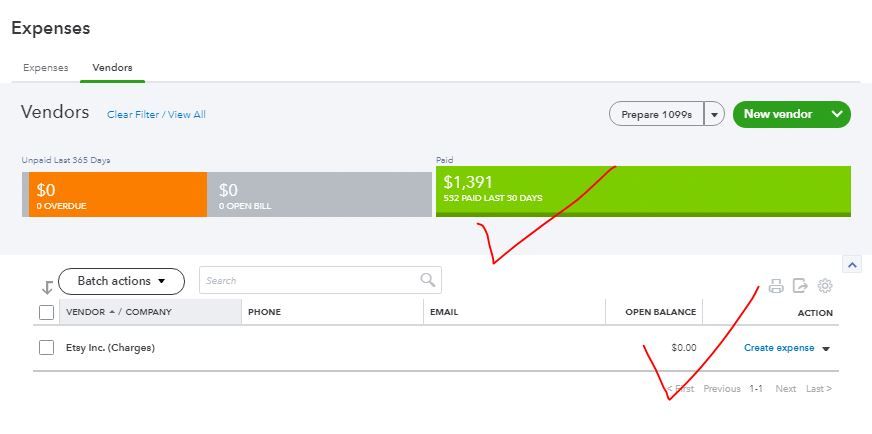
first guess is a journal entry or a payment to the vendor that had a bill but did not use pay bills
Thank you very much, Rustler for the reply. No, I haven't used quicbook pay bill for paying vendor.
I can clarify things out about the amount you're seeing on the Paid status for your expenses, ramkaji1999-gmai.
It shows the total amount you've paid within 30 days. You don't need to worry about it since you don't have open bills.
You can run the Bill and Applied Payments report. This will give you all the payments you’ve made and the bills that go with them. Here's how:
Let me also share these articles about running reports in the program for additional reference:
I'm just a quick post away if you need a helping hand in managing your expenses. Don't hesitate to tag me in your comments.



You have clicked a link to a site outside of the QuickBooks or ProFile Communities. By clicking "Continue", you will leave the community and be taken to that site instead.
For more information visit our Security Center or to report suspicious websites you can contact us here