Turn on suggestions
Auto-suggest helps you quickly narrow down your search results by suggesting possible matches as you type.
Showing results for
Get 50% OFF QuickBooks for 3 months*
Buy nowFor the last few months, we have noticed that when we are changing quantities on a Sales Order or Invoice, the total line item pricing changes to $0. The item number is not changed, this is just in the quantity field. In addition, we see the same "$0" sympton on line items when we create an invoice from a sales order and then change the date. This happens prior to or after saving the invoice. Does anyone know what is causing this? Thanks for the help!
I appreciate you taking the time to provide detailed information about the issue you're facing in QuickBooks Desktop (QBDT), SherryJad. I'm here to get your sales order and invoice working smoothly as quickly as possible.
We can perform the verify and rebuild tools to locate and fix common issues with your company file. Follow the steps below on how to verify data:
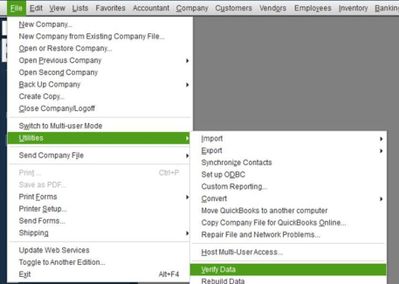
Next, here's how to rebuild data:
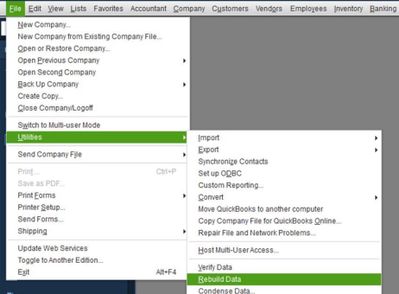
For future reference, you can read this article about recording invoice payments in QuickBooks Desktop: Record invoice payments in QuickBooks Desktop.
Don't hesitate to click the Reply button below if you have questions about managing invoices in QBDT. I'm always here to help. Have a great day.
I ran the verify data and did the rebuild, but it did not fix the issue.
Thanks for trying the steps to fix the sales order and invoices issue, @SherryJad. Let me direct you to the support team that can help you.
Since the steps you've taken didn't work, I'd recommend reaching out to our QuickBooks Support Team. They can securely review your account and create an investigation ticket if other users are experiencing the same issue.
To reach them, follow the steps below:
Additionally, since you've been dealing with invoices in most of your business activities, here's an article that'll guide you in case you want to personalize their appearance by including necessary fields only for better business communication: Use and customize form templates in QuickBooks Desktop.
Let me know if you have follow-up questions or other concerns about sales transactions I'll be here to help.
@SherryJadDid you end up getting an answer from Quickbooks that fixed this issue? I ran the verify data & rebuild and it did not fix the "zeroing" out on the invoice. I am contacting Quickbooks directly now, but wanted to see if you had gotten this resolved yet? Thank you
Hi, I have been getting this same problem on my QBO. When converting an estimate to invoice, a line item would zero off periodically. This reduces my total amount on the invoice and results in lower sales which is not good for my business.
Please advise on this matter as soon as possible. Thank you.
@Jeremy816we have the desktop version of Quickbooks, but the fix for us was that we had a price rule in place that was causing this issue. I ended up calling and speaking directly with a Quickbooks customer service representative and she was extremely knowledgeable and resourceful and was able to walk me thru several different options that could be causing this issue. Unfortunately, in these Quickbooks community sections, my personal opinion, is that it is being responded to with AI generated responses. Best of luck.
Thank you so much for this. It is greatly appreciated!!!
Hi Rebecca, would you be able to share your case number with me?
This will help a lot when I call into QuickBooks.
@RebeccaS2 would you be able to share your case number with me? This will help a lot when I call into QuickBooks.
@Jeremy816 I don't have the case#'s, in 17 years of using both QBO & Desktop versions, I find it's easier to call back and start fresh if I even call back a 2nd time. I've had maybe 3 issues in all these years. What version of QBO are you using? Pro, Premier or Manufacturing & Wholesale? If it's M&W Enterprise Edition, I may be able to help you. Do you have price rules in effect? Are the base "selling" price of your items listed as "$0" because they fluctuate, i.e. freight/shipping charges.I am both users: RebeccaS2 (QBO User) & BellaRaine (Desktop User)
@Jeremy816 I don't have the case#'s, in 17 years of using both QBO & Desktop versions, I find it's easier to call back and start fresh if I even call back a 2nd time. I've had maybe 3 issues in all these years. What version of QBO are you using? Pro, Premier or Manufacturing & Wholesale? If it's M&W Enterprise Edition, I may be able to help you. Do you have price rules in effect? Are the base "selling" price of your items listed as "$0" because they fluctuate, i.e. freight/shipping charges. I am both RebeccaS2 (QBO User) & BellaRaine (Desktop user)
@BellaRaine I have QBO plus.
The only price rules I have are customer pricing for labor.
However, it is the non-inventory parts that are zero off. There are no price rules for these.
I have realized these line items for parts are changed to zero:
1. when we change the 'Bill to'
2. when we change the 'Date'
3. periodically, when we convert an estimate to an invoice
What I would suggest, based from what the QB Rep had me do.
Turn off that price rule for labor, with our desktop version you can date your price rules, end the price rule today and tomorrow morning, try creating an estimate with a non-inventory part and then convert to a sales order and see if the problem happens. Even when the price rule doesn't "directly affect" your non-inventory, maybe it is written so broadly that behind the scenes it is indirectly affecting your non-inventory.
Price rules are written as "if no conditions are added, the rule applies to all customers, items and sales reps"
Our conditions we added were that the price only applied to a certain type of customer AND a specific item type (which did NOT include our non-inventory part)
The way we discovered this was 1) putting a sale price in the parts that we had $0 as a sale price and because our price rule affects a full set of 1 type of our customers, it changed the price according to the price rules once it was changed from an estimate to a sales order back to the bogus price we entered. We rewrote our price rule so it wasn't so broad and ONLY applied to our Inventory Assembly and Inventory Parts, so the price rule no longer affects our non-inventory parts. Other option is 2) turning off the price rules completely if you can just for a test run to make sure it's not a glitch in the system or 3) call a QB rep



You have clicked a link to a site outside of the QuickBooks or ProFile Communities. By clicking "Continue", you will leave the community and be taken to that site instead.
For more information visit our Security Center or to report suspicious websites you can contact us here