Hi, administration5. Thanks for sharing details about your concern.
The time-off balance in QuickBooks Time shows zero for the past period because the system reset on November 11, updating the balance to the post-reset amount. To resolve this issue, you can either manually adjust the employee's balance for the prior period or enable the Allow Negative Balance feature to record the time taken.
You can manually update the balance for the period prior to the reset by following these steps:
- Navigate to the Time Off section and select Accruals and Balances.
- Select the employee's name and click Continue.
- Use the Description column to add a reason for the adjustment.
- Enter the correct number of hours they had available in the Hours +/- column.
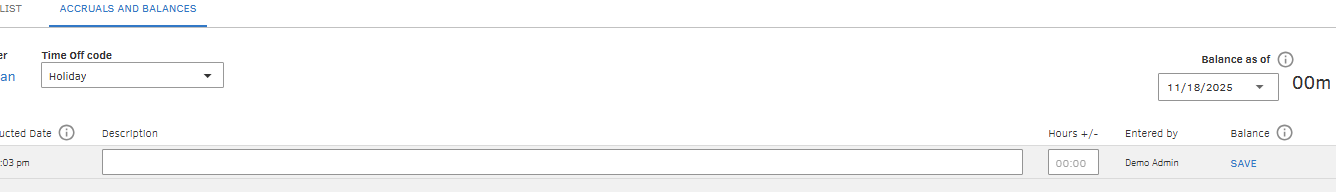
- Click Save.
This will update the employee's time-off balance for the prior period, allowing you to correctly record the time taken.
Alternatively, you can allow the time-off balance to go negative. This lets you record past time-off hours taken, and the negative balance will carry over into future accruals. Here’s how to enable this:
- Go to My Team.
- Select the employee and choose Time Off.
- In the Accruals column, select the accrual type next to the relevant time-off code.
- From the Accrual Settings dropdown, select the accrual type for the employee, and check the box for Allow Negative Balance.
- Complete any additional settings and click Apply.
If you turn on the "Use it or lose it" feature, any negative balance will carry over to the next year and reduce the total hours the employee accrues.
You can refer to this article to understand more about time off accrual settings: Set up and configure time off accruals in QuickBooks Time.
Let us know if you have additional questions or concerns by leaving a reply below. We'd be glad to provide further help.