Turn on suggestions
Auto-suggest helps you quickly narrow down your search results by suggesting possible matches as you type.
Showing results for
Get 50% OFF QuickBooks for 3 months*
Buy nowLooking for DETAIL of current Accounts Receivable Aging Report that shows INVOICE billed and date, along with ALL subsequent payments and dates of those payments. The Customer Balance Detail shows all Customers, even those that are paid in full.
Hello there, @DonnaCush.
You'll want to run the Transaction List by Customer report and customized it from there. It will show the dates of your invoice payments in QuickBooks Desktop.
Here's how:
Also, if you'll want to see the related payments of your invoices. You'll have to click the invoice in th right side click the Transaction button to see the related transactions.
To learn more about running reports in QBDT, you may check this article: Understand reports.
If there’s anything else I can help you with, please post a comment below. I’ll be happy to assist you further. Have a good one.
Thank you for your prompt response. I'm not sure what you mean by "Identify the invoice and specific payments." I don't see that anywhere on the Customize button.
I'm looking to see ONLY the outstanding Accounts Receivable balances with all the transactions listed: a listing of all the invoices and payments for each Customer.
Thank you.
Donna
I appreciate the details a lot, @DonnaCush.
You can pull up the A/R Aging Detail report. This report will show you the latest and aging customer balances. If you're looking for a customer's balance within a specific period, make sure to change the date.
Here's how:

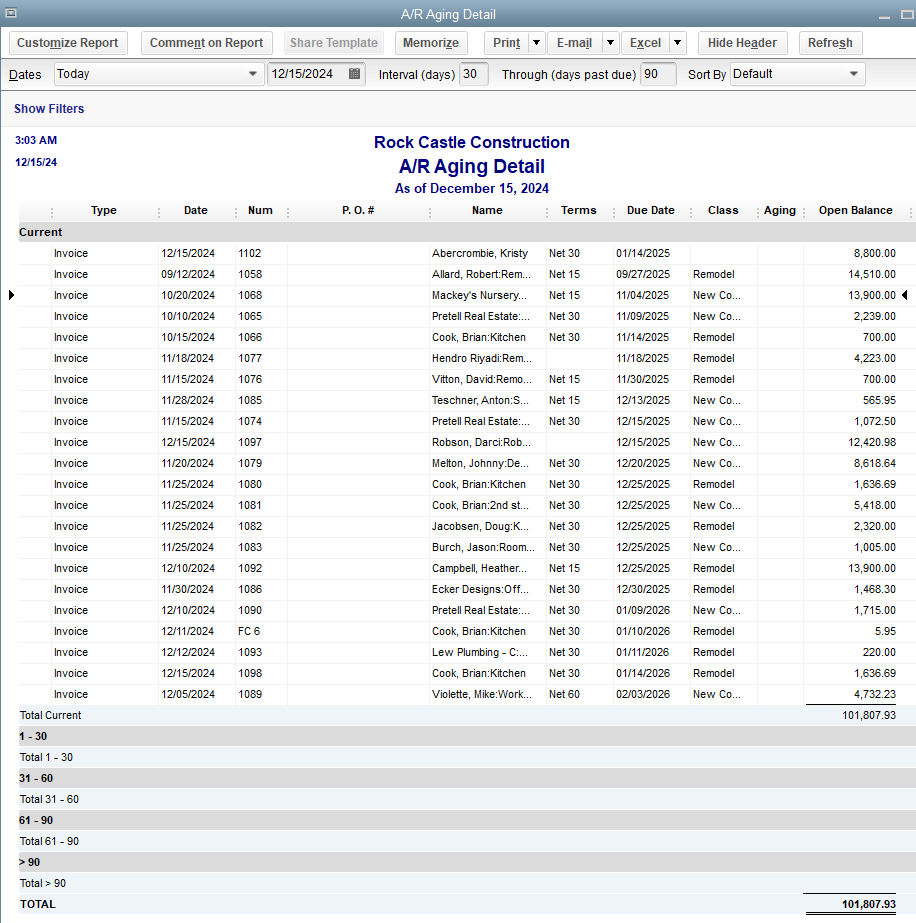
There you can see the list of customers' outstanding balances.
Just in case you wanted to customize any report that you can generate, you can refer to this article: Customize reports in QuickBooks Desktop.
Please let me know or tag me (@Jovychris_A) if you need further assistance. I'll keep my notifications open. Stay safe and healthy!
Where can I see something like this with Quickbooks Online? We used to get the invoices, payments, balances and aging all together on one report. What's happened to this? Is there no way to combine these without producing 3 different reports?
Good afternoon, @larrylbr.
Thanks for chiming in on this thread. Allow me to share some light on this subject about reports in your QuickBooks Online (QBO) account.
All you need to do is run the A/R Aging Detail Report to produce and see all 3 different transactions/balances. It's a simple process. Here's how:
If you need to customize the list to your liking, just hit the Customize button at the top of the report.
This should do the trick. If you have any other questions, don't hesitate to ask. Have a good one!
We use QB Desktop and none of the standard A/R reports are satisfying our needs and really I need a combination of the Detail and Aging summary. I am looking for the Current, 30, 60 90, >90 at as the column headers in addition to Invoice Date and Invoice#, grouped by Customer and Job Name. Is there a report out there that provides this because I can't seem to find it and don't know if I can create one.
Thanks for the help!
Hi Doug4800,
As of now, the option to modify a report that will show the net terms and the Current is unavailable. However, you can export the detail and aging reports to an Excel report. From there, you can combine the two reports in one file. Here's how:
You can set your report preferences to change the file type that QuickBooks exports.
I'm just a post-away if there's anything that I can help. Keep safe!
Thanks for your reply. We know how to export a report but this does not answer the question in much detail and what you are saying looks like a lot of work because we need to provide this monthly to a bank. Can you provide more details how to do what I asked? Very surprised QB does not include such a basic A/R report?? All we need is more detail than the standard A/R report they provide.
Name Current 1-30 31-60
Customer 1
Invoice # Date $60,000
Invoice # Date $75,000
Total $60,000 $75,000
Customer 2
Invoice # Date $100,000
Total $100,000
Grand Totals $60,000 $75,000 $100,000
Doug4800,
I am looking for the same sort of report today! I need a combination of the detail and summary as well -- we are wanting to show the customer's purchase order number on the report. The PO number does show on the detail aging, but then we lose the column arrangement of 1-30, 31-60, 61-90 just as you described.
Let me help share information about your report in QuickBooks Desktop (QBDT), @Tam41.
As of the moment, there isn't an integrated way to customize a report showing detail and summary data at once. Let's consider creating your report by exporting it as suggested by my colleague above.
While the report you need is not available, it's best to let our developers know about your request by sending feedback. Let me show you how.
I'm adding this article to keep track of your business's financial status to date: Create and Manage Reports in QuickBooks Desktop.
If you have any other concerns with generating reports, please let me know in the comments below. I'll be here to answer all of them. Take care and stay safe!
Thank you for the reply -- I have submitted the suggestion.
If there are invoices from a customer that have been entered in QB that have not been paid they would apparently be on the Aging Report.
1. Why doesn't the aging balances so up on the Balance sheet under Accounts Receivables?
Thanks for joining this thread, @aveitch.
I just got the information you need to determine why Accounts Receivable (A/R) amounts in both Accounts Receivable Aging and Balance Sheet report do not match.
First off, A/R aging report in QuickBooks Desktop (QBDT) depends on the invoice due dates so there's a chance that the total A/R amounts for both reports don't match.
Another reason for having a different balance is one of the following:
To isolate the issue, below are the steps you can perform:
Update report settings by running both the A/R Aging Detail and Balance Sheet Detail report.
If the A/R amounts in the reports still don't match, you can proceed in performing the next solution in the article: AR balance on the Chart of Accounts does not match AR balance on reports. This will provide you with detailed instructions on how you can resolve the A/R balance issue.
Additionally, you can visit this link to further help you in fixing your balance sheet: Fix a Balance Sheet that's out of balance. You'll also find here a link for doing advance troubleshooting in fixing balance sheet issues.
Also, saving your report customization to use the same filter and format in the future is a breeze in QBDT.
In case you need additional assistance in fixing your A/R amounts in QBDT, feel free to add a comment below. I'm just a few clicks away to help. Have a good one.
I need to create a DETAILED aging by CUSTOMER with the AGING COLUMNS, how do I do this?
Hello, @sgodlewski.
Thanks for taking the time to follow along with the thread and sharing your concerns here in the QuickBooks Community.
In QuickBooks Desktop, you can create an Accounts Receivable Aging detail report that includes an aging column. I've included some steps below to generate the report, along with screenshots from a sample company file.


That should do it. Please let me know if you have any additional questions or concerns. I'm always around to lend a hand. Take care!
Good afternoon, @sgodlewski.
Thanks for chiming back in on this thread. Let me give you some insight on reporting in your QuickBooks Desktop account.
The best reports to use for your request would be one of the following:
You'll need to customize these reports to get the information you need on the list.
I hope this helps. Please feel free to come back and ask other questions here in the Community. Have a fantastic Friday!
Unfortunately the detailed aging in Quickbooks is not what we are looking for because it is not a detailed aging BY CUSTOMER. Please refer to the attachment in the thread for the format I need. Please advise. Thank you
I’ve got some information for you, @sgodlewski.
The format on your attachment is unavailable in QuickBooks reports. I can see how those details can provide a better presentation of your business. You can use the Feedback feature to send this matter straight to our management and engineering teams. This way, they could take action to help improve your experience.
Here’s how:
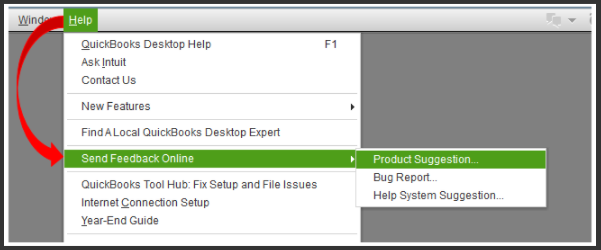
If you need resources and tips to efficiently manage your company files, you can visit our Support page to learn. It has more insights to handle your business essentials.
Please don’t hold back to drop a comment if you have any other questions or concerns besides reports. The Community is always here to provide you assistance. Take care!
Thank you for the response. I was told if we upgraded to Enterprise we could create this as a custom report, is that true? Thank you in advance.
Welcome back, @sgodlewski.
All the QuickBooks Desktop versions, including Enterprise, won't be able to achieve the customization you want for the A/R Aging report.
I know that the customization you want to achieve shows detailed information for your aging report. For now, I suggest submitting feedback directly to our product engineers. They may look into this suggestion and consider adding an option in the future update. To send feedback, you can follow the steps below:
You might also want to run and customize vendor reports in QuickBooks Desktop. This will help you review the expenses and accounts payable you've created.
If you need further assistance customizing reports in QuickBooks Desktop, feel free to leave a comment below. I'm still open to your replies, @sgodlewski.
Has anyone found a way to do this? I need this detail as well. Without a unified report I'm forced to use to different reports for the same information or try to combine in Excel which defeats the purpose of generating reports in QBO and emailing them to the team.
Hello there, gennaria. I appreciate you for reaching out to the Community.
To ensure I can provide an appropriate solution, may I know what specific details you want to show in the report? Any additional information will be much appreciated.
I'll keep an eye out for your response, and should you have other QuickBooks-related concerns, please don't hesitate to include them. We're glad to assist you anytime.

You have clicked a link to a site outside of the QuickBooks or ProFile Communities. By clicking "Continue", you will leave the community and be taken to that site instead.
For more information visit our Security Center or to report suspicious websites you can contact us here