Turn on suggestions
Auto-suggest helps you quickly narrow down your search results by suggesting possible matches as you type.
Showing results for
SALE EXTENDED 70% OFF QuickBooks for 3 months* Ends 12/8
Buy nowHello @Amy B1,
Let me help share information about how the sales order affects the quantity of your inventory items when creating invoices.
To start with, I did try to recreate your scenario base on your initial post when joining this thread. The reason why your inventory items still have the same quantity is the purchase order and bill you created.
When you create a purchase order and copy it to a bill from a sales order, it already added to the quantity of your inventory items. So when you create an invoice from the sales order (associated with a purchase order then a bill) this was the quantity of your inventory items that were sold to your customer.
If you wish to connect with us, you can do so y following the steps below:
Additionally, I've also included this helpful reference for a compilation of articles you can use for the year-end preparations: How you can prepare for the 2020 tax season?
If there's anything else that I can help you with, please let me know by leaving any comments below. I'll be here to lend a hand.
The Sales Order had 2 Invoices connected to it as there was an installation charged from it first and then the materials were charged 30 days later. The report shows the Sales Order and each Invoice and it says "Invoiced in Full" on it. However, it still shows as open in the Open Sales Order by Customer Report. The icon on the Sales Order to "Mark as Closed" is checked and greyed so that I cannot click on it.
Hi there, @Mary512. I'm here to ensure we get this sorted out.
A part of your QuickBooks Desktop data may have been damaged. This causes the program not recognizing the closed sales order properly. You can run the Verify/Rebuild tool. Verify will detect any damaged data. Rebuild will attempt to fix the damaged data detected. It also allows your QuickBooks software to refresh the data inside the company file.
Make sure to create a backup copy of your company file before doing the Verify and Rebuild process. If there are changes that occur, having a backup copy allows you to restore it to undo the changes.
Follow the steps below on how to verify data:
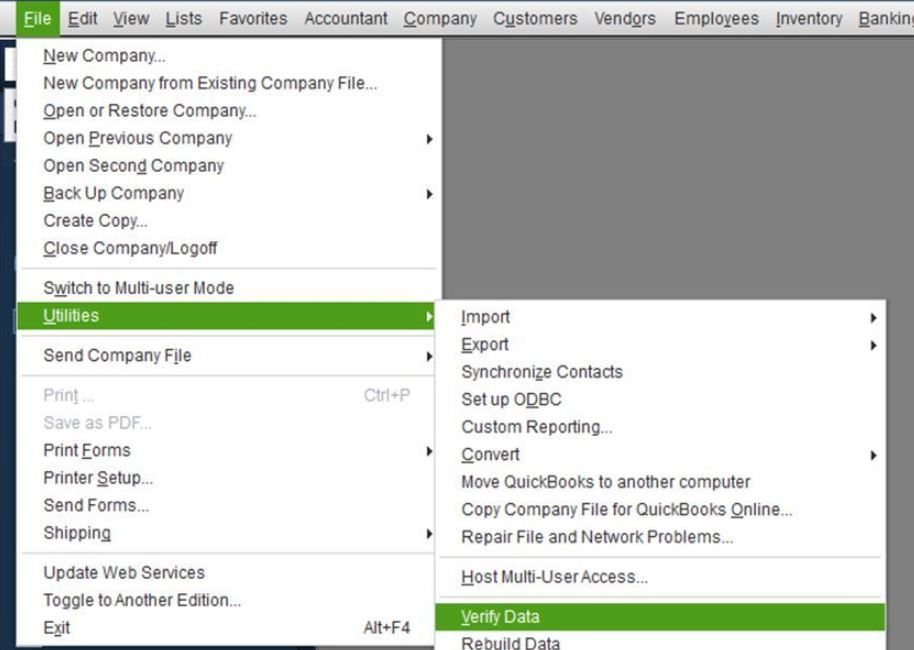
Next, here's how to rebuild data:
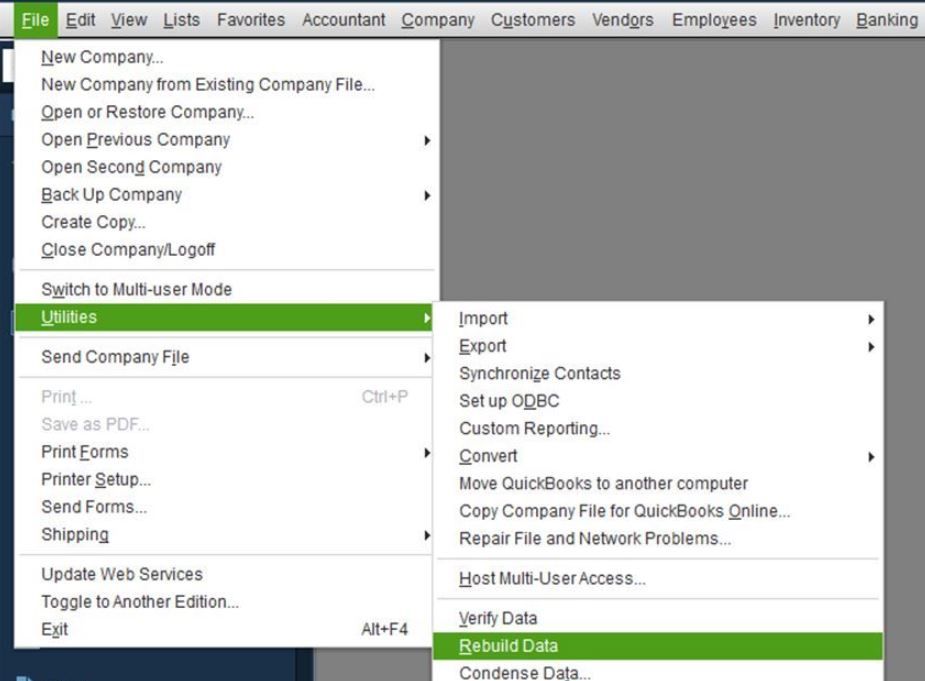
Then, update your QuickBooks Desktop to the latest release from our official website.
I've also included here a guide on resolving any possible data issues: Fix data damage.
If you have QuickBooks Desktop Enterprise, I'm sure you'll find this article helpful in managing your sales order: Fulfill a Sales Order.
Please let me know how it goes or if you have any follow-up questions. I'll be here if you need further assistance. Just leave a comment below.
Thank you for the information but got the response that "QuickBooks detected no problem with your data"
I also tried the "Fulfill Sales Order" but in preferences the Advanced Inventory Settings are greyed out.
Hi there, Mary512.
I'd like to help and share what I know about the features in QuickBooks Desktop.
If the Advanced Inventory Settings button is greyed out even though you paid for the feature, I suggest that you follow these steps below to sync license data online so that QuickBooks recognizes it.
Like this:
You can also check this article for more information about the feature: Turn on Advanced Inventory
If in case the sync failed, I suggest that you contact our support team.
Click the reply button below for follow-up questions about the features. I'm always here to help. Have a great day!
The invoices are connected to the sales order. I have attached a copy of the transaction history that shows the Sales Order and the 2 Invoices applied to it.
Thank you but my problem has nothing to do with Inventory.
I appreciate you for get trying the steps shared above, Mary512.
At this time, I'd recommend reaching out to our Phone Support team so an agent can take a look at your file and verify why the system is not recognizing the closed sales order correctly.
You can get in touch with our phone agents through this article: Contact QuickBooks Desktop support.
Once everything's fine, you can bookmark this article as your guide in managing sales order: Fulfill a Sales Order.
The Community team is always up to help you out!
Scenario;
I receive an order; I create a sales order;
I then create the purchase order from the sales order window;
once items ship, I receive the items and create a bill.
I go back into the sales order; create an invoice, save, send and close the invoice.
I go back the customer and the items I just invoiced are showing as NOT invoiced and the items are still in inventory.
I was told to do by a QB rep in order to fix the problem is; go back and create another invoice for the items I just invoiced, and then delete the 2nd invoice. When I do that, the items are no longer billable and come out of inventory. That 2nd step is very time consuming and easy to forget to do and is a waste of time.
I've spoke with a Quickbooks rep regarding this issue months ago but any updates that I've made, haven't fixed this problem. Please advise if f anyone is still working on the problem. And am I the only one who is having this problem? Thank you
I'm having this problem as well and it's now Oct 2021. Obviously no one at QB has figured out how to correct the problem. I was told to create a 2nd invoice for the items you just invoiced, then delete the 2nd invoice. Seems wrong doesn't it? But doing that step, solves the problem, you just have to remember to do it.
Good afternoon, @Amy B2.
Thanks for chiming in on this thread. Allow me to point you in the right direction.
Yes that would be the correct way to do it if you spoke with one of our QuickBooks Specialists. You can always contact them again and get a second opinion from another agent. Here's how:
Please let us know how it goes and if the answer remains the same. Have a splendid day!
Hi, I had the same issue - in our case, we created invoices from the sales orders and the sales orders still showed up under "open sales orders summary" report even though there was no remaining balance left on the sales order. In that case, "Mark as Closed" was greyed out (as if the system already believed the sales order to be closed out). So, I entered
-CLOSED-
into the "Memo" field on the bottom left and it fixed the issue. The sales orders are still in the system but they no longer show up in the open sales orders summary reports. Give it a try, as it fixed the issue for us. I hope this helps.
Writing CLOSED in the memo section of the sales order FINALLY took the sales order off my open report.



You have clicked a link to a site outside of the QuickBooks or ProFile Communities. By clicking "Continue", you will leave the community and be taken to that site instead.
For more information visit our Security Center or to report suspicious websites you can contact us here