Turn on suggestions
Auto-suggest helps you quickly narrow down your search results by suggesting possible matches as you type.
Showing results for
Get 50% OFF QuickBooks for 3 months*
Buy nowSolved! Go to Solution.
Hello there, policecarman. Thanks for getting back to us.
We can go ahead in the Settings and activate the PDF Attached feature. The steps below will walk you through the process:

To manage your sales form, you can check the articles below for additional guide:
Let me know if you have other questions. I'll be here to help in any way that I can. Take care and stay healthy.
It’ll be only included once the tick box in the attachment section was marked, @policecarman.
When sending an invoice to the customers, you’ll have to ensure the Attach to email option is selected and downloads completely. This way, the customer will able to receive a pdf attachment on their end.
Here’s how:

You can even add more than one attachment as long as it doesn't exceed to 20MB. All uploaded attachments are located in the Attachment section under Lists from the Gear icon. This helps your records be more organized.
You might want to visit this article to learn more about tracking invoices in QBO. It provides details about sending payment reminders and balances forward statements to your customers.
The comment section is always available if you have additional questions about attachments. I'll be here to help you further. Have a great day.
This is not what I am referring to.... I am referring to the automatic (or at least it seamed to be) of a pdf version of the actual invoice that I am email to my customer. There is a way to get to it by clicking the "Pay Invoice" button then clicking the "view invoice" button then printing from that view but the printable version of the invoice had been being automatically attached the the email when I would mail it out.
Hello there, policecarman. Thanks for getting back to us.
We can go ahead in the Settings and activate the PDF Attached feature. The steps below will walk you through the process:

To manage your sales form, you can check the articles below for additional guide:
Let me know if you have other questions. I'll be here to help in any way that I can. Take care and stay healthy.
That is exactly the answer I was looking for. THANK YOU!!! Not sure how it got changed but thankful to now know the answer to my problem... TAKE CARE
Yes!!! I just had the exact same problem and have been using this feature for years! It would be GREATLY appreciated if sudden changes to the online software like this are announced clearly to users. I have an entire month's worth of invoices to resend now and am fielding (mostly polite) confused emails from clients left and right.
I have followed the instructions to remedy, thank you.
I also had the same problem today and never had this issue before. Did something change in the last day or two? I am now also in the situation of contacting all my customers and resending them the invoices. Thankfully I saw this before finishing up all the invoices today.
Very frustrating, Intuit. It would have been nice to received a heads up about this change.
We have the same problem, It seemed to stop on Nov 10th 2020 for us. These changes should not be made automatically without notification. It affects our business.
Just stopped auto attaching for me today, 11/17. Grateful for this forum and these answers, would also appreciate a heads up when changes are made to the software.
This was a downright horrible thing to do their customers. I wondered why one of my clients hadn't paid an invoice last month. They had been trained for past few years to receive the invoice as an attachment.
The surprise change from quickbooks led to them not seeing invoice. That is a horrible way to treat customers. We should not be surprised like this. One more reason I absolutely do not recommend any of my friends or clients start using quickbooks. Once you've used it for years, you have to weight this kind of crap against inconvenience of starting over. As a potential new customer, my advice to them is to shop elsewhere.
This was a downright horrible thing QuickBooks to do their customers. I wondered why one of my clients hadn't paid an invoice last month. They had been trained for past few years to receive the invoice as an attachment. Your surprise change led to them not seeing invoice.
That is a horrible way for Quickbooks to treat customers. We should not be surprised like this. One more reason I absolutely do not recommend any of my friends or clients start using your product. Once we've used it for years, we have to weight this kind of crap against inconvenience of starting over. As a potential new customer, my advice to them is to shop elsewhere.
I have a question: How did you communicate this change to your customers?
This isn't the impression we want you to experience, @SimplyDan. I'm here to assist you with your concern in QuickBooks.
There aren't any changes in the system about emailing invoices with PDF attachments. However, there's an on-going issue about this, and our engineers are looking into this now to determine why attachments are not being sent with the emails.
I recommend contacting our Support Team and provide this investigation number INV-51962 so they can add your company details to the list of affected users. By doing this, we will be able to send you an email notification once an update is available.
Here's how you can reach us:
Though, we don't have a specific estimated time frame on when this will completely be fixed. In the meantime, we can follow the workaround shared by our engineers to manually download the invoice payment receipt in QBO and send it to the client outside QuickBooks.
Also, let's make sure to turn on the PDF Attached feature, just follow the steps shared by SarahannC on how to turn it on.
For more details about the different file types that you can attach to any transactions in QBO, please see this link:
Thanks for your understanding and patience as we are doing our best to get this fixed. For any other concerns about QuickBooks, let me know by posting a comment below. I'm here to help. Take good care!
To anyone from that billing cycle for whom I had not already remedied the situation by resending (aka the clients who had already complained and brought this to my attention) I sent out a blanket BCC email with my humble apologies and an explanation (succinctly but definitively: QBO made changes without my knowledge) and offered to resend with the PDF attachment upon request. I would say about half of them requested this. One was a brand new client and I must have seemed unprofessional as heck!!! Fortunately, most of the others were repeat clients I've worked with month after month and year after year so the relationships are established enough to be understanding and cut me some slack. I can only imagine what a nightmare this could be for someone writing a hundred invoices a month for one off jobs or something similar in another field!
This started yesterday for our company. Up until then the customer or sales rep (if they were cc'd) could open the pdf and print the invoice. There was no notification of this change. The only way we knew was when our customers and sales reps started calling and e-mailing about the problem. I no longer recommend Quickbooks online for my clients due to the continuous change and questionable updates.
Super - QBO messing with us again with NO idea what they have done!!
The solution provided by the Quickbooks team does not work - the "attach pdf" box is no longer in that spot. (My account also mysteriously stopped attaching pdfs, very annoying because a number of invoices went out without them).
Policecarman - here's how I figured out how to do it. Open an invoice. Click the gear for settings. Click "change what your customers see". Click "emails". Now you see the "attach pdf" box - select it. It will apply to all invoices going forward. Until it glitches again, sigh.
This doesn't work, the "attach pdf" box is no longer there. I found you can edit an invoice, click "settings gear">"change what customer sees">"emails"> and there's that "attachg pdfs" box.
FYI it seems everyone has lost this setting and it's not at all obvious that PDFs are no longer going out. This sort of unreliability makes the software very annoying.
Me too. So annoying to have to figure out when this change happened and reinvoice everyone.
I agree. This really screws things up for customers and the systems we have been relying on.
I reissued the invoices with an apology for confusing the issue.
I'm using QuickbooksDesktop for Mac 2021. How do I get the Invoice to attach to the email like it used to?
Thanks for following this thread, @JFazz. I'm here to help ensure you're able to attach Invoices to the email.
First off, let's make sure the QuickBooks for Mac 2020 is listed and authorize. Here's how:
I've added our QuickBooks Desktop for MAC Help Articles so you can search for ideas about how you can manage your account and sales transaction.
Get back to me if you have additional questions. I'll be around to answer them all for you.
Your last instruction did not solve the problem. Still did not attach the invoice. Plus I have QB for Mac 2021. All is set in System Prefs. Please help.
I can share additional information, @JFazz.
Let's start by making sure that your QuickBooks software is updated to the latest version. This helps fix common QuickBooks errors and issue such as the inability to send invoice as an email.
Here's how:
Then, let's make sure your email account is setup as the default email reader from the Apple Mail menu. This ensures the program sends your sales forms through the default email account. I'll show you how.
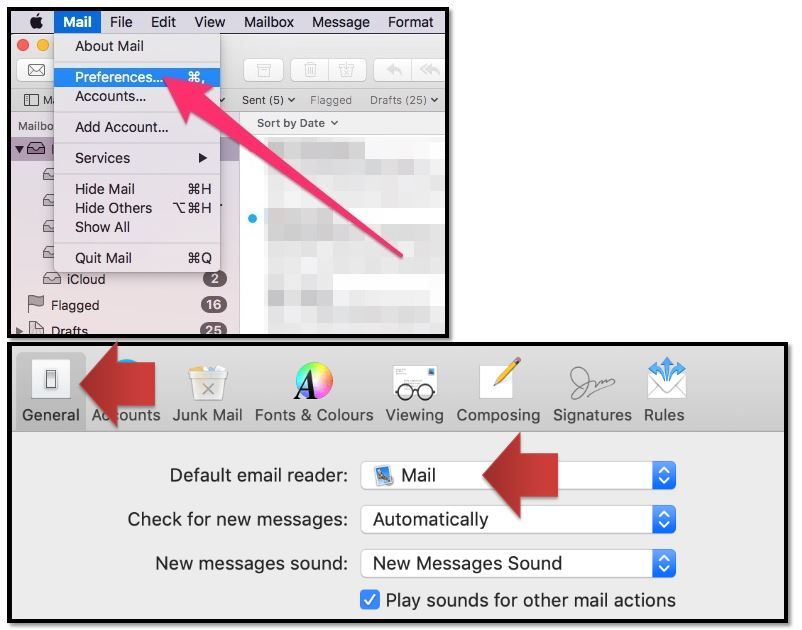
Also, you can go back to your Preferences to make sure that you're able to setup a default email reader by performing the steps below.
Once done, email your invoices again. I've added this wonderful source that will provide you videos, articles, and advice when using QuickBooks Desktop Mac. You can browse our Intuit QuickBooks for Mac Little Square page.
Let me know if you have other concerns in the comments below, and I'll be sure to take care of them.



You have clicked a link to a site outside of the QuickBooks or ProFile Communities. By clicking "Continue", you will leave the community and be taken to that site instead.
For more information visit our Security Center or to report suspicious websites you can contact us here