Turn on suggestions
Auto-suggest helps you quickly narrow down your search results by suggesting possible matches as you type.
Showing results for
Hi there, nikki2.
I have checked this issue in our system and haven't received a report about having trouble with sub-products.
To isolate the issue, let's try opening your account in a private (incognito) window. Using a safe browser and accessing the program from there can usually fix the issue.
Check out these keyboard shortcuts:
Once done, try to create sub-product again and ensure to use a unique name. If it works, go back to your default browser and clear cache. See Clear cache and cookies to fix issues when using QuickBooks Online for more information.
Otherwise, switch to a different browser like Firefox, Google Chrome, or Safari. The one you are currently on may be having a temporary issue with QuickBooks, and using a new browser for the moment will allow you to get back to work.
For more information about setting up Products and Services, see this article: Adding Products and Services, Customers, and Vendors to Lists.
Please let me know how it goes. I'll be looking forward to hearing back from you. Have a great day!
I switched from Firefox to Chrome and it still does not work.
I was able to enter a new item with a sub product but when I went to duplicate the item it still shows the sub box checked but the item is blank. There is nothing in the drop down box and I can't access it. If I go to save the item it tells me that I need to enter something which of course I can't because there is no drop down. I tried to enter another new item and start from scratch without using the duplicate feature and the same issue, no drop down list in sub/product.
Thanks for updating us about this concern, @nikki2,
If trying a private window or using a different browser gives the same problem, I highly recommend contacting our Support Team. This way we can report this issue for a fix.
Reach us during our support hours. Our Live Help are available from 6:00 AM to 6:00 PM on weekdays and 6:00 AM til 3:00 PM on Saturdays.
To get support, follow the steps below:

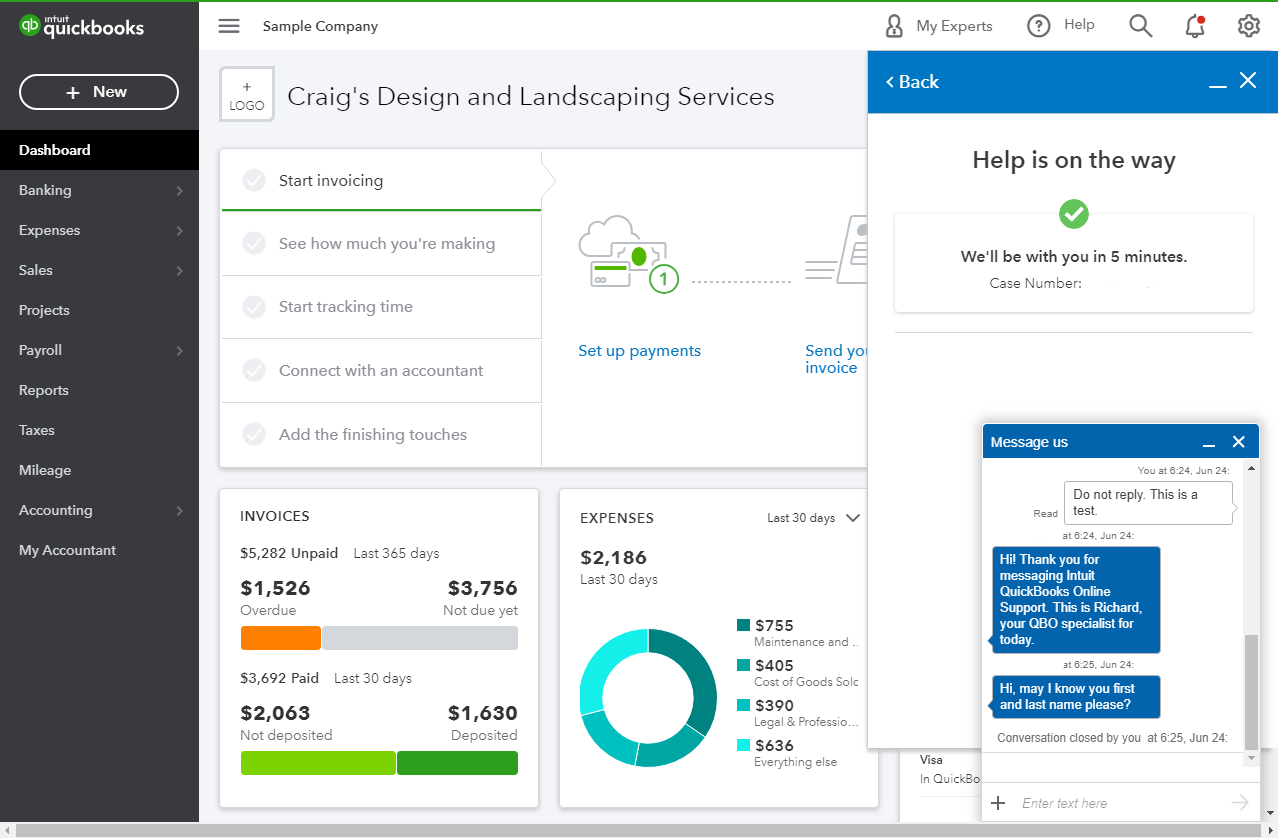
When you're connected, provide all the information about your concern or request a viewing session with out representative.
Kindly update me on how it goes. I want to make sure this is resolved and I'll be right here if you need anything about adding items. Have a good one!
Thank you Jen. I contacted support and got a call back within minutes. A ticket has been generated with your engineering department. Thank you again.
One week later and I still can't utilize sub products. There is not drop down box. This is a major problem as we can't enter any new products properly
I'd also feel upset when faced with serious issues like this, @nikki2.
You've mentioned in your previous reply that a ticket was created for you regarding the sub-product issue. Thus, I'd still recommend contacting our support team. This way, one of our representatives can check its status and provide a timely fix.
To achieve this, please follow the steps given by my colleague @Jen_D above.
After resolving it, you can run the Product/Service List report to monitor your items and services in QuickBooks. To do that, navigate through the Reports menu. Then, select it from the Sales and customers section.
You can count on me if you need more assistance with handling your products or any QuickBooks-related concerns. Just tag my name in the comment section below and I'll get back to you as soon as I can.
This error is driving me mad!!!!
Have you been able to sort it ?
Whenever I query anything with QB, its never their fault.
If I try to edit an item (Price for example ), the sub product will of disappeared and so has the drop down menu. I then have to save the item without the sub project. BUT, if I shut QB down and re start it , it does allow me to then add the sub group. Its been doing this for the past 2 days. 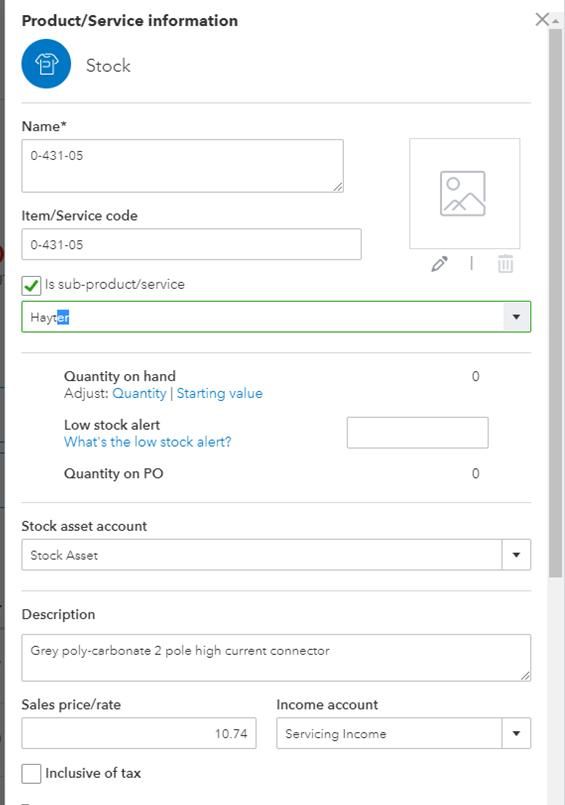
Hey there, Mower2.
Thanks for stopping by the Community, I completely understand how frustrating it can be to have to close QuickBooks and reopen it to edit your items. Because it's working after closing the program and reopening it, it sounds like it may be a browser issue. Don't worry though, I have a few really helpful trouble shooting options you can try that will get your program working in no time. I'd recommend checking the browsing application being used. It's possible this could have something to do with temporary internet files. You can open a private window and try repeating the same process to see if it works. Here's how to access incognito mode in some of the most commonly used web browsers:
If you're able to edit the items without closing and opening the program, it's safe to say the browser is causing the issue. You can fix it by clearing cached data and Intuit-specific cookies. That should do it. If you have any other questions, comments or concerns, feel free to post them below. Thank you for your time and have a nice afternoon.
Thank you for the suggestion but that does not work. The problem continues, 10 day and absolutely no correspondence from QB engineers on providing a fix.
Safe browsing, icognito, clearing cache and cookies - none of these suggestions are fixing the problem. Day 10 and still no response from QB
That's the exact same issue that I have, since January 12th. I have asked for help 4x and I just keep being told that QB support can't help me that I have to "wait for an email" from their engineering department!!!!
Sorry. I have been off work . .. But back today.
I followed all your suggestions & nothing has changed.
I have also started up a spare computer & the issue is the same on there.
Quickbooks is unusable.
Look like i'm not the only one having issues either.
HELP
DRIVING ME MAD !!!
I've had issues before & they were not of any help. I resorted to twitter in the end, although that didnt help.
You sorted yet?
Hi there, Mower2.
I understand that you need to set up a sub-product/service. As I checked our records, I found out that there's an open case about this issue. If you haven't yet, please reach out to our Customer Support Team so your account will be included in this investigation.
Also, some users who are experiencing this behavior confirmed that this can be fixed by refreshing the browser. You can simply press F5 on your keyboard.
Leave a comment again if you need anything else. I'll be here.
Well I've done that. Not holding my breath it will be sorted any time soon .
Just said it was a on going issue & someone would email me. Couldn't say when. I assume the other lady on this thread is still waiting, weeks after the initial contact.
F5 didnt work
5 days later , still doesn't work.... come on QUICKBOOKS
It has now been exactly one month since I first notified QB of this issue. At that time I was told "an engineer would contact me via email". I called customer service a few times and was told the same thing "there was nothing they could do as the issue was with the engineers and I had to wait for an email". Well here I sit, still not being able to have my information pull down in the drop down box under sub product/service. I have had contact with someone who had me add an engineer to my account. I saw them login and log out after an hour. Nothing was in the audit log but the log in/out. Other than that, zero communication with an engineer......ZERO after one month. I've asked and asked the "customer experience specialist" and was told a fix should happen by weeks end (today) and still nothing. Every single time I need to make any change I have to do a hard reset of the page which then means retyping in the search field, finding the item editing, saving and doing all over again for the next one. I can have 20 items at a time that need a price change and I can't just go from one to the next. So time consuming and annoying and totally inefficient. One month is unacceptable to still be dealing with this issue.
March 3 issue unresolved.
I work in Firefox. After performing one change, you can't even search for a customer as it doesn't recognize name (add customer??? no).
Went to Safari, appears to be same issue.
Oddly, on iPad Mobile the problem is less severe, but still the same general issue. Haven't had time to document iPad characteristics, as I'm too busy logging in and out.
Hi @hurler99,
Thank you for joining the thread.
I checked and found out that the investigation for this specific issue was marked as resolved already. Given that you still have the issue on different browsers, I suggest you contact our Technical Support team for further assistance. They can investigate why you keep having the same issue.
See this article for the steps: QuickBooks Online Support. It also has their hours of operation, so you know when they're available.
In case you need to edit the type of account for your parent and sub-accounts, see this article for the steps: How to change the type of an existing parent account or sub-account.
Let me know if need any other help with sub-accounts or anything else in QuickBooks Online. I'll get back to you as soon as I can.
This has been resolved
@Ryan_M You are addressing Accounts and Sub-Accounts. This thread is about PRODUCTS and Sub-products in Products and Services, and the issue is definitely not resolved in Firefox or Safari.
Searching for a customer in the Customer List is also affected. Type in a Search Name and you get nothing.
@nikki2 Can you share what Browser you are using? In Firefox and Safari I still have the issue on my Mac..
Also lose Search function in Customer List when I am able to make a change.
Thanks!
I am using Firefox, the issue resolved February 19th and I got this msg after that:
Good news, the investigation Problem creating new sub product items has been resolved for QuickBooks Online. If you are still experiencing this unexpected behavior, we would ask you to reach out to your online support team for further assistance.
Thank you for being patient with us while we worked to resolve this issue for you!
This is in reference to support contact Case Number [removed]



You have clicked a link to a site outside of the QuickBooks or ProFile Communities. By clicking "Continue", you will leave the community and be taken to that site instead.
For more information visit our Security Center or to report suspicious websites you can contact us here