Turn on suggestions
Auto-suggest helps you quickly narrow down your search results by suggesting possible matches as you type.
Showing results for
Get 50% OFF QuickBooks for 3 months*
Buy nowI moved from Quickbooks Desktop to Quickbooks Online and have a number of recurring transactions that were moved over.
The issue is that they were moved over as type "Reminder" and they should be type "Scheduled". Is there any way to update all of these at once as a batch, or do I have to update each one individually?
Thanks,
Ken
Hi there, @kendjr.
I see how convenient it is to have the option to update recurring transactions by batch. However, it is unavailable in QuickBooks Online (QBO). You may need to edit them manually.
To update the recurring transactions type, here's how:
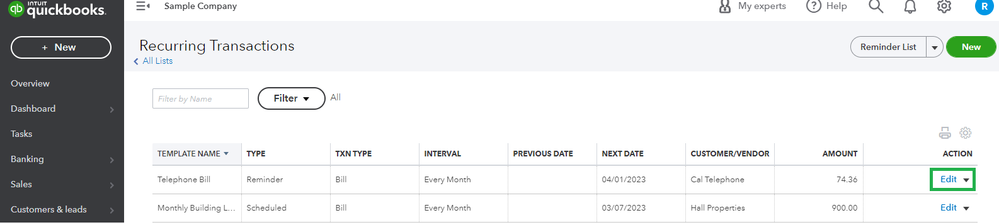
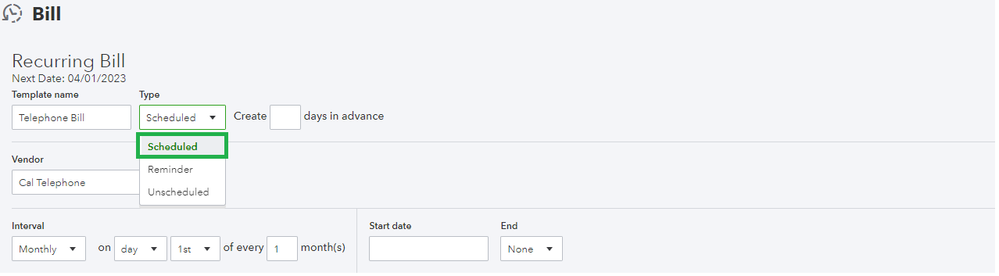
For detailed steps, kindly visit: Edit a recurring template in QuickBooks Online.
Moreover, I'll also share this article that can serve as your reference if you want to learn how to handle your list elements in QBO: Edit, delete, and restore list elements in QuickBooks Online.
Feel free to leave a reply if you require further assistance with updating recurring transactions in QuickBooks. The Community team always has your back. Have a good one.
Hi @kendjr its not possible to batch update a whole series of recurring transactions templates to make them Automated directly in QuickBooks Online, but I just want to let you know that it is possible to do that using a data import utility app that supports exporting and importing recurring template information, an app called Axis Online can do that and you can find it in the Intuit App marketplace.
Hope that gives you another option



You have clicked a link to a site outside of the QuickBooks or ProFile Communities. By clicking "Continue", you will leave the community and be taken to that site instead.
For more information visit our Security Center or to report suspicious websites you can contact us here