Turn on suggestions
Auto-suggest helps you quickly narrow down your search results by suggesting possible matches as you type.
Showing results for
Get 50% OFF QuickBooks for 3 months*
Buy nowHello thepointbookstor,
Yes, you canimport inventory items in QuickBooks Online. You can also override the existing quantity of these items. Here's how:
If you have any questions, please let me know. I'm here to help.
I want to overwrite the "name" field for several items using and upload in bulk.
I just want values in that field to be overwritten, is there a way to do that through and upload without affecting anything else (i.e. cost, QTY on hand, etc)?
Thank you for getting back to us, @casimoran.
When you import an item with the same name and let it overwrite all the values, this will merge any imported Product/Service, but will not affect the cost, QTY, etc.
For more information about this, see this article: Import products and services from Excel.
Let us know by leaving a comment below if you still have questions. Please know that I'm always here to assist. Enjoy the rest of the week.
How do we do the same thing in Desktop Quickbooks?
Explore the importer tool. You may import data of inventory adjustment and transfer inventory (Enterprise only).
https://transactionpro.grsm.io/qbd
https://partners.saasant.com/affiliate/idevaffiliate.php?id=5051_2
Hope it helps.
I tried overwriting the value, however, my upload didn't reflect the value changes for any of the inventory accounts except for one. Ive tried using their sample template, researching, breaking up my data (I only have 55 lines so shouldn't be an issue) and nothing works.
This is my attempt to create beginning inventory balances and all of the balances show up as zero even though my upload template reflects the quantities on hand as well as the purchase price.
Thank you for joining the thread, @peridott2283.
Whatever information that is showing up on your file or when manually overwriting the details should reflect on the products/services under the Products and Services page. When uploading the file, be sure to use the correct format and complete details when mapping the items/services.
For now, I recommend checking your inventory using a private window. The stored cache of the browser you're using may cause this unusual behavior.
To save you time, you can use either of these shortcut keys:
If the details are correct from there, go back to your regular browser and clear its cache. If private browsing doesn't work, I suggest using other supported browsers.
If you're getting the same experience, I encourage to manually update your inventory under the Products and Service page.
For additional details about importing products and services from Excel, read this article: Import products and services from Excel.
You can always add a comment below if you have any other questions. I'm always here to help. Happy weekend!
Is it possible to update the Active/Inactive status via import?
I have about 700 line items that I need to inactivate and I don't much want to check 700 boxes in QBO in order to batch mark them as inactive.
Thanks for posting to the Community, @scottrichins.
Right now, changing the items' status to active/inactive via import is unavailable in QBO. You can include additional details to the items before importing, but updating the status in the importing process isn't possible.
I'll take this as feedback and submit it to our product engineers. Please note the feature implementation varies on the number of customers requesting for it.
You can look for an app that can help you import status ready items in QuickBooks Apps. There you can look/enter the service available in an app in the search box like export and import.
You can refer to the article given by my colleague, @Angelyn_T above this thread. It includes there how to import products and services with sub-categories and sub-items.
Please feel free to leave a message if you have something else to add for assistance. I'm always here to help. Have a good one!
...
Whenever I import data from an excel document it forces me to select Noninventory or service for the types, then I have to manually change all of them from service to inventory after the fact.
I'm assuming I'm doing something wrong.
Thanks.
Thanks for joining us here, JustinB1.
The problem can be cause by incorrect mapping of items. Let's try re-importing your inventory file to QuickBooks Online (QBO). I'm here to guide you through the whole steps below:
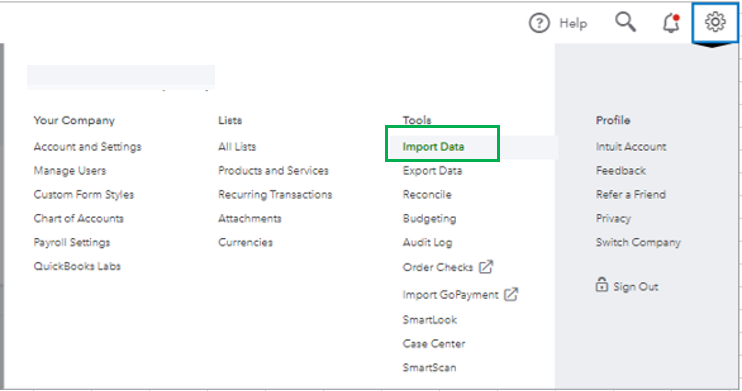


To visually guide you through the process, check out this article about importing products and services from Excel.
I'm also adding this article to learn more about changing product and service items in QBO.
Leave me a reply below if there's anything I can assist you with. Have a nice day and take care!
I also have thousands of items that I need to change to INACTIVE. It would be great that we could do this type of maintenance via a mass upload/import. Thanks.
Hi there, @ANAK11.
We can change item status as inactive by batch in QuickBooks Online (QBO). If your inactive items are greater than the active ones, we can mark all of the boxes and uncheck the boxes for the active items. Then, change the rest of the items to inactive.
Let me show you how:
However, if you're trying to change their status while importing or uploading them to QuickBooks, I recommend using a third-party app. Since QBO doesn't have this option, for now, we can look for an app that supports this feature. Just go to the Apps center and search for it.
In case you need help in accomplishing other tasks in QBO, you can check our articles in this link. Let's make sure that the topic is set as "QuickBooks Online."
I'm always here to help if you have any other concerns or questions. Just tag my name in the comment section and I'll get back to you as soon as I can.
Hi Reymondo, thanks for your reply!
That's a great way around the issue. Yes, the inactive items are greater than the active ones. But I'm not using the online version, I am on Enterprise Desktop version 20.0 with advanced inventory. I tried to follow your instructions but it seems like the menu is different...
Do you have a solution for my desktop version? I also need to clean up the quantities. FYI- we bought a company and inherited their 10 year old database. So I need to delete wrong quantities (zero out qty on many inactive items, and update the active ones). I am about to complete an integration with Webgility and need to get a clean start before I start importing all the sales data that will come via their integration (sales price & quantity per item). I have already updated the prices in the item "card" both cost and sales price. I also just turned the advanced inventory on, to create several warehouses that we will be using through ShipBob (3PL). So for now, as a start point I need to default all items to my main warehouse, so later we will be transferring items from one Site to another based on the reports I will pull from their website. I was thinking of doing also an excel import to transfer items from site A to B on a periodic basis. This may be a an exercise we will be doing once per week or even more often if demand requires us to. Do you thing this is a good idea? Or I should not "risk it" and do actual inventory transfer (manually from the inventory menu)?
Any thoughts are welcome. Has anyone in the community tried to integrate with Webgility and/or Shipbob? Any Best Practice or experience you can share??
Thank you community. Your help has been very helpful. This is great.
Hi!
Thanks for your reply! Do you think that APP will work with the Enterprise Desktop version? It is hosted on the cloud inside Right Networks. I don't have quickbooks online.
Also, do you have any experience with integrations with Webigility and/or Shipbob??
Thanks!
Welcome to the QuickBooks Community, @ANAK11.
Thank you for providing details about your concern. Let me share you the steps in making multiple items inactive:
Then about deleting the wrong quantities on your Inactive Item, you can adjust your Quantity on Hand. This process will help to keep your inventory status in QuickBooks accurate. Follow the steps below:
Also, for the App, you can go to QuickBooks Apps Store and from the search bar enter the keyword "Importer". This will help you to find supported Third-Party Application that suits best depends on your QuickBooks version.
Additionally, to transfer your Items from a site to another, you can refer to this article for more details: Multiple Inventory Sites. This article provides detailed steps in moving your inventory to other locations.
Moreover, in case you want to make you Items active again, I'll guide you how:
Let me know if you have any other concerns. I’m always ready to answer them for you. Have a good one.
If import was already done, but it started from April instead of 1/1 can we override that or can we delete the original import? How can I get that date to be 1/1/20?
how can I change the inventory starte date? when items were pulled in they started in April instead of 1/1/20. can we delete the first import? how can this be fixed?
I am trying this, but it is importing the data as "categories" not inventory. Do you know how I can upload the data as inventory? When I upload, under the column "type", it makes me choose category. I cant figure out how to add inventory to the "type" column. Thank you.
Good Evening, @championcobra.
Thanks for joining in on this thread.
My colleagues Charies_M and GarlynGay, have provided the steps to successfully import your inventory (products and services) into QBO near the beginning of this thread. Here's an article that can give some additional insight into this matter as well: Import products and services from Excel. This link will also give charts explaining how the Excel sheet should be formatted before importing.
If the issue persists, please give me some more information or screenshots to help me determine the best solution for your business. I want to make sure you get this resolved as soon as possible.
Let me know if this helps. The Community is always here to have your back. Have a fantastic day!
The original question is, can I export and then re-import products file if i want to change the value of the "Product Name" field. The answers seems to be no, as "Product Name" is the index field of the Products database. I can override other fields in an import, but entering new value for "Product Name" will just *create* a new product, and not *modify* and existing product. Is my understanding correct? How can I bulk-modify "Product Name" through re-import by override?
I'm using QuickBooks Online. Can I export and then re-import products file if I want to change the value of the "Product Name" field. The answers seems to be no, as "Product Name" is the index field of the Products database. I can override other fields in an re-import, but having new value for "Product Name" will just *create* a new product, and not *modify* an existing product. Is my understanding correct? How can I bulk-modify "Product Name" through re-import by override?



You have clicked a link to a site outside of the QuickBooks or ProFile Communities. By clicking "Continue", you will leave the community and be taken to that site instead.
For more information visit our Security Center or to report suspicious websites you can contact us here