Turn on suggestions
Auto-suggest helps you quickly narrow down your search results by suggesting possible matches as you type.
Showing results for
Get 50% OFF QuickBooks for 3 months*
Buy nowYou got it right, howardse.
You need to navigate the Add/Edit Multiple List window and modify multiple existing product names after importing them.
I've added this link for additional information: Add, edit, and delete items.
You can also use the IIF file to move item list to QuickBooks. Check out this article for instructions: Export, import, and edit IIF files.
Stay in touch with me if you have followup questions about this by commenting below. I'll be right here to help you.
Are these instructions for the Desktop Version? I am using the Online Version and I have 8000 Product Names that imported incorrectly and I need a quick way to overwrite them.
Yes, those instructions are for the Desktop version of QuickBooks, Page Custom Supply LLC.
I can provide the steps for the Online version of your account. When you import products and services in QuickBooks Online, there's an option
to Overwrite all values for each product or service that you import with the identical name. Doing this will merge any imported Product or Service with the same name as an existing one. Here's how you can achieve this:
Importing Products and Services
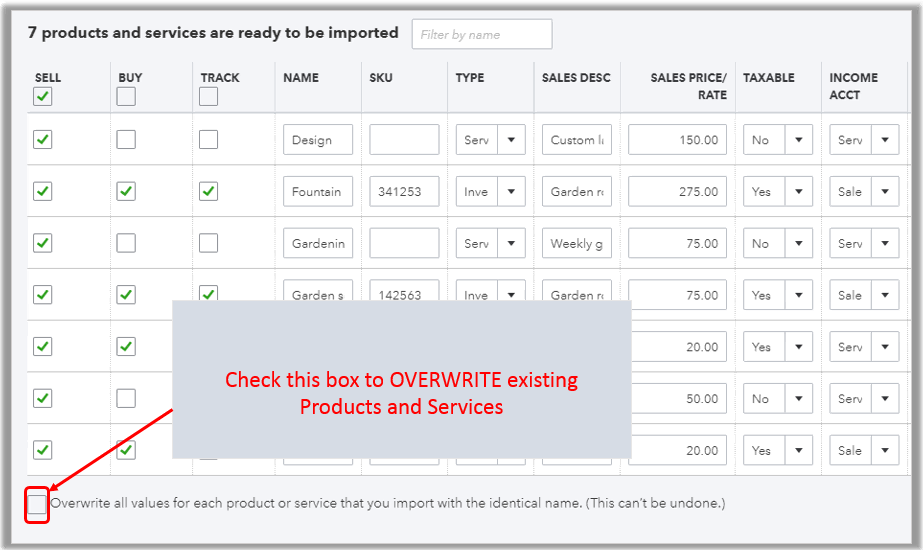
The system will create an automatic Inventory Adjustment if a different quantity is being imported. Check out this link for your reference: Import products and services from Excel.
Also, you can use the audit log to see how it affects the existing product.
Leave a comment again if you need anything else. I'll always up to help you with importing products and services in QuickBooks.
My Problem is the Name. I need a way to overwrite the name. All other information is correct.
Thank you for reaching back out to the Community, Page Custom Supply LLC. Although you have the ability to overwrite the value for the products and services, the option to overwrite names is unavailable. This would have to be done manually. However, I will take note of this and send this suggestion to our Product Developers. They are always looking for ways to enhance your business experience. I invite you to follow our blog to stay up to date. I hope you enjoy the rest of your day!
It looks like I am not the only one having the problem so anything you guys can do to help would be great. We chose Quickbooks because it is very intuitive and well known company thinking that anytime we ran into a problem you guys would have a solution. Maybe we chose the wrong software.
Changing the name on 8000 products would take way too many man hours.
Reuploading them and creating all new products would leave us having to delete or as Quickbooks calls it make inactive 8000 wrong named products. It looks like that is not an easy task either.
...
Thank you :-)
I uploaded 4,000 skus with an "as-of-Date" sku date of 10/1/21 as type "non-inventory". I know see that invoices can't access those skus unless the invoice is after the 10/1/21 "as of date", further that in the skus loaded the sku has the date as "start". How can I change the Start Date, in bulk (4,000 skus). The import will not allow a "as of date" prior to the 10/1/21 from the prior import. Is there an inventory adjustment import like I would use on an annual inventory?
I've got you covered, @SkeeterJohn.
While changing the start date of the inventory in bulk isn't available, you may want to edit each of them.
I understand that you have uploaded 4000 SKUs. However, editing the start date for each inventory is the only way we can consider right now. Here's how:
Also, I encourage submitting feedback directly to our product engineers. They may look into this suggestion and consider adding the option in the future update. To send your feedback, you can go to the Help menu and select Send Feedback Online. Then, enter your product suggestion in the field and click Submit.
You might also want to adjust the inventory quantity on hand in the future. This article will guide you through the steps: Adjust inventory quantity on hand in QuickBooks Online.
Please know that I'm just a reply away if you need any further assistance managing your inventory in QBO. Have a good one.
Hello,
I tried to import dat to quickbooks online, I wrote Wholesale Candy as Product and Services and added 94 different candy name Sales Description part but whenever I click import button it only imported one data. Why is that happening?
Hi there, Svgg.
Thank you for visiting the QuickBooks Community. I'll be sharing troubleshooting steps to ensure that you'll be able to import all your data in QuickBooks Online.
Whatever information is showing up on your file or when manually overwriting the details should reflect on the products/services under the Products and Services page. When uploading the file, please make sure to use the correct format and complete details when mapping the items/services to ensure everything is accurate. You can click this article to view further details and how to correctly import data in QBO: Import products and services into QuickBooks Online.
If the issue persists, it could be the cache is full, which is why when you click the import button it only imported one data. I recommend logging in to your QuickBooks account using a private browser. Then, import your data from there. This is to rule out the possibility of a webpage issue, and private browsing doesn't store local files or cache.
Use these keyboard shortcuts based on the browser you're using.
If it works in incognito, I suggest clearing the cache of your regular browser. This removes the history or log of sites so you can start with a clean slate. You can check this article to see the steps: Clear cache and cookies to fix issues when using QuickBooks Online.
If the steps above didn't work, use another supported browser as alternatives.
Lastly, you may open this article to view different details about importing data to QuickBooks and how it works with various scenarios: Common questions about importing data to QuickBooks Online.
You can always add a comment below if you have any other questions about importing data to QBO. I'm always here to help. Take care!
Hello,
Thank you for your fast answer but it didn’t work too. I opened a private browser as you described and uploaded the docs again and quickbooks imported only one of them again. I clicked overwrite all values for each product. I don’t know why is not working, everybody do it in that way for bulk products.
Thank for joining this discussion again, @Svgg.
I hear you and we're not taking this lightly. Since the troubleshooting steps you've tried for this issue did not work for you, calling our Support Team would be ideal to get further technical assistance.
You can reach our Live Support through these steps:


To ensure we address your concern on time, check out our support hours.
I'd like to ensure you're taken care of, so let me know how the call goes. Add a new comment here or mention my name in the thread to notify me. I'm always here to help. Have a nice day!
hi, if i incorrectly key in date-as-in, how can i amend the date? because i cannot link with my storehub as the date was later than the transaction occur
Thanks for bringing your concern to our attention and for joining in on the thread, @jaslyncakes.
I'd be glad to assist you in changing the date of your inventory items in QuickBooks Online (QBO).
We can make some changes to the item by clicking Starting value option for you to be able to enter the correct date.
Note that doing this will affect the initial value of your inventory. Here's how to do it:



For more tips and guides while managing your inventory items, we can check this link: Manage your inventory, products, and services in QuickBooks.
Additionally, I've added these articles to learn more about the inventory feature in QuickBooks Online:
You can always get back to us if you need additional assistance with your inventory. Have a great day!
if i want to import 100 new product in an on going inventory will it delete my current inventory or it will just update new inventory when i use the import function of quick book online.
Welcome to the Community, @barytmi.
Allow me to share information about inventory in QuickBooks Online (QBO).
In QBO, when you import 100 new products into an ongoing inventory, it will not delete your current inventory. Instead, new products will be added to the existing inventory list.
Here's how:
Please know that once you have imported the list, it can't be undone. You can only import a thousand rows at a time. If your list is longer than that, split it into multiple and smaller files.
You can check this article for more information on importing your product and services list in your QBO account: Import products and services into QuickBooks Online.
Moreover, I’ll be adding this article for you to check out on frequently asked questions when importing data in QBO: Common questions about importing data in QuickBooks Online.
Feel free to click "Reply" if you have more questions about importing your data into QBO. I am always here to assist you. Have a great day!
I have tried this and I can not get file to overwrite. It just keeps adding another one.
Allow me to help you overwrite your inventory file, kdy1.
In QuickBooks Online (QBO), selecting Overwrite all values for each product or service with the same name replaces the details of the existing item instead of creating a new one. Since this isn't working on your end, I suggest performing basic troubleshooting steps. The stored cache in your browser could be causing this behavior. Start by opening your QBO account in a private or incognito window. Use either of these shortcut keys:
Once you can overwrite the file, return to your regular browser and clear its cache to refresh the system and start with a clean slate. If it still doesn't work, use other supported browsers.
For further details about importing a list of your products and services, refer to this link: Import products and services into QuickBooks Online.
Moreover, I'll share this article to help you change product and service item types in QBO: Modify item types.
I'll be here if you have other questions about updating your inventory or importing data in QBO. Just add a reply below.



You have clicked a link to a site outside of the QuickBooks or ProFile Communities. By clicking "Continue", you will leave the community and be taken to that site instead.
For more information visit our Security Center or to report suspicious websites you can contact us here