Turn on suggestions
Auto-suggest helps you quickly narrow down your search results by suggesting possible matches as you type.
Showing results for
Get 50% OFF QuickBooks for 3 months*
Buy nowSolved! Go to Solution.
Hey there, awinter.
Including the parent's name when printing the invoice for the sub-customer isn't an option for now, so it has to be done manually. As a workaround, you can customize your invoice template to add a field and manually enter the parent's name.
Here's how:
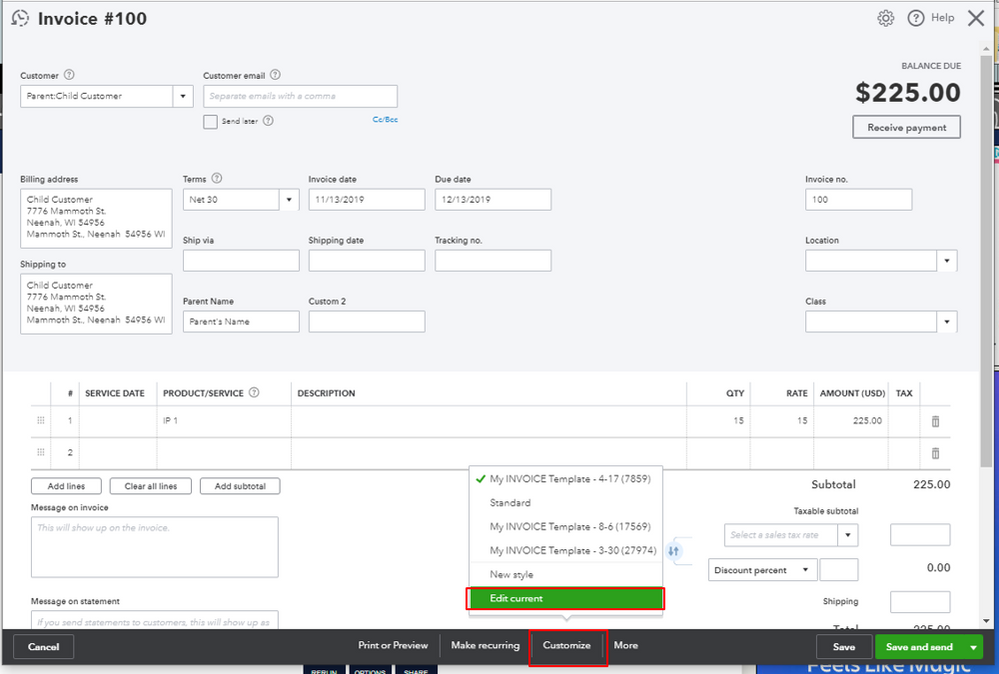
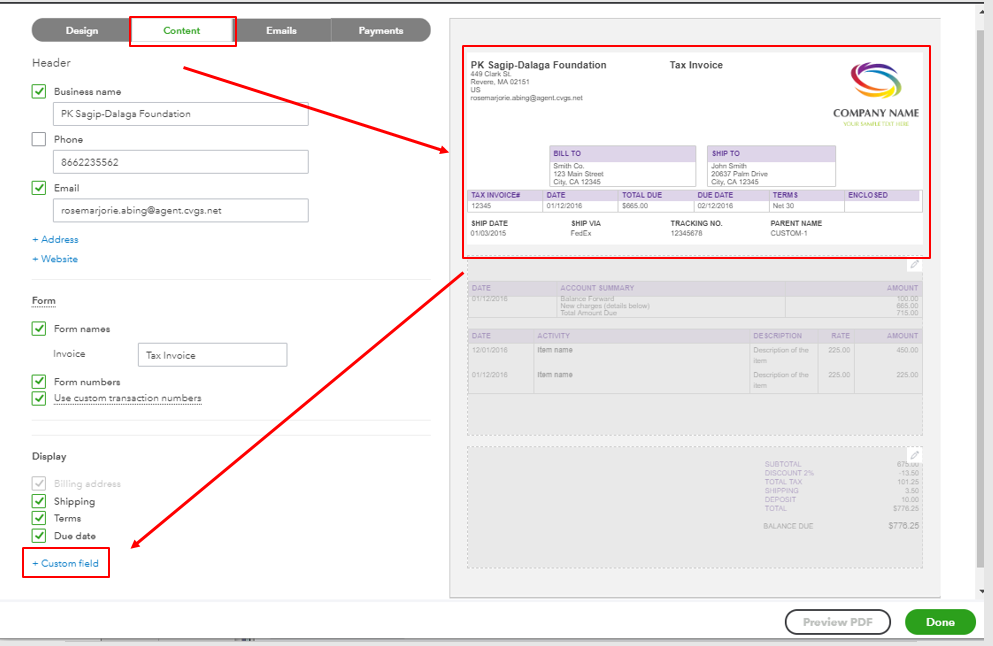
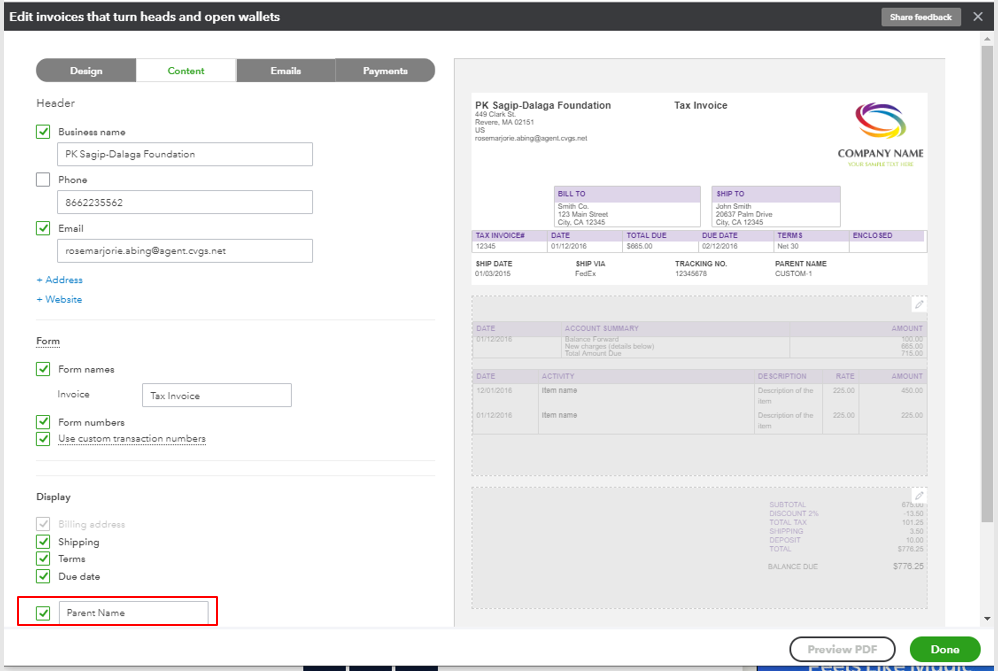
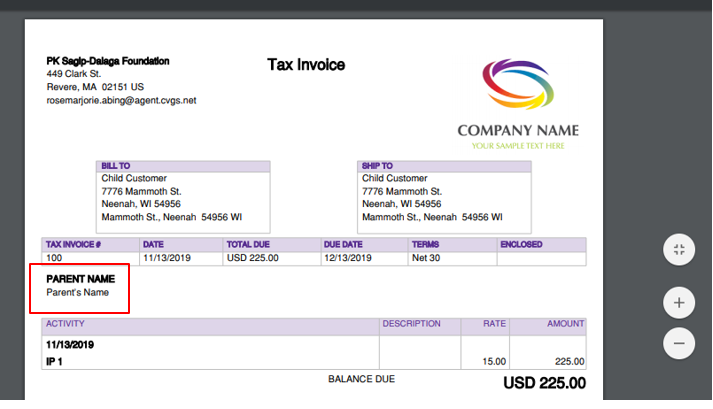
To know more about customizing sales forms in QuickBooks Online, check out this article: Customize your invoices, estimates, and sales receipts in QuickBooks Online.
You can always get back to me if you have any other questions. Have a great day.
Hey there, awinter.
Including the parent's name when printing the invoice for the sub-customer isn't an option for now, so it has to be done manually. As a workaround, you can customize your invoice template to add a field and manually enter the parent's name.
Here's how:
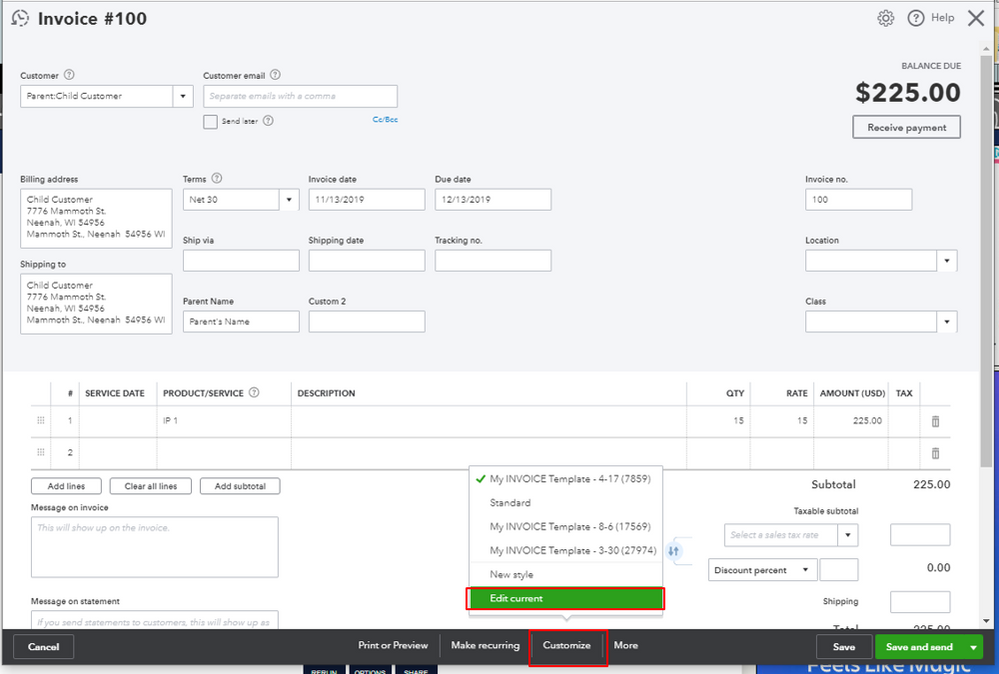
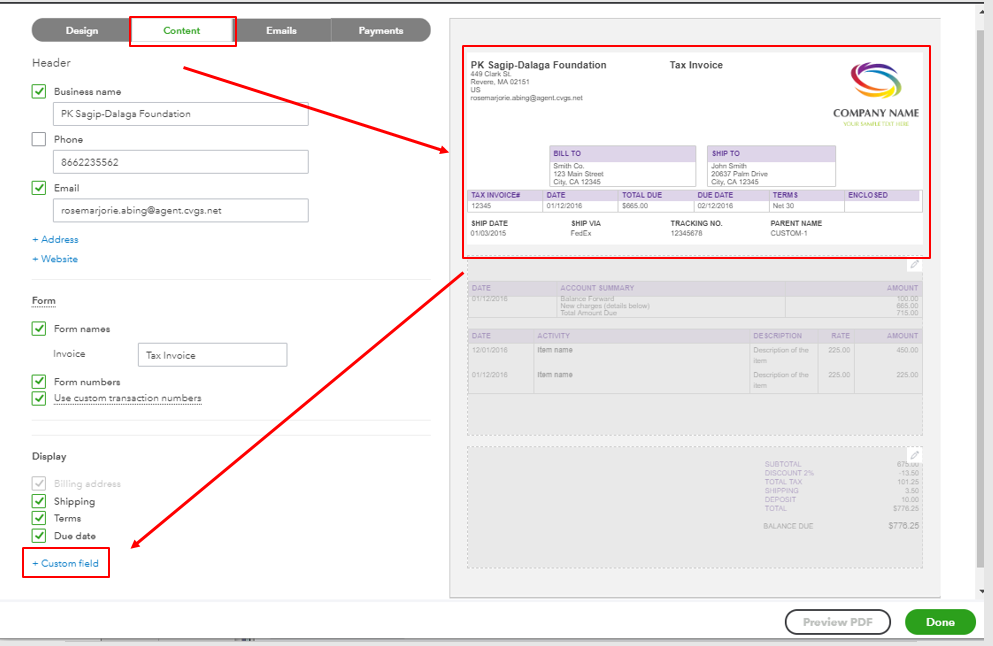
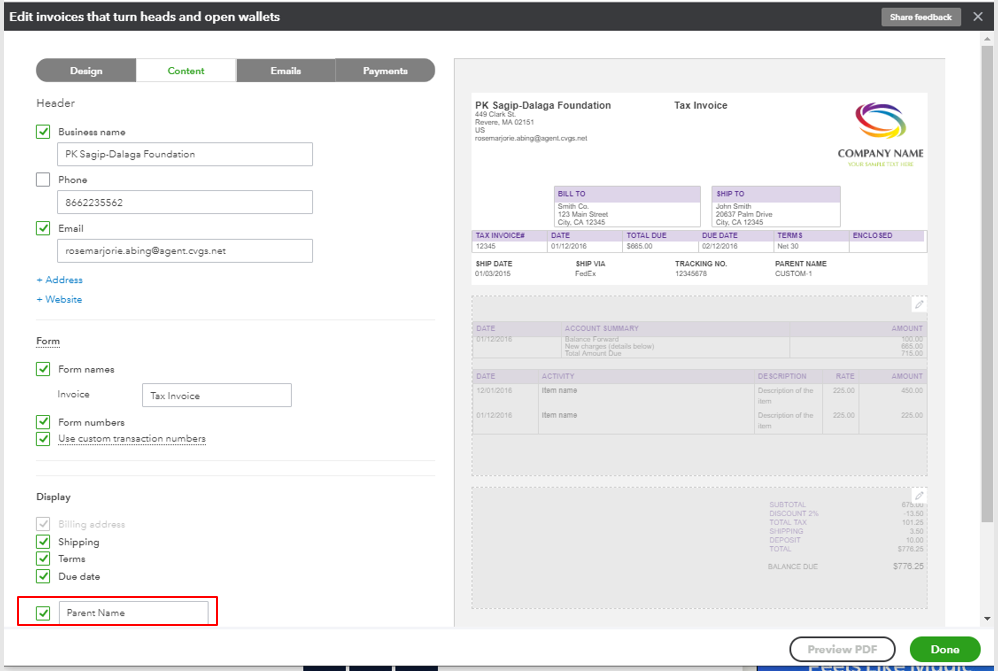
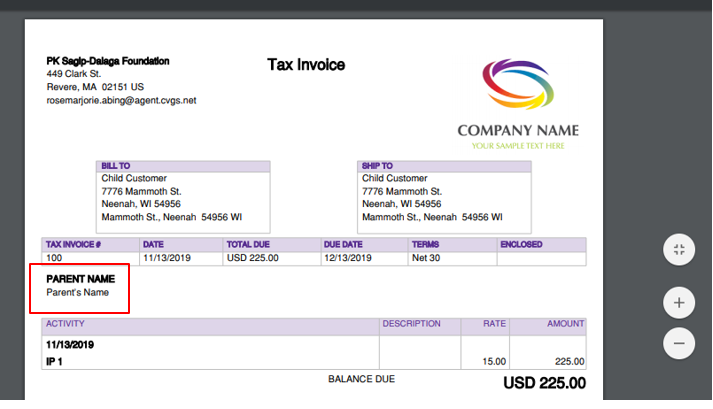
To know more about customizing sales forms in QuickBooks Online, check out this article: Customize your invoices, estimates, and sales receipts in QuickBooks Online.
You can always get back to me if you have any other questions. Have a great day.



You have clicked a link to a site outside of the QuickBooks or ProFile Communities. By clicking "Continue", you will leave the community and be taken to that site instead.
For more information visit our Security Center or to report suspicious websites you can contact us here