I understand the importance of managing payments and invoices, nhh. I'm here to share insights about paying invoices with multiple credit cards in QuickBooks Online (QBO).
We can access the Account and Settings section and enable the payment options to allow paying invoices with multiple credit cards in QBO.
Here's how:
1. Go to the Gear icon and select Account and Settings.
2. Click Sales and edit the Invoice Payments.
3. Tick the box for the payment methods.
4. Once done, click Save.
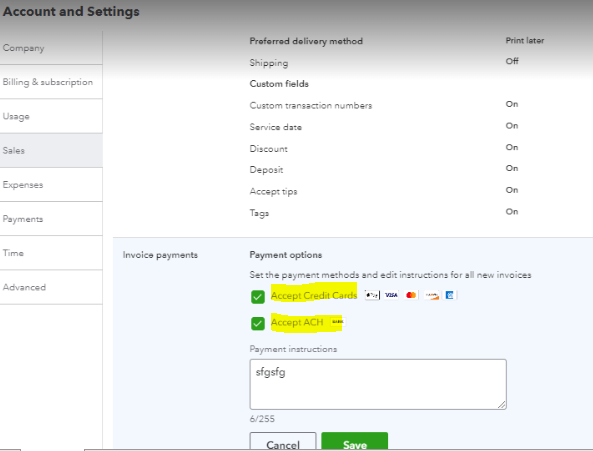
Once done, you can edit the payment amount and select the bank you want to pay the invoices. 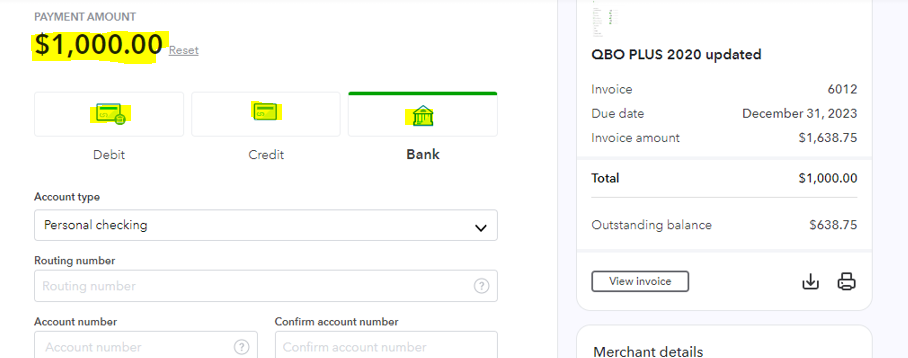
Here are some links that will guide you on your future tasks in case you need to manage your invoices in QuickBooks:
Keep your posts coming if you need more assistance managing your invoices in QBO. I'm always here to help. Have a great day.