Turn on suggestions
Auto-suggest helps you quickly narrow down your search results by suggesting possible matches as you type.
Showing results for
Get 50% OFF QuickBooks for 3 months*
Buy nowThanks for reaching out to the Community, Zalmy.
You can turn off reminders for a recurring invoice by editing it and unchecking its automatic emails option.
Here's how:
1. Use your Gear (⚙️) icon, then go to Recurring Transactions.
2. Find the recurring template and click Edit.
3. In your Options section, untick Automatically send emails.
4. Select Save template.

Now your customer won't get automated notifications and other invoices will stay as they are.
You'll be able to find many resources about using QuickBooks in our help article archives.
If there's anything else I can assist with, please feel more than welcome to reach out anytime. Have a lovely day!
Thank you for your help, ZackE.
I do not need to turn off emails for recurring invoices. I would like to turn off reminders for an existing invoice that is being paid off in installments. Is that possible?
Thanks again
Yes, we can turn it off, @Zalmy.
We can turn off the auto invoice reminder by going to the Gear icon in QuickBooks Online (QBO).
Here's how:
If you need help managing your customers and sales, check out this article: Sales and customers.
Don't hesitate to drop a comment below if you have other questions. I'm more than happy to help. Take care!
Thank you, @Maybelle_S
But I don’t want to turn off reminders for all invoices, just the specific ones.
Did anyone ever got back to you?
I am also looking for solution to turn off automatic invoice for selected customers only
Thanks for replying on this thread, @EZPVC.
Currently, we're unable to turn off the automatic invoice for selected customers in QuickBooks Online. I can see the importance and convenience of being able to turn off reminders for specific customers, so I'll take note of this idea.
But if the chosen customer is more than the customer who wants you to send reminders, I'd suggest turning off the feature. Then manually send the reminders by going to the Customer's page. You can follow the steps provided by my colleague Maybelle_S above.
To by-hand, please go along with the steps below.
For more details, check out this article: Automate invoice reminders in QuickBooks Online.
I like you to know that your voice matters to us. That said, I encourage you to visit our QuickBooks Online Blog to stay current with our news and updates, including product road-maps.
I'll attached some articles about handling clients transactions, sales forms, taxes, and other related topics:
I'm always here if there's anything else you need. Keep safe!
The solution I came up with is to adjust the due date on all invoices I do not want reminders to go out on, to reflect their payment plan. That is, if the invoices are scheduled to be paid off in 3 months, I'll adjust the due date of invoices involved until after that date. This way the customer does not get reminders. However if there is a hitch in their payment plan, I believe they'll start getting reminders after the revised due date.
I do not get an option to turn these to off, all I got is the option to change the email subject and body. I need these automatic reminders turned off, how do I do that?
There is no space to click the reminders to off in the location you described
I've got you covered, @Js128.
Let's access your QuickBooks Online account using a private mode. Unable to see some options in QBO might cause by a corrupted cache and cookies stored in your browser. To start, the following are the shortcut keys you can use:
Once signed in, go to the Accounts and Settings window to turn off invoice reminders. Here's how:
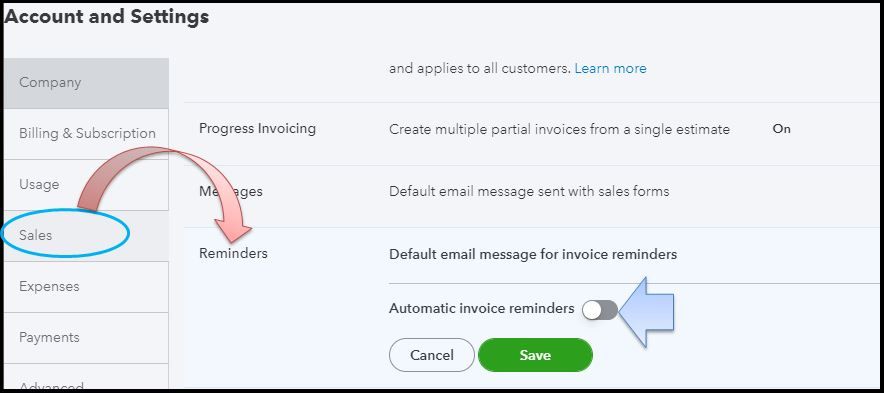
Check it here for more info about the process: Automate invoice reminders in QuickBooks Online.
If this works, let's clear the cache and cookies of your browser. If not, you can use another supported browser. This could be that the browser you're using has a temporary issue with QuickBooks.
Also, to get a list of all payments and invoices for each of your customers, you may pull up the Invoices and Received Payments Report. Then, customize it so it will only show the info you need.
Let me know how this goes and leave a reply below. I'm always around to give further assistance to help you turn off the invoice reminder in QBO. Have a good one.
I removed the email address from clients I didn't want reminders sent to as a work around. This is a basic feature that should be available though.
I have the same problem and would also like the ability to choose auto reminders for some, but not all clients.
Given how long QBO has been in use and the quantity of users, I'd think you'd want to give us what we need. We NEED to be able to turn this feature off for particular customers. It's more work than necessary for us to have to select the individual invoices to send reminders for - we like the automation of it. Certain customers don't require reminders for invoices - those who have payment plans in place or other arrangements. Why can't there be a radial button added to our customers for this feature to be toggled on/off?
Yes having same issue. Please guide how to turn off reminder for specific customer.
I get your point, @TG2021-1.
I recognized having the option to turn off the reminder for a specific customer can aid you in running your business flawlessly.
In the meantime, you'll want to look for a third-party app that integrates with QuickBooks Online (QBO) and has this feature. You can go to the Apps menu in your account or visit our QuickBooks App Store for reference.
You can also send your feedback to our Product Developer team so they can help you with your QuickBooks experience. They are always open to any suggestions our users may have as this can help enhance QBO. Let me show you how.
I'm unable to provide you a specific time frame as to when this feature will be available, I'd suggest visiting our Firm of the Future page. From there, click the Product Updates tab and select QuickBooks to view the latest improvements QuickBooks has to offer.
I'm also attaching these links that you can utilize for guidance. These can walk you through the steps on how to personalize and record your invoice payment:
I'm always ready to help you if you have additional questions about invoice reminders. I can also assist you if you have other concerns with QBO. Keep safe and have a great weekend ahead!
Need the same functionality, please put a request to add in this feature.
@JasroV wrote:I get your point, @TG2021-1.
I recognized having the option to turn off the reminder for a specific customer can aid you in running your business flawlessly.
In the meantime, you'll want to look for a third-party app that integrates with QuickBooks Online (QBO) and has this feature. You can go to the Apps menu in your account or visit our QuickBooks App Store for reference.
You can also send your feedback to our Product Developer team so they can help you with your QuickBooks experience. They are always open to any suggestions our users may have as this can help enhance QBO. Let me show you how.
- Hover to the Gear icon.
- Click Feedback.
- Enter your comments or product suggestions.
- Then select Next to submit feedback.
I'm unable to provide you a specific time frame as to when this feature will be available, I'd suggest visiting our Firm of the Future page. From there, click the Product Updates tab and select QuickBooks to view the latest improvements QuickBooks has to offer.
I'm also attaching these links that you can utilize for guidance. These can walk you through the steps on how to personalize and record your invoice payment:
- Customize invoices, estimates, and sales receipts in QuickBooks Online
- Record invoice payments in QuickBooks Online
I'm always ready to help you if you have additional questions about invoice reminders. I can also assist you if you have other concerns with QBO. Keep safe and have a great weekend ahead!
Please put a request in to make an option to turn off reminders for any specific customer. Some customers never want to be botherd and should not, while others need prompting. Make this happen please!
Nudge!
Let’s make this happen.
It’s been almost a year.
Basic feature needed.
Toggle switch for automatic reminders by customer. Feature can be embedded in customer card as customer preference.
Thanks
Defintely need this feature. Xero has had this for ever. QBO you need to step up!
Yes, Quickbooks. Please give us the ability to turn off reminders for specific customers. I have some customers requesting this but others need reminding.
Thanks.
Hello, Wineaux.
We understand that each business has unique needs, and each version of QuickBooks has unique features. For now, I recommend sending your feedback directly to our dedicated team to help make changes to QuickBooks's capability. Your suggestions and ideas will help us stay in tune with what our customers need, want, and expect. Here's how:
On top of that, here are a couple of articles you can read helpful in keeping you up-to-date with the latest software improvements and enhancements:
Keep in touch if you need any more assistance with this, or there's something else I can do for you. I've got your back. Have a good day, and keep safe.
This is not a "unique" need of each business but rather an overall need for all businesses. Plain and simple some customers need prompting to pay their invoices and some do not. We do not want to be bothering customers who do not require the reminder but would like it in place for customers who do require the reminder. After almost 2 years of the same thread you would think that QBO would have stepped up by now to provide us with a way of turning off reminders for both or either; a specific customer or a specific invoice. A generic scripted response that points us back to how to turn them completely on or off does not cut it. That does not answer our question. We want to turn the reminder off for 1 customer or 1 invoice only. Come on QBO you can do better than that!
Agreed, this feature exists in Xero and Freshbooks that I know of, and probably many others. I need it, too.



You have clicked a link to a site outside of the QuickBooks or ProFile Communities. By clicking "Continue", you will leave the community and be taken to that site instead.
For more information visit our Security Center or to report suspicious websites you can contact us here