Turn on suggestions
Auto-suggest helps you quickly narrow down your search results by suggesting possible matches as you type.
Showing results for
Get 50% OFF QuickBooks for 3 months*
Buy nowHello - yesterday I created some memorized reports - and saved them under a group.
This morning I can see the reports but when I double click on them - nothing happens.
I think the issue is when I created it and clicked "memorize" - in the pop up window I didn't select "Share this report template with others".
I can't seem to get back to that window to check that box.
I have tried to going to the Memorized Report List - highlighting the report - selecting "edit memorized report" but it only gives me the window to name the re port and save it a group.
thank you
Hi @FC-Install,
Let's re-sort your memorize report list to repair data damage. This process puts the list back to its default order. Let me guide you how.
Once one, open your memorized report again. If it doesn't works, you'll need to delete and re-create the report again. Please see this article for details about modifying memorized reports. You can also visit our page for additional reference. Here's the link: Set up and modify Scheduled Reports.
Fill me in if you have other questions or concerns. I'd be happy to assist you further. Thank you for visiting the Community and happy weekend ahead.
Morning @ShiellaGraceA - I tried your suggestion or resorting the list - but I still could not access those memorized reports.
I ended up deleting them and creating new ones - remembering to select "share this template with others".
We were able to access them after I created them, but the next day we cannot.
I have resorted again, but still no luck.
Any other thoughts ?
Thanks for keeping us updated with the results, FC-Install.
This time, we can try the Verify and Rebuild Utility Tool. This is another way of fixing data issues within the company file. Below are the steps on how to do this:
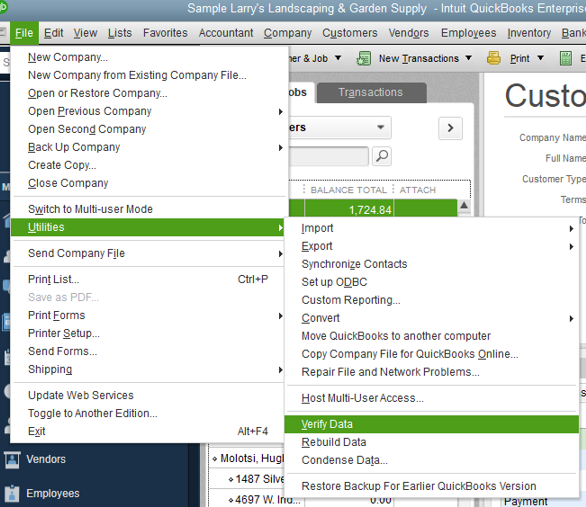
For additional troubleshooting options, you can refer to this article: A memorized report does not open or opens a different report.
If all else fails, I recommend contacting our QuickBooks Care Team. They have the special tools to help conduct a deeper investigation and identify the cause of this behavior when accessing your memorized reports.
Here are the steps on how to reach us out:
Drop a post if you have any other QuickBooks. I'm always here to help. Wishing you a good day!



You have clicked a link to a site outside of the QuickBooks or ProFile Communities. By clicking "Continue", you will leave the community and be taken to that site instead.
For more information visit our Security Center or to report suspicious websites you can contact us here