Turn on suggestions
Auto-suggest helps you quickly narrow down your search results by suggesting possible matches as you type.
Showing results for
Get 50% OFF QuickBooks for 3 months*
Buy nowHi cloyd1,
I'd like to add some insight about the Product/Service category doesn't show up in your invoices.
To see the product/service category in your invoice, you can add it to the item details section. This way, you'll be able to see the category in your invoices. Let me walk you through how.
Once done, go back to your invoice and add the billable expense.
Otherwise, check the list of these items that have no category to verify if the field is blank or not.
The screenshot will show how it looks like to add an item to your expense and in the invoice.
I've also added our page about income and expenses for additional resources.
Please know that we're always here to help if you have other questions.
Hello there, @cloyd1.
I can see that this is your third post about category not shown in the invoice. If you already enabled the Category box in the invoice template and checked the Product/Service column as suggested by my colleagues, you can perform basic troubleshooting steps to get this resolved.
Please start with accessing your account through a private browser. You can refer to the shortcut keys depending on the browser you're using:
If you're able to succeed by following the steps above, switch back to your regular browser and clear cache. I also suggest switching to a different supported browser if all fails.
For additional reference, you can use the following link about how to categorize the products and services you sell, use them in transactions, and how they can help you with reporting: Group your products and services into different categories.
Let me know if you need more help. Just hit that Reply button below to post any other questions. Thanks.
I’m not being clear to you in my statement. See attached link which is the view my customer sees on the invoices. I put a Category as I’m entering the Expense or Bill from the vendor because QB will not allow me to complete the entry until I do . The invoices to my customer come from QB not my email.
I’ve used the QB app and Chrome on two different computers.
https://www.dropbox.com/s/59zxwcep8av67om/no%20Category.JPG?dl=0
Hello there, @cloyd1.
In QuickBooks category is used and was set as billable to the customer. This will not show up on your Invoices or sales receipt.
You have to turn on Show Items on expenses then use Product and Services on your bills and expenses. This way when you set this to billable it will show up what was billed as a product and service.
Category in Quickbooks Online is an internal record that isn't allowed to be shown on your customers. Only the user of QuickBooks Online can see this data and restricted to be added on your invoices and sales receipt
Also, you can always visit our Help articles page for QuickBooks Online to learn and read some related articles that can help guide you in your future tasks.
I'm here anytime you need help or if you have other questions. Have a good one.
Thank you for your reply.
Since we can't talk and I can show a person exactly what is happening we shall just go back and forth with a different person each time.
Products/Services is not private. The header shows Category but ask you to enter a Product/Service as you enter a Vendor Bill. This Product/Service doesn't show on the invoice to my customer. The Product/Service for time does but not for Vendor bills or Expense.
See the attached which is identical to the Invoice QB pushes to the customer.
I appreciate the screenshot you've provided, @cloyd1.
Looking at it, the mark-ups are not showing in your customers end when sending an invoice. Let me share some information on how it works.
First, mark-ups are amount added to the cost price of goods to cover overhead and profit. If you make an expense billable to your customer, this automatically adds a default markup % to the expense. This will not show up in your customers' end.
However, if you want your customers to see the markup, you can add the mark up as a service item.
Here's how:

Once created, you can add the markup as a line item in the invoice. Just a heads-up, you'll have to manually calculate the amount equivalent for the markup.
Keep me posted if you have other questions. I'm always here to help.
There's a setting to display the item description on your invoices, @cloyd1. I'm happy to show you how it's done.
Here's how:
See screenshots below:
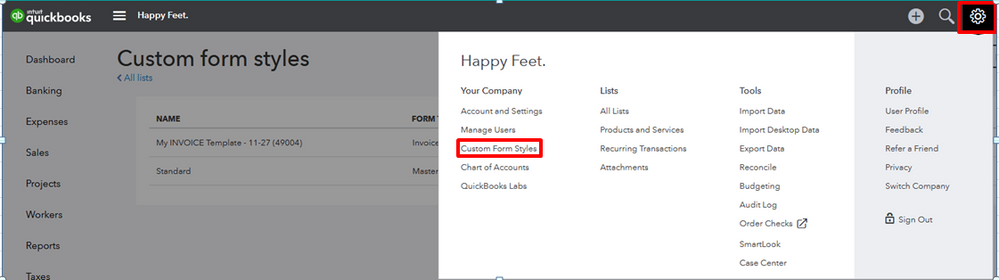
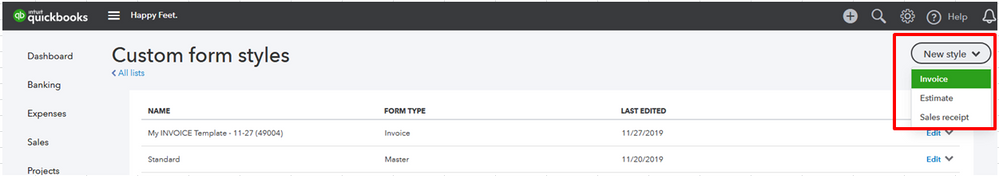
The description shows more information about the items you sell. You can be as creative as you want to emphasize item branding to help you increase your sales.
Wishing you more sales to come! We're just right here if you need help.
I'm here to provide further clarification, cloyd1.
The purpose of the category for the Invoice and the Product and Services are way different.
The category from the bill is associated with the account such as income and expenses that can be found in your Chart of Accounts.
While from the product and services is only used to classify the items or product and services.
The account is assigned to the item (product and services), not into the category. That said, whatever category you’ve made from the Product and Services will not show up in the invoice or bill.
Also, the category will not show in the product and services if you've created a new one from the bill or invoice. This is because of the different purpose of the feature.
Visit us again if you have further questions. We're always here to help you figure them out!
You were very helpful to tell me reasons it doesn't work. Is there any way you can tell me how to have a Produce/Service/Category/anything in QB that will show up on the invoices as Time shows on invoices. The feed from Time entries flows right through to invoices in all aspects. Other expense do not. See attached.
We are still in the same place when I started this request.
Hi cloyd1,
I'd like to add some insight about the Product/Service category doesn't show up in your invoices.
To see the product/service category in your invoice, you can add it to the item details section. This way, you'll be able to see the category in your invoices. Let me walk you through how.
Once done, go back to your invoice and add the billable expense.
Otherwise, check the list of these items that have no category to verify if the field is blank or not.
The screenshot will show how it looks like to add an item to your expense and in the invoice.
I've also added our page about income and expenses for additional resources.
Please know that we're always here to help if you have other questions.
That took 8 days for the support group to figure out what I was asking. I was trained to enter Expenses and Vendor bills in the Category area which was wrong if I needed this on customer invoices. I must go into the Item Detail. How do I turn off Category for Expense entry?
I’m glad that we’re able to address your concern, @cloyd1.
The category detail is an account that you choose from your chart of accounts; while the item detail is an item from the products and services that you purchase and sell.
If your invoice is for a products and services item; use the item detail so that you properly track your sales income and cost of goods sold by item.
At this time, the feature to turn off the Category for Expense entry is still unavailable. For now, you can visit the QuickBooks Blog to check for new updates and features that we have.
I’m always here if you have any other questions. Let me know by leaving a comment below. Take care and have a good one!
Hi ShiellaGraceA,
I have the same/similar problem to the others in this thread. My invoice does not look like the screenshots you posted. Mine only shows "Service Date" and "Description" in addition to the other columns to the right of those (see screenshot). I am unable to add the Product and Service column to my invoice. I have edited the template multiple times, and the changes do not appear, but adding a Product and Service column is not a choice on the edit page anyway.
My goal is to be able to invoice customers for different categories of services so our income will be separated into various types. Currently, everything shows up in reports as "Sales." There are no choices when creating an invoice.
Thank you for your help
Hi there, Marineco.
I'll give some helpful information about adding columns to the invoice and how we can add the Product and Services section to it.
Let's make sure to enable the Inventory tracking feature in QuickBooks.
Here's how:
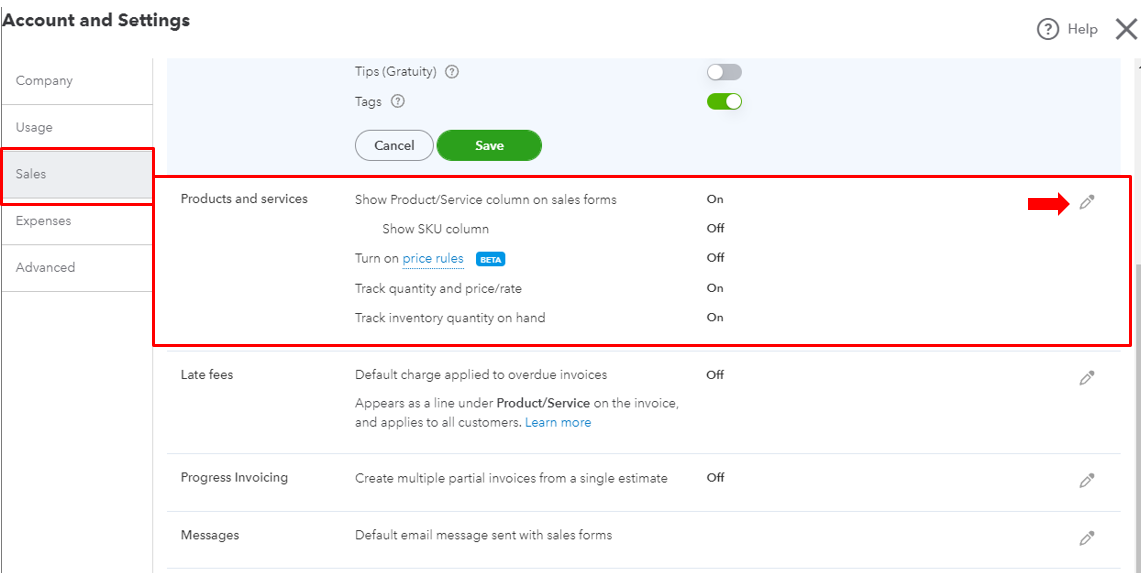
You'll now have the Products/Services column or section on your invoice.
Please know that you can personalize your sales forms that suites your business needs. You can use this article as your guide: Customize invoices, estimates, and sales receipts in QuickBooks Online.
Just in case you need related resources while working with QuickBooks in the future, you can also open the topics from our help articles.
You can count on me for other queries you may have with handling invoices in QuickBooks. I'd be glad to help you.
Thank you SO much! That did it!
It seems that you are creating expenses with the Category Details and not the Item Details. The invoice does not have a column for Category. The invoice has a column for Product/Service, which is entered as an Item Detail on the expense. I ran into this issue a while back and started entering my expenses as Item Details. You will need to set up a list of Item Details (like you did expense Categories). Then when you add the expense to the invoice the Product/Service and all other expense details will be on the invoice. Maybe someone already answered this question for you but I'm going to guess it wasn't anyone from QBO support.



You have clicked a link to a site outside of the QuickBooks or ProFile Communities. By clicking "Continue", you will leave the community and be taken to that site instead.
For more information visit our Security Center or to report suspicious websites you can contact us here