Turn on suggestions
Auto-suggest helps you quickly narrow down your search results by suggesting possible matches as you type.
Showing results for
Get 50% OFF QuickBooks for 3 months*
Buy nowI'm here to assist you in organizing your accounts by providing some insights about inactive accounts showing on reports, JHilbert.
Inactive or deleted accounts can show up on your financial reports in QuickBooks Online if they were used in transactions before being deactivated or deleted.
You have two options to stop these from appearing in your report. You can either temporarily remove them or completely delete them from reports.
To temporarily delete them, here's how:
To remove an inactive account from reports, you need to reactivate the account first and then choose to merge, move, or delete it. You can refer to the instructions outlined in this article to complete the tasks: Remove deleted accounts from reports in QuickBooks Online.
Moreover, you can save its current customization by memorizing your report. Doing this provides convenience and time-saving benefits, allowing you to generate customized reports whenever needed and efficiently access them.
Let me know in the comment below if you require further assistance with managing reports or related matters. I am here to support you at any time.
Inactive accounts are displayed only on the balance sheet, not the profit and loss report. I have tried everything you noted, but it does not work. I have even made the accounts active and inactive again, but to no avail.
Any other suggestions?
@Tim199 Unless the inactive accounts in question are appearing with a $0.00 balance, the system is working as intended.
If you were able to remove accounts from the balance sheet that had a remaining balance, whether positive or negative, it would break the balance sheet.
I see you’ve been working diligently to manage the visibility of inactive accounts in your financial reports. Let’s work through this together to find a solution that correctly reflects your accounts in the reports.
To begin with, please know that if an account has a remaining balance when it is marked as inactive, the system will make an automatic adjustment entry to zero out the balance. It will be recorded in the Opening Balance Equity, essentially treating it as if the entry occurred in the previous accounting period.
To resolve your concern, let's first double-check the settings in your reports to ensure that inactive accounts should indeed be displayed or excluded correctly.
Here's how:


However, if the inactive accounts are still showing even after filtering your reports, I recommend exporting this to Excel and manually removing these accounts.
For additional reference, check out these articles to help manage your transactions:
Moreover, did you know that you can schedule a free consultation with our QuickBooks Live Expert Assisted? They can provide you with tailored advice and step-by-step guidance on how to manage your QuickBooks Online Account, helping you maintain seamless business operations.
Maintaining accurate and reflective financial reports is important, and I'm committed to helping you achieve this, Tim. Please reach out if you need further assistance or decide to go ahead with contacting our support team.
@RogelioL "To begin with, please know that if an account has a remaining balance when it is marked as inactive, the system will make an automatic adjustment entry to zero out the balance."
Why would the system do that?
Thank you for your quick response. The inactive accounts are showing with a “dash” "-” not a zero balance.
I hope this additional information helps find a solution.
Thank you for your quick reply. The inactive accounts on the balance sheet show "dash", "-" rather than a zero balance. I am not having the same issue with the profit and loss statement, only the balance sheet.I hope this additional information helps find a solution.
Let's review your reports and register to fix discrepancies in your entries, Tim199. This way, we can ensure an accurate record of your finances.
Before inactivating a balance sheet account, you'll have to correct the balance to zero. Otherwise, QBO automatically makes an adjustment entry to zero out the non-zero balance of the inactive account. This entry posts to the Opening Balance Equity account, as mentioned by my colleague above. The input could result in an inaccurate filing of tax information.
To remove the inactive accounts from your Balance Sheet report, follow the steps shared by GlinetteC above. I've also included screenshots for your reference.
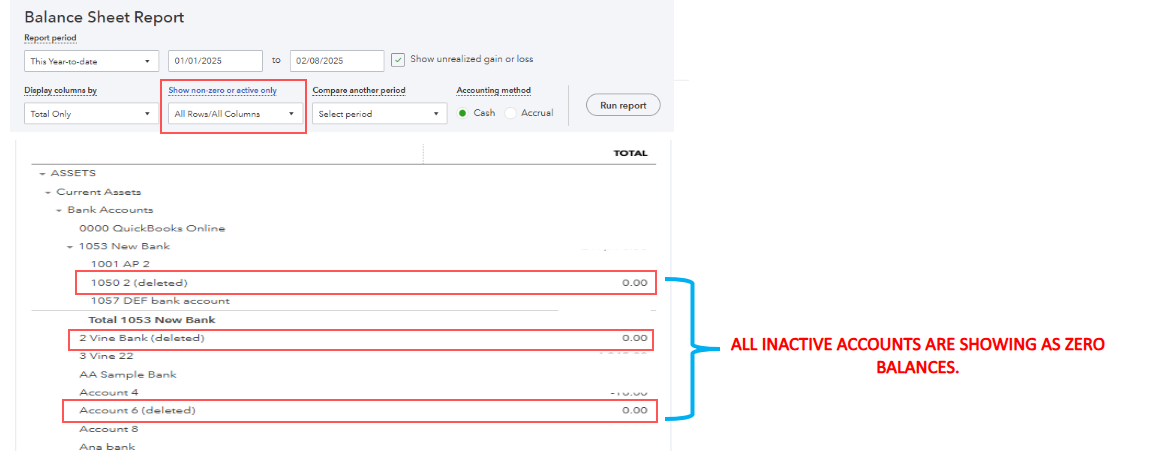
I'll also include this article for more details: Remove Deleted Accounts from Reports in QuickBooks Online.
However, if inactive accounts aren't showing as zero balances on your reports, I suggest exporting this to Excel and manually removing these accounts.
Moreover, you can check out these references that can give some insight into the reconciliation process:
I want to make sure that you're able to get back to running your business as soon as possible. Leave your reply in the comments for any additional queries when managing accounts in your file. Keep safe.



You have clicked a link to a site outside of the QuickBooks or ProFile Communities. By clicking "Continue", you will leave the community and be taken to that site instead.
For more information visit our Security Center or to report suspicious websites you can contact us here