Turn on suggestions
Auto-suggest helps you quickly narrow down your search results by suggesting possible matches as you type.
Showing results for
Connect with and learn from others in the QuickBooks Community.
Join nowI'm trying to figure out the best way to set up a chart of accounts and would appreciate some help.
I have a client who will not be recording invoices or clients in QB but rather in a different system. collections are also done outside of QB. what he is doing in QB is recording his expenses, income and reconciling bank/cc accounts so he can run P&L, BS and do taxes.
most of accounts he will need already exist but I'm not sure what's the best way to manage income. i have created "Sales" income account, is that enough in this case? Am i supposed to have AR account here if i run it under accrual? thanks a lot!
Hi Rita123,
Yes, your client can record transactions into the bank register and categorize them as income, expenses, or liabilities. Then, they will be reported in the P&L and BS accordingly. However, for the tax part, QuickBooks has an automated sales tax, where it needs the customer's address, the shipping location, the taxability of the items, etc., and you won't be able to achieve this if you won't add sales transactions.
With regards to open invoices, you can use the A/R account, so yes, you will need to create one.
If you have other questions in mind, you can always go back to this thread.
Thank you Jess.
There will be no taxable items so i think that's not an issue. There also will be no open invoices in QB as this part will be managed somewhere else.
Since the AR is managed somewhere else, is recording sales receipt in QB and then reconciling vs bank account is the best way? currently sales receipt is recorded under "sales" and goes into income category. so my question is basically how is best to set up his chart of accounts so that his income is showing up correctly in P&L.
I've got just the answers you're looking for, @Rita123.
When you create a company, QuickBooks Online creates specific accounts by default. Other special accounts are created when you turn on certain features in the settings. When you create an invoice or sales receipt, the associated income account will base on how you set up the item. When adding an item, you need to designate an income account. The defaults are Sales of Product Income (inventory) and Sales (non-inventory and service). For more info, refer to this article: Manage default and special accounts in your chart of accounts.
If you need to assign a specific income account for them, you can do so with these steps below:
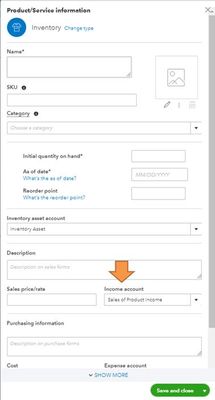
Each time you sell an item, the income is distributed into the specified income account. This way, everything stays organized on your Financial Reports.
In addition, the initial Accounts Receivable account created will be its default in tracking A/R balances. QuickBooks automatically records invoice transactions as Accounts Receivable under the accrual basis. The following article contains additional insight into this: Can I Change the Default Accounts Receivable or Accounts Payable Account?.
To guide you through the basics of invoices and sales receipts in QuickBooks Online, check out this link: Invoice and Sales Form Basics.
Visit me here again should you have other concerns or questions. I'm here to ensure you can get your Chart of Accounts straightened out. Have a wonderful day.
Thank you LieraMarie. I think this is just the answer i was looking for.
The income account is already there so anything i add as sales receipt is going there automatically as expected. since I didn't originally create the chart of account i was worried i'm missing something. i guess everything is good then :)



You have clicked a link to a site outside of the QuickBooks or ProFile Communities. By clicking "Continue", you will leave the community and be taken to that site instead.
