Announcements
Get unlimited expert tax help and powerful accounting in one place. Check out QuickBooks Online + Live Expert Tax.
- US QuickBooks Community
- :
- QuickBooks Q & A
- :
- Reports and accounting
- :
- Class Tracking Reporting
- Mark Topic as New
- Mark Topic as Read
- Float this Topic for Current User
- Bookmark
- Subscribe
- Printer Friendly Page
- Mark as New
- Bookmark
- Subscribe
- Permalink
- Report Inappropriate Content
Class Tracking Reporting
We have been using class tracking with our desktop version of QB for 15 plus years. We have migrated over to QBO recently. We have over 300 plus classes (funds) we manage. I am not able to find a way to run a report that will give me the class listing in one column and just the balance in that class (fund). In the desktop version you could have a listing of all your classes and the balance in those funds. If you needed more details you could drill down from that total figure. Does anyone know of a way to produce this same information in the QBO?
Labels:
1 Comment 1
- Mark as New
- Bookmark
- Subscribe
- Permalink
- Report Inappropriate Content
Class Tracking Reporting
Let me share some insights about how class tracking reports work in QuickBooks Online (QBO), Tiffany Johnson.
We can run the Sales by Class Detail report to group your sales by class and show more info, like date, type, product or service, quantity, rate, amount, and balance. You can refer to the screenshot below for your reference:

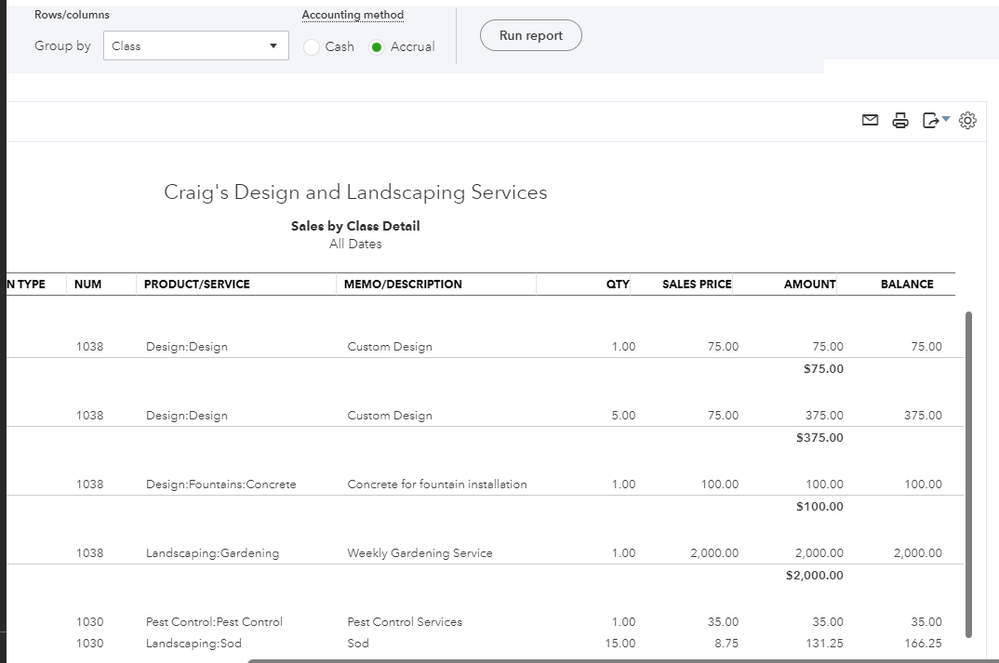
Before running the report, let's turn on the class tracking feature. Once your settings are in order, we must set up your class list. Only admins in QuickBooks Plus and Advanced can create classes. If you don’t have Plus or Advanced, it’s easy to upgrade your plan once you’re ready to use class tracking. Here's how:
- Go to the Gear icon on the top menu and select All Lists.
- Click Classes.
- Tap New. Give this class a name.
- To add a sub-class, select Is a sub-class and select the main class. You can nest up to five classes.
- Press Save.
Once you’re all set up, start to track your transactions by class. Then, we can run the class report by following the steps below:
- Go to Reports on the left side menu.
- Enter Sales by Class Detail in the search field.
- Choose the date in the Report period field.
- Choose Class in the Group by field.
- Tap Run report.
For more details on how to run reports by class in QuickBooks Online Plus and Advanced, check out this article: Run reports by class in QuickBooks Online. You can export your reports to Microsoft Excel manually listing all your classes and the balance in those funds. Moreover, you have the option to memorize the reports you've customized. This way, you won't have to do the customization process again.
For additional details, please feel free to check out the help articles I've included below:
- Get started with class tracking in QuickBooks Online
- Track your transactions by class in QuickBooks Online
I'm just one reply away if you need additional help with class tracking and running a report in QuickBooks. Just leave a comment below and I'll get back to you. You have a good one.
Get answers fast!
Log in and ask our experts your toughest QuickBooks questions today.
Featured

Small businesses are the vibrant heart of our communities.From your
favorit...

Launching a small business can be an adventure filled with excitement
and t...

Join us today on SmallBizSmallTalk as we discuss practical strategies
for d...
