Turn on suggestions
Auto-suggest helps you quickly narrow down your search results by suggesting possible matches as you type.
Showing results for
Get 50% OFF QuickBooks for 3 months*
Buy nowI want to be able to run a report that sorts our customers by start date, i.e. the date of their first transaction (sales order or sales receipt). I need to be able to filter that report by customer type and by date. Can this be done? I know that QB has that information because the customer snapshot can tell us exactly how long anyone has been a customer.
Solved! Go to Solution.
Unfortunately QuickBooks won't create the report you need.
However, you can use our BRC List Reporter to create the report. It will create a customer list report where you can include most fields from customer records and also some special fields including first and last sale date:
Hi suzy8!
Thank you for visiting the QuickBooks Community. We'll be able to achieve this report by customizing the Transaction List by Customer and exporting it to Excel. I'll guide you through it.
In QuickBooks:

In Excel:
You can also check about customizing reports for your reference in the future.
If you have other concerns, please don't hesitate to go back to this thread. I'll be more than happy to assist you again. Take care!
Thanks so much for your response, Jess. I had thought of using the transaction list, but we have more than 30,000 customers so going through an Excel sheet to put the customer and their oldest transaction on a single line isn't very practical. Is there a way to extract the information from the customer snapshots or any other way to get it?
You can customize the names on your report to filter the information, Suzy. I'll guide you on how.
From there, only those selected names will appear on the report.
For more tips about handling your reports in QuickBooks Desktop, you can open this article: Understand reports.
I'm also adding this article for more resources about tracking your customers' transactions: Get started with customer transaction workflows in QuickBooks Desktop.
If you have any other questions, please let me know by adding a comment below. I'm more than happy to help. Keep safe!
Thanks, Angelyn, but that's not going to help us. We want a report that shows start dates for all of our customers. We might filter it for different dates or customer types to work with afterward, but the initial report should be for all customers.
QB has the start date information, it's in the individual customer's Quick Report, I just need to be able to run a report that gives it to me for all customers.
We want you to have the best experience using the program, @suzy8.
I can see that the option to run a report showing start dates for all of your customers is crucial for your business. Rest assured our product engineers are continuously discovering new ways to adapt to our customers’ needs. Your feedback helps our Product Development team determine which feature will be implemented in the next future update. The change is also based on how popular a specific feature request is.
That being said, I suggest submitting a product suggestion directly to our software engineers. We're taking notes of your ideas and insights. Let me show you:
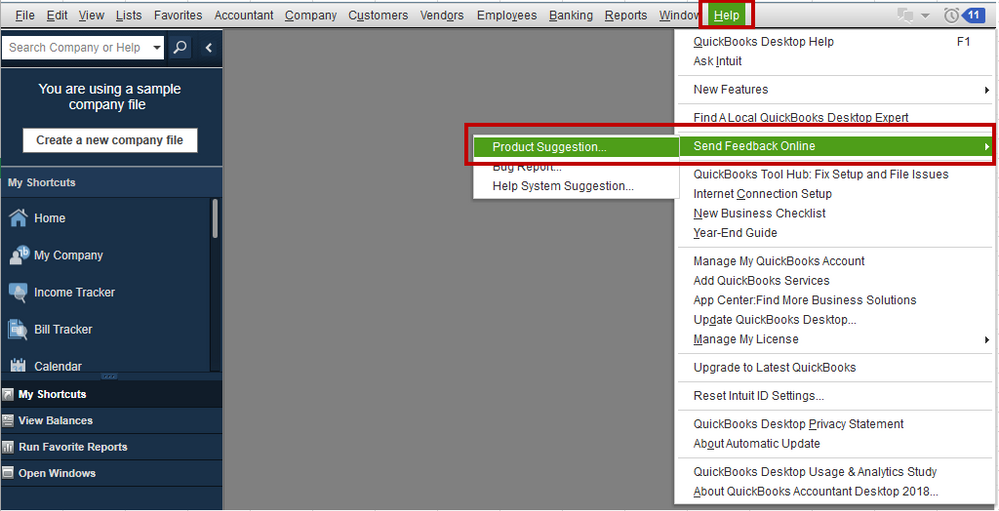
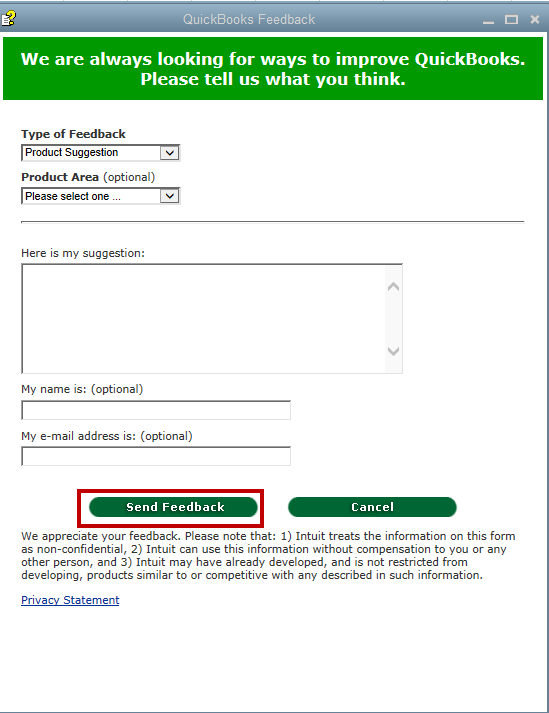
While waiting, you can always visit this link for product updates: The firm of the Future. Simply search for QuickBooks Mac and it will show some of the results.
In the meantime, you'll want to consider following the suggestions provided by my colleagues above.
Additionally, here are some articles you can read through to help you manage reports in QuickBooks:
Thank you for your patience while we work on this. Feel at ease to get back to this thread if you have other concerns generating reports in QuickBooks. I'll be more than happy to help. Please take care.
Rubielyn,
Thank you for your response but it's truly disappointing. In trying to find a solution for this online we've found requests for this report that go back ten years. I have little hope that sending a feedback request will suddenly motivate your developers to make this available. And holding out the possibility that it might show up in a future update does nothing to solve my problem now.
I'm still open to work-around suggestions, though none of the reports I've been offered so far will get me the information we want.
Rubielyn,
Thank you for your response but it's truly disappointing. In trying to find a solution for this online we've found requests for this report that go back ten years. I have little hope that sending a feedback request will suddenly motivate your developers to make this available. And holding out the possibility that it might show up in a future update does nothing to solve my problem now.
I'm still open to work-around suggestions, though none of the reports I've been offered so far will get me the information we want.
Unfortunately QuickBooks won't create the report you need.
However, you can use our BRC List Reporter to create the report. It will create a customer list report where you can include most fields from customer records and also some special fields including first and last sale date:
just here checking in 2025, still no resolution!
@jackie104 There very likely won't be one from Intuit, as they're spending all of their efforts trying to make QuickBooks Online work (they will fail).
However, you can use the BRC List Reporter to create the report for you.



You have clicked a link to a site outside of the QuickBooks or ProFile Communities. By clicking "Continue", you will leave the community and be taken to that site instead.
For more information visit our Security Center or to report suspicious websites you can contact us here