Turn on suggestions
Auto-suggest helps you quickly narrow down your search results by suggesting possible matches as you type.
Showing results for
Connect with and learn from others in the QuickBooks Community.
Join nowSolved! Go to Solution.
I’m here to help you add payments from another bank, @chefghooks-gmail.
In QuickBooks Self-Employed, you can manually add single transactions so you can do business anytime, anywhere.
Since these payments come from another bank, you can simply create a new entry under the Transactions menu. This makes sure everything in your books is accurate and intact. Refer to the instructions below to do it:
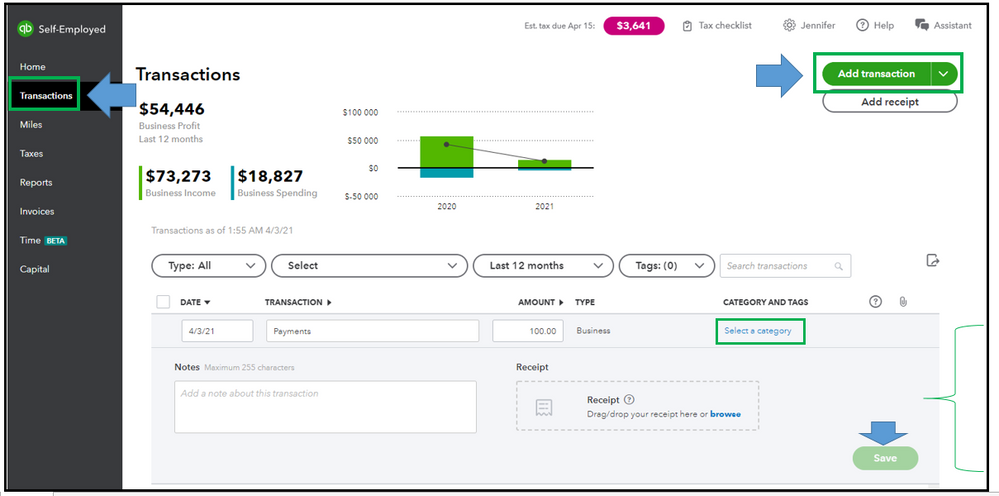
I’ve attached this reference to learn more about categories in QBSE. This helps select the best category to organize your transaction.
Please know that I'm ready to assist further and answer any follow-up questions about payments. Always keep safe!
I’m here to help you add payments from another bank, @chefghooks-gmail.
In QuickBooks Self-Employed, you can manually add single transactions so you can do business anytime, anywhere.
Since these payments come from another bank, you can simply create a new entry under the Transactions menu. This makes sure everything in your books is accurate and intact. Refer to the instructions below to do it:
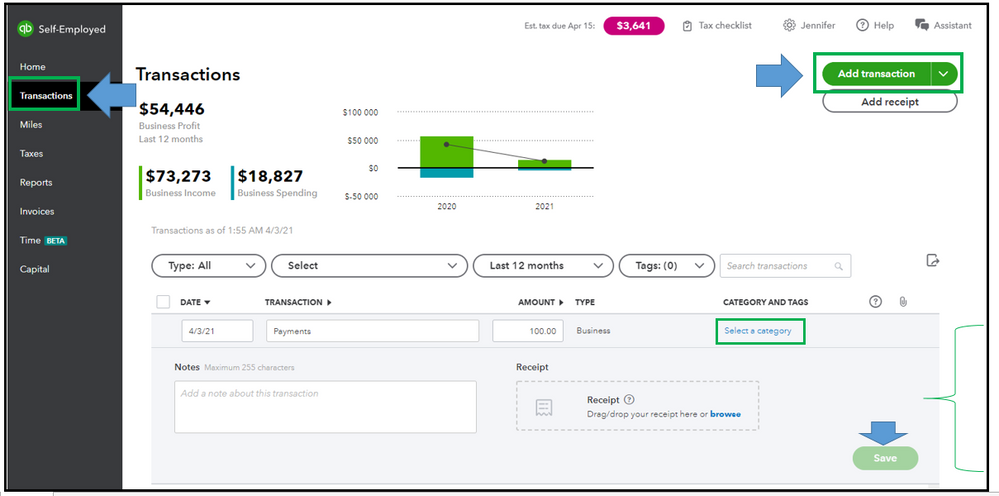
I’ve attached this reference to learn more about categories in QBSE. This helps select the best category to organize your transaction.
Please know that I'm ready to assist further and answer any follow-up questions about payments. Always keep safe!
Hello Madelyn,
Your recommendation worked! Thank you so much!
Hello again, @chefghooks-gmail.
I am glad to know that the recommended steps provided by my colleague @MadelynC worked for you.
In case you need tips, and related articles in the future about the "How Do I" steps in QuickBooks Self-Employed, visit our QuickBooks Community help website for reference: QBSE Self Help.
If you need additional help with QuickBooks, please let me know. I’ll be right here to further assist. Enjoy your day!



You have clicked a link to a site outside of the QuickBooks or ProFile Communities. By clicking "Continue", you will leave the community and be taken to that site instead.
