Good day,
I appreciate your initiative to update your business address in the Settings. I'm happy to provide another way to achieve your task in just a few clicks.
Since you've already listed the correct address on your Account and Settings page, let's go to your default estimates template. From there, update the business address.
Here's how:
- Go to the Gear icon, then select Custom Form Styles.
- Locate your default template and click the Edit option.
- Select the Content tab and click the upper portion of the estimate.
- Change the address by clicking the + Address link.
- Click Done once you're finished.
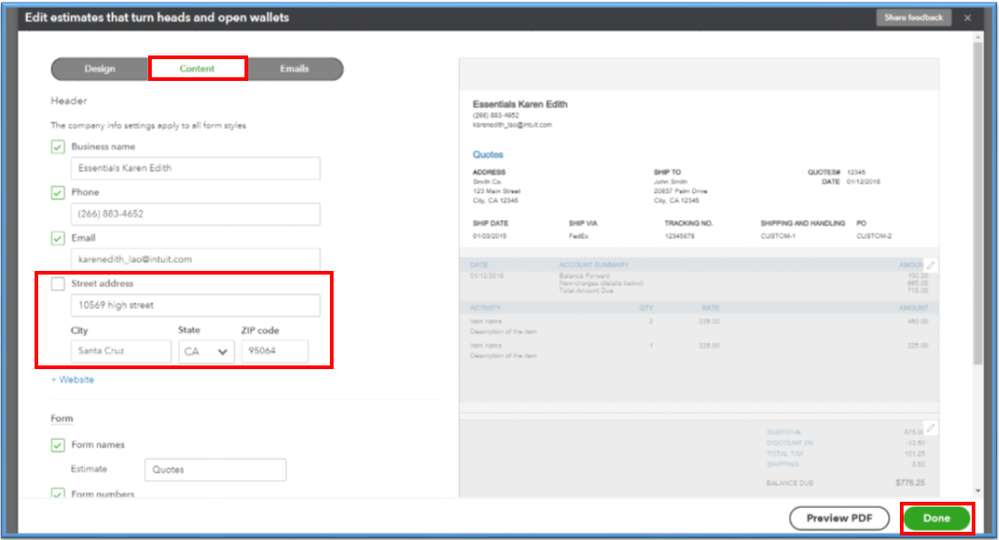
Once done, your new address should now show on your estimates. Please note that this won’t affect previously created ones. It will only be applied moving forward. Otherwise, open the old transactions and manually change them.
For other things you can edit in your company settings, you can check out this article: Edit your company settings in QuickBooks Online.
For your reference, you can also visit these resources to learn more about changing your business info and personalizing your sales forms:
Tap the Reply button and post a comment below if you have other questions about your estimate templates. I'll handle them for you as soon as I can. Have a great day.