Turn on suggestions
Auto-suggest helps you quickly narrow down your search results by suggesting possible matches as you type.
Showing results for
Get 50% OFF QuickBooks for 3 months*
Buy nowso here's the problem. I'm posting a screenshots here. The income and taxes do not line up in number. I'm not sure why but the gross for taxes matches almost (or at least close) to my square pos numbers. But I don't understand why the income over time has an 80k+ from last quarter compared to my actual square. This is something I want to get figured out before the taxes are paid. thanks for any help or insight.
Hello @trunkz623,
All sales data coming from Square is dependent on the information they've provided. With this, I'd recommend contacting them so one of their specialists can help you identify the correct data of your sales.
In the same manner, I've got you this helpful article for guidance in preparation for the 2020 tax season: QuickBooks Online Year-end Checklist.
If there's anything else that I can help you with, please let me know by leaving any comments below. I'll be here to lend a hand.
that still doesn't explain why the numbers would be different on quickbooks online. the numbers should match I've never seen them not match even if it's being fed wrong. It just doesn't make sense.
contacted square and they told me they have nothing to do with the integration and to ask quickbooks, then quickbooks said they would email me but are unsure what the problem is..
contact square was told to contact quickbooks because they have nothing to do with the app.. contacted quickbooks went at it for 2-3 hrs now waiting on an email. hopefully they know the situation..
has anyone seen this problem or have the same issue when syncing square with outlook online?
Hi there, trunkz623.
It's nice to see you back here in QuickBooks Community.
For now, we didn't receive any issue about syncing square with QuickBooks Online from other users. I'll provide the possible reason why there are different numbers in sale income between the two software.
Like my colleague mentioned, all sales data coming from Square is dependent on the information already provided. Since you mentioned that the different numbers are from QuickBooks Online, it could be there are duplicate income transactions entered in the system. I suggest running the Profit and loss report to check the possible double income.
Here's how:
Once done, you can now check your transactions to verify if the entries are already accurate. You can click this article to see how the Sales page gives you a great at-a-glance view of the status of sales transactions, open invoices, and paid invoices: View sales transactions.
If the issue continues to occur, I recommend contacting our QuickBooks Support Team again. They have the tools to pull up your account to deep investigate the cause of the issue.
Please refer to this article to see steps on how you can reconcile your accounts so they always match your bank and credit card statements and to avoid discrepancies: Reconcile an account in QuickBooks Online.
Feel at ease to leave a comment below if you have any QuickBooks concerns. I'd be glad to help. Have a great day and take care!
Hello I seemed to have found the problem. In the picture below the Square Income is correct. The Sales of Product Income which is also there shouldn't be there is actually inflating my totals. This took a while to find but I found it. Now how do I get rid of this problem?
Seems I found the problem. Now I need help extracting it. Below is a picture of the Total income shown in a profit loss report (monthly). The correct amount is shown as the "Square Income". Now the problem is the "Sales of Product Income" which is added to that total and making my income charts not match my square.
Now with the picture below you can see it's adding the two total. So basically I'm pretty sure I just need to get rid of the "Sales of Product Income". How do I do that?
Thanks.
Also is there some sort of phone number I can call for live support on this without paying a bookkeeper?
I have some ways how to get rid of the Sales of Product Income, @trunkz623.
We just have to click the amount in your profit and loss report and delete the transactions associated with it. Let me show you how:
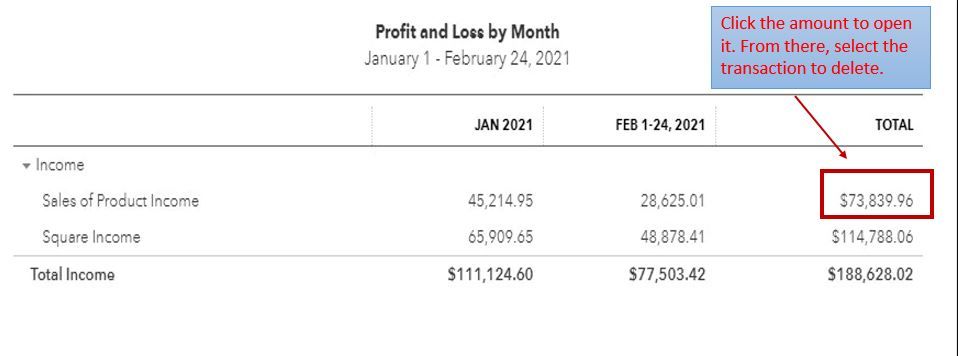
Additionally, I'm unable to provide a phone number for security purposes. However, I can guide you on how to contact our support team.
Here's how:
If you want to utilize our live bookkeeping, you'll need to have a subscription. Here's an article for your reference: Learn about the QuickBooks Live Bookkeeping service.
Moreover, I've also added these articles to guide you manage reports in QuickBooks Online:
Know that you're always welcome if you have other QuickBooks-related concerns. I'll make sure to get back to you right away. Have a nice day.
Here's the thing though. If I delete them manually I'll have to do it every time it does it. How can I stop it from happening?



You have clicked a link to a site outside of the QuickBooks or ProFile Communities. By clicking "Continue", you will leave the community and be taken to that site instead.
For more information visit our Security Center or to report suspicious websites you can contact us here