Turn on suggestions
Auto-suggest helps you quickly narrow down your search results by suggesting possible matches as you type.
Showing results for
Get 50% OFF QuickBooks for 3 months*
Buy nowWhile processing our regular payroll schedule, QB had an error and closed. When logged back in, we direct deposited all of the paychecks - however, the Create Paychecks status did not update and the Payroll Schedule status for the Pay Period still shows as Overdue. How do we clear the Overdue status without issuing duplicate paychecks, or do we need to issue duplicates and then void them?
Solved! Go to Solution.
Hi there billclay,
I'd be more than happy to help you with this.
You can change the status of your payroll schedule without creating duplicate paychecks in QuickBooks.
Here's how:
I've provided a screenshot for you.
Please let me know if you have any other questions about this concern.
Hi there billclay,
I'd be more than happy to help you with this.
You can change the status of your payroll schedule without creating duplicate paychecks in QuickBooks.
Here's how:
I've provided a screenshot for you.
Please let me know if you have any other questions about this concern.
Where is the screenshot?
I've got you here the screenshots that you need, @mehedi_rabbi.


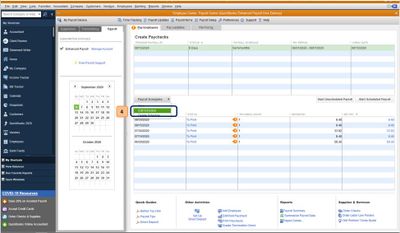
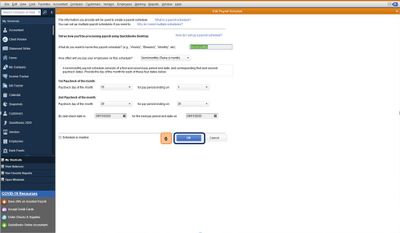
Here's a helpful video about setting up payroll schedules to give you some additional information: Set up and manage payroll schedules.
You can also edit the pay period dates on paychecks that you've created incorrectly. Refer to this article for more details: Incorrect pay period dates in QuickBooks Desktop Payroll.
Please let me know in the comments down below if there's anything else that I can help you with. Have a great day!



You have clicked a link to a site outside of the QuickBooks or ProFile Communities. By clicking "Continue", you will leave the community and be taken to that site instead.
For more information visit our Security Center or to report suspicious websites you can contact us here