Let's add your numbering preference in the invoice, qbo17.
Beforehand, let's make sure the custom invoice numbering feature is on. Here's how:
- Go to the Gear icon and then select Account and settings.
- Select Sales.
- In Sales form content, select Edit ✎.
- Turn Custom transaction numbers on.
- Click Save, then Done.
Once done, we can now enter your preferred format. Please note that QuickBooks will follow the sequence you set up. I'll show you how:
- Go to Get paid & pay and select Invoices.
- Select the Create invoice button.
- In the Invoice no. field, enter the YYYYMMDD-### format. The sequence applies to all sales forms.
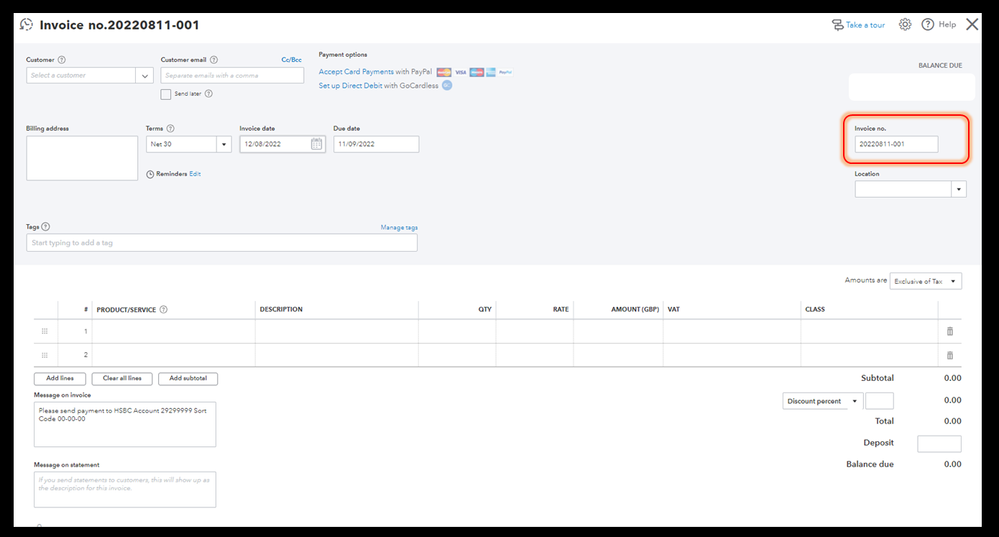
- Once done, click Save and close.
For more details, please see this article: Add Custom Transaction Numbers to Sales Forms.
I've also included these resources that'll help you personalize and email your invoices in QuickBooks Online:
I'm only a few clicks away if you need assistance managing your invoice number in QuickBooks. It's always my pleasure to assist you.