Turn on suggestions
Auto-suggest helps you quickly narrow down your search results by suggesting possible matches as you type.
Showing results for
Get 50% OFF QuickBooks for 3 months*
Buy nowI'm here to help you hide the inactive accounts quick as a wink, @theo3200!
To hide those inactive accounts from the Vendor list, follow the steps below:
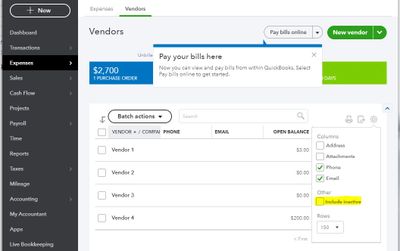
In case you need to merge your customers and vendors, you can check this article for the detailed steps: How to merge accounts, customers, and vendors.
I'm also adding these articles for more info about managing list elements such as accounts, classes, products or services, customer or vendor, etc:
Visit me again in the Community if you have any other questions. I'm always around to help. Have a good one!
New Here & to QB online. Is making a vendor inactive the only option? Can they not be completely deleted/removed/ gone? Thanks!
Thanks for joining us here, @Nicole-65.
I have some information about deleting a vendor in QBO. Currently, this option isn't possible. You can only make your vendor inactive.
To do so, here's how:

After making it inactive, you'll no longer see this vendor profile on your vendor screen and reports. However, you can make it active again if you want to. Check out this guide for details: How to edit, delete, and restore list elements.
If you need help with other vendor tasks, click this link to go to our general vendor topics with articles.
I can still offer my help if you have questions with QuickBooks Online. Just drop them in the reply section below and I'll be happy to answer them for you. Take care and have a good one.
I inherited bookkeeping on a clients messy books. Many vendors are duplicate or triplicate, with names automatically added from the downloaded transactions. I love a nice, clean set of books and it bothers me to no end that you cannot delete transactionless vendors in QBO. You are really not understanding the nature of the kind of people who get into bookkeeping if you don't make this an option for us. Please consider adding this functionality to the next revision.
I recognize the importance of having an accurate and clean books for your business, @glasses.
I understand that having this feature available in the system would make your QuickBooks experience better.
I'd recommend sending feedback to our Product Development Team. We value your suggestions. This way, it helps our engineers determine what features to be added in QBO future enhancements, like deleting a vendor.
Here's how:
You can visit this website to track your submitted feature requests through this link: https://feedback.qbo.intuit.com/forums/168199.
I'd also added this article that might help you in handling your vendor transactions, information, reports, and other related topics: Expenses and vendors.
If there's anything else I can do for you, don't hesitate to leave a comment below. I'm always here to help. Keep safe.
I agree with glasses, the kind of people who get into bookkeeping are the ones who WANT to organize and have order. I also inherited a client's messy books that have duplicate or erroneous vendors. I have merged and made inactive, AND I've unchecked the include inactive. This only removes them from the Vendor list on the main Vendor page, but when you are actually updating vendors all the inactive ones show up and I'm still scrolling unnecessarily. We should have the ability to delete vendors or QuickBooks should have better options for hiding the inactive vendors we don't NEED to see.
Intuit does not allow you to delete customers/vendors/accounts etc. It is a severe limitation of QBO. Sadly, they could easily allow deletes, but they don't. I don't know why, and they won't comment. I do know that Intuit does not listen to its customers, and no matter how much you ask for this, or any change, they will do only what they want. These forums are filled with customers begging for simple, logical changes year-over-year that never get fulfilled.
Note: Quickbooks Online is vastly inferior to Quickbooks Desktop, yet costs much more $$. Consider switching to the desktop version, or picking a competing online bookkeeping software that values feedback from their customers - you'll likely save money too.
Can you make multiple vendors inactive at the same time or do you have to go one by one?
Thanks for becoming part of the Community, jamesk3.
You can make multiple vendor profiles inactive with your Batch actions ▼ drop-down menu.
Here's how:

You'll also be able to find many detailed resources about using QuickBooks in our help article archives.
If there's any additional questions, I'm just a post away. Have an awesome day!



You have clicked a link to a site outside of the QuickBooks or ProFile Communities. By clicking "Continue", you will leave the community and be taken to that site instead.
For more information visit our Security Center or to report suspicious websites you can contact us here