Turn on suggestions
Auto-suggest helps you quickly narrow down your search results by suggesting possible matches as you type.
Showing results for
Get 50% OFF QuickBooks for 3 months*
Buy nowHi there, sale,
The option to edit or change the template of your purchase order (PO) is not available in QuickBooks Online (QBO) Plus and other versions of QuickBooks.
QBO only lets you personalize invoices, estimates, and sales receipts. The only thing you can do in your PO is add custom fields, customize the transaction number, and enter a default message on the form.
Let me show you how to do it:
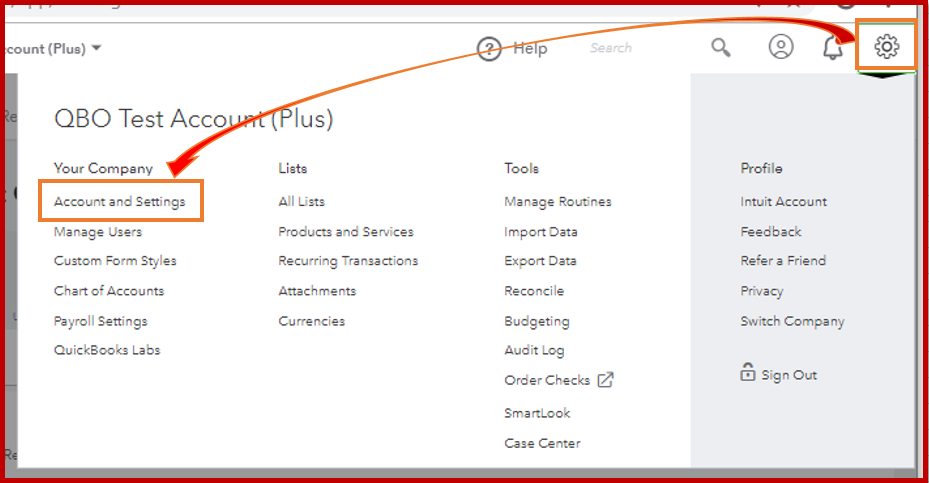
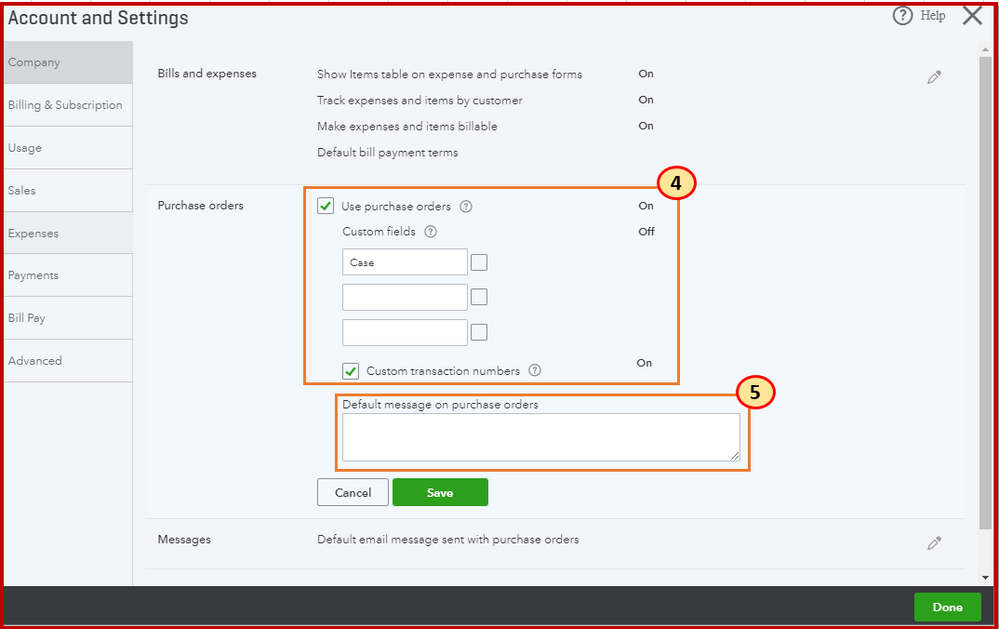
To learn more about how purchase order works in the system, check out the Create purchase orders article for additional information.
Let me know if you need anything else, and I'm always right here to help you out.
PO template in QBO is rigid. You may consider having another app as a workaround like tis one
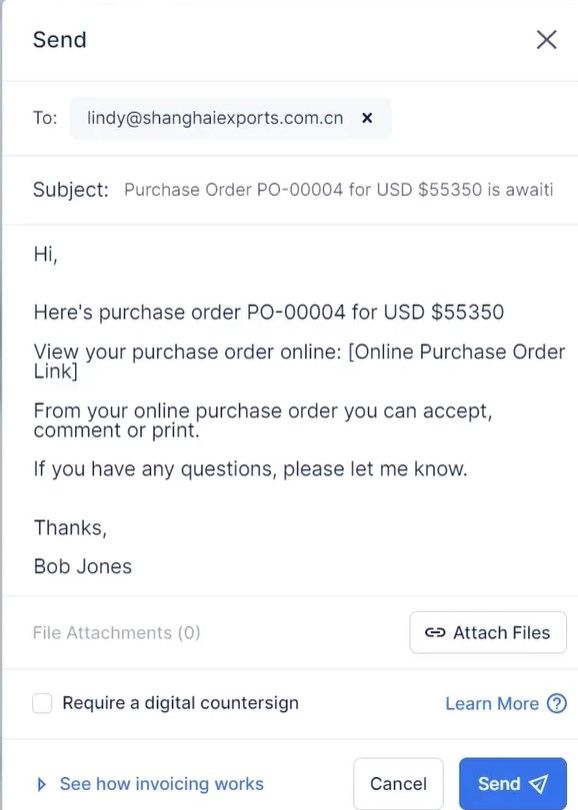
I am using QB desktop Remotely but can not find the Gear Symbol
How can I locate it ?
So purchase orders will not print a SKU???
SKU can be included when printing purchase orders, Nkovalt027.
I'm here to help you achieve this goal. Let's ensure that the SKU field is ticked on the sales form so it can be added when printing transactions.
Here's how:
I've added this screenshot as your visual guide:
Moreover, I've added here an article that guides you in adding purchase orders to expenses or bills: Record a bill or expense after your vendor accepts the purchase order.
Keep me posted whenever you have concerns about printing purchase orders.
Another useless reply from QBO support. Your illustrated solution does NOT exist FYI.
Hello there, @DLo27.
I understand the importance of printing your purchase orders with SKU included. Let me shed some light on printing SKUs in PO. SKU for a purchase order is for tracking purposes in QuickBooks Online only, and it won't appear when you preview or print it. However, I have a workaround that can help you otherwise.
While this option isn't currently available in QuickBooks Online, I recommend using a third-party app that can include SKU when printing purchase orders. Here's how to search for third-party apps in QBO:
Moreover, I also recommend sending feedback directly to our product engineers for consideration in future updates.
Here's how:
Furthermore, you can learn how to add an accepted purchase order to a transaction for your vendor in QuickBooks Online.
If you need further assistance besides printing a purchase order with SKU included, feel free to leave a reply. I'm always here to help.
A Purchase Order template does not exist in QBO Plus in Custom Form Styles.
I appreciate your input on this matter, @DLo27. I'd like to clarify the current capabilities regarding Purchase Order (PO) in QuickBooks Online (QBO) and provide options that can help achieve your goals.
While you can customize templates for various sales forms, such as invoices, estimates, and sales receipts, through the Custom form styles feature, it is correct that the option to create a fully customizable PO template is currently unavailable.
However, you can adjust existing POs by adding custom fields, default messages, and personalizing transaction numbers. Here’s how:

For more information on adding custom fields to your PO, please refer to this article: Add custom fields to sales forms and purchase orders in QuickBooks Online.
Additionally, you can utilize third-party applications that integrate with QBO, creating PO templates tailored to your specifications.
I recognize the importance of being able to create and customize your PO. I encourage you to share your feedback directly with our Product Development for consideration in future updates.
Furthermore, to learn how to add an accepted purchase order to a transaction for your vendor, please refer to this article: Add Purchase Orders to Expenses, Bills, or Checks in QuickBooks Online.
You can always click the Reply button if you've got other questions aside from working with POs in QuickBooks. It'll always be my pleasure to help.
With all respect due Jelayca, and in recognition of your thoughtful attempt to put lipstick on the pig, this is why many users consider QBO junk software.
Let's recognize that:
1. I and hundreds of others have messaged the Product Dev team multiple times on this subject, and
2. the critical shortcomings of the current PO feature don't need to be enumerated here and now yet again--they have been well-documented in various threads on QBO's own support pages, and
3. a functional PO feature has been requested for several years, and
4. a functional PO feature is a fundamental business need for thousands of QBO users (is that a surprise?), and finally
5. Intuit is a multi-billion dollar enterprise with the ability to hire appropriate dev resources.
The only rational conclusion? Intuit DOES NOT CARE about its customers enough to develop critical features.


You have clicked a link to a site outside of the QuickBooks or ProFile Communities. By clicking "Continue", you will leave the community and be taken to that site instead.
For more information visit our Security Center or to report suspicious websites you can contact us here