Turn on suggestions
Auto-suggest helps you quickly narrow down your search results by suggesting possible matches as you type.
Showing results for
Get 50% OFF QuickBooks for 3 months*
Buy nowHello there, @info288.
At this time, entering a job address and associate it to the customer's account isn't available in QuickBooks Online.
As a workaround, you can utilize the Shipping Address field or add a custom field for the job address. However, this won't associate with a customer's account.
Here's how:
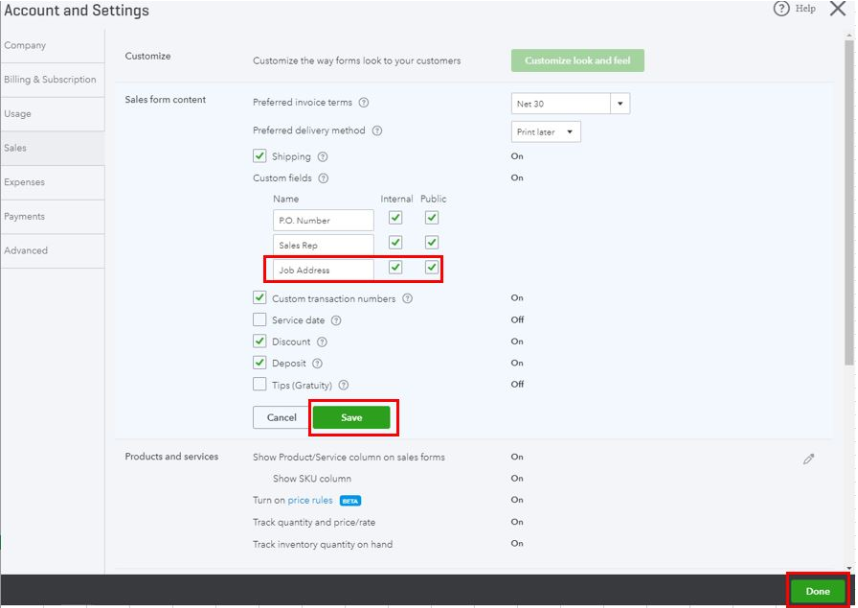
I'm adding this article for more details: How to add custom fields to invoices.
You might also want to check out these articles to learn how to manage customers and customize your sales forms in QuickBooks Online:
Please know that I'm just a reply away if you need any further assistance with QuickBooks Online. Have a great day ahead.
I'm back to ensure everything got covered, @info288.
Were you able to add a job address using the workaround I shared? If you need further assistance with this, you're welcome to post again or leave a reply below. We're always here to help.
Thanks for coming to the Community, wishing you and your business continues success.
There is no Custom Fields selection in my current QB online application.
Thanks for reaching out to us, Jackson.
Please know that custom fields are currently available in QuickBooks Online (QBO) Advanced subscription only. If you wish to use them, consider upgrading to the compatible plan or utilizing a third-party application that can help you enter a job address in QBO. Here's how:
Additionally, you can personalize your sales forms in QBO by utilizing the tools available in the program. Doing so allows you to create professional designs for your invoices and include information relevant to your business needs.
Fill me in whenever you have additional queries regarding custom fields. I'm always more than willing to lend you a helping hand. Be safe, and have a great rest of the day!
i followed the steps you provided, but my quickbooks does not have a custom field option to add the jobsite address. Do you have any other suggestions?
I appreciate your time and effort in following the instructions in the previous response, Leeann.
An option to add custom fields to your sales forms is available in QuickBooks Online Plus, Essential, and Advanced. Are you using the Simple Start plan? If so, that's why you don't see this option.
You can upgrade your plan to access this feature. It helps you enter a job site address using a custom field. Follow these steps when ready to upgrade.
On the other hand, you'll want to utilize the Note to Customer field as a temporary workaround for entering the job site address. Here's a sample screenshot for additional reference:
I've collected some articles that provide additional information on managing income and customer data:
You can always reply here if you have follow-up concerns about sales transactions. I'll be here to help in any way that I can.



You have clicked a link to a site outside of the QuickBooks or ProFile Communities. By clicking "Continue", you will leave the community and be taken to that site instead.
For more information visit our Security Center or to report suspicious websites you can contact us here