Glad to see you here in the Community, norm2.
Let’s run the Transaction List by Vendor Report and customize it to display all bills paid to a vendor. From there, open the entry to print it.
The steps are as easy as 1,2,3. Here's how:
- Tap the Reports menu on the left panel to enter the Transaction List by Vendor in the search field.
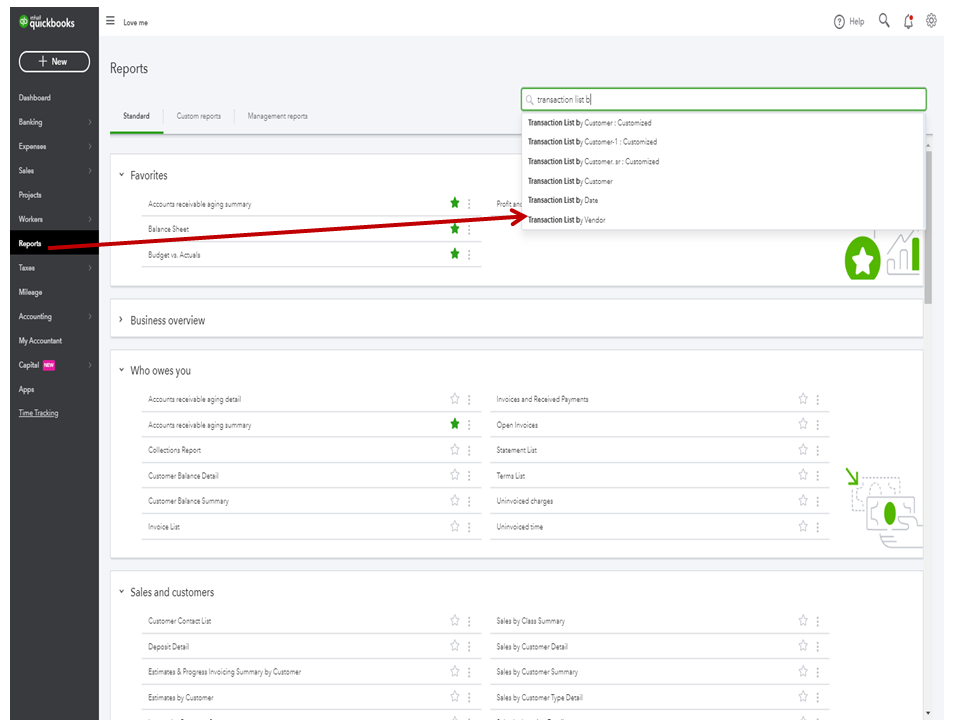
- These actions will display the complete details of the report.
- Choose the correct date range in the Report period drop-down and then hit the Customize button in the upper right hand.

- Another window will open where you can select the Filter option.
- From there, mark the box for Transaction Type to choose Check and Bill Payment (Check).

- Press Run Report to view the changes.
Now that you have all the data ready, click on each check to open the transaction details and then hit the Print check menu to get the copy.
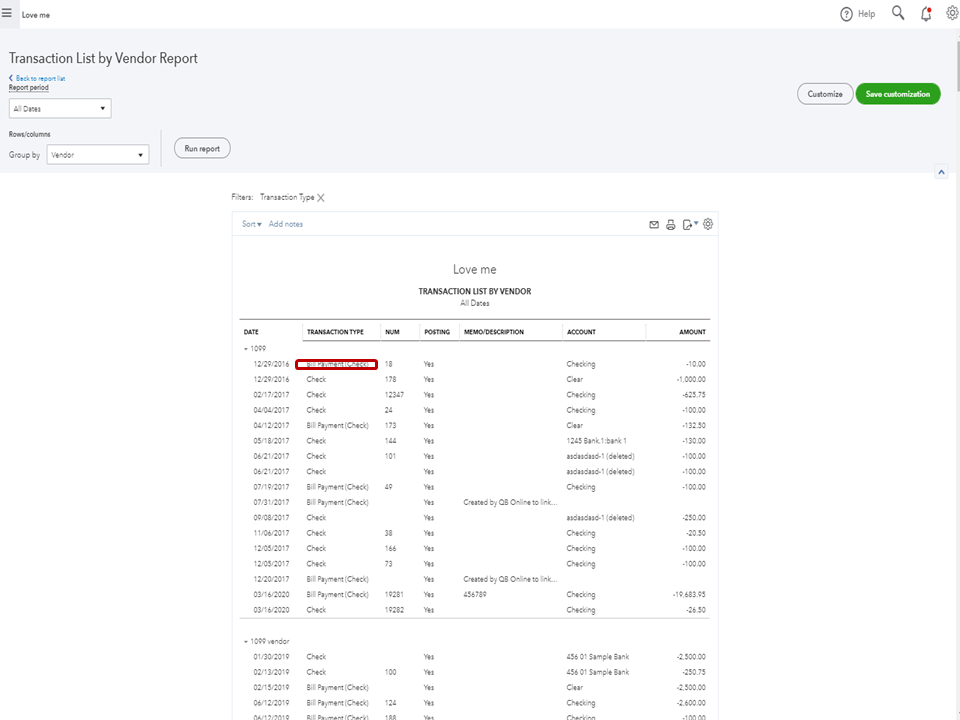
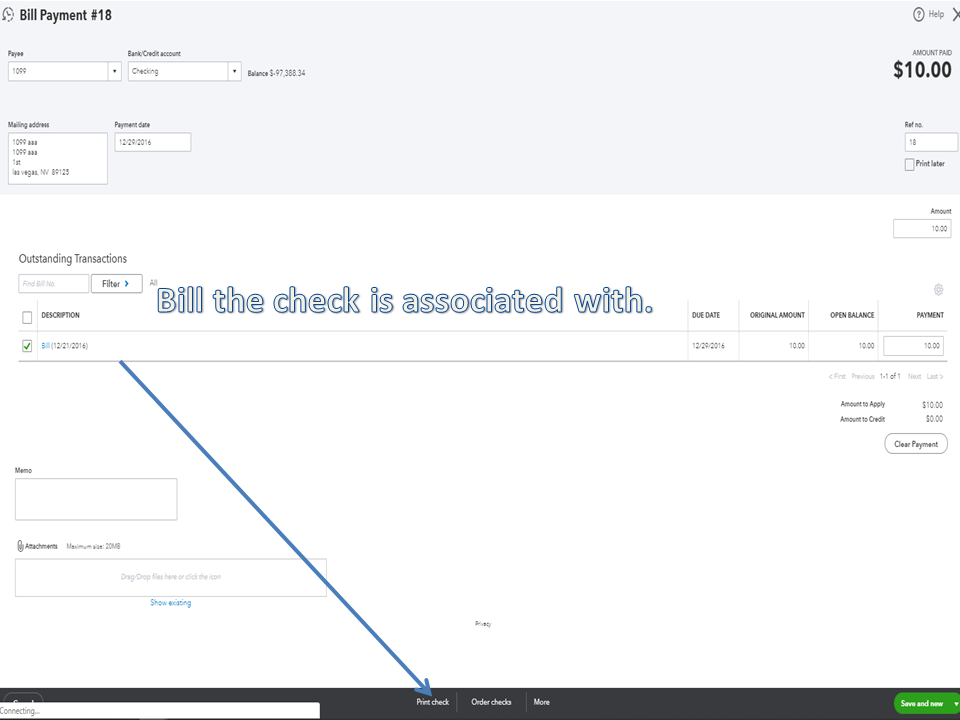
For future reference, I'm adding a link that will guide you on how to personalize the information on a statement: Filter, search, and sort with custom fields.
Additionally, the Print a customer or vendor register article provides an overview of running a Balance Detail or Transaction Detail reports.
Keep me posted in the comment box if you have any other questions. I’ll be right here ready to answer them for you. Enjoy the rest of the day.