Turn on suggestions
Auto-suggest helps you quickly narrow down your search results by suggesting possible matches as you type.
Showing results for
Get 50% OFF QuickBooks for 3 months*
Buy nowIs there an easy way of reprinting multiple invoices for a single customer?
Solved! Go to Solution.
No, you'd have to open each one, mark to Print Later, then print from the print queue.
Original answer by @Lexiesmemere
No, you'd have to open each one, mark to Print Later, then print from the print queue.
No, you'd have to open each one, mark to Print Later, then print from the print queue.
Original answer by @Lexiesmemere
No, you'd have to open each one, mark to Print Later, then print from the print queue.
This function only shows me open, overdue, or paid within the last 30 days. I do not see a way for it to show me every single invoice so that I may print them all. Any more advice? I really need to print 300+ invoices without opening each one. So time consuming :)
Hello there, nonameplease.
I agree with bruno-tomesch's suggestion. You can print multiple invoices through the Income Tracker. However, as you noticed, invoice transactions from there are classified as Open Invoices, Overdue, or Paid Last 30 Days. Thus, you'll need to manually select all the invoices that you wish to print in batch.
Here's how:
The steps above is considered to be one of the options in printing multiple invoices aside from manually checking the Print Later box in each of your invoices.
All the help you need can be found here in the Community, so don't hesitate to let me know if you have other concern. I'd be glad to help.
Where is customer tab?
Thanks for joining the growing family of QuickBooks Community, Daisy21.
I'll be delighted to guide you in locating the Customers tab. Please follow the steps below:
1.Log in to your account.
2.From the top menu, select Customers.
Take a look at my screenshot below:
From there, you can create estimates, sales orders, and invoices to your customers.
Please tag my name in the comment section if you have any further questions or concerns . The Community always has your back.
This, and the lack of reporting on emails sent is why I only upgrade my Quickbooks Desktop every 3years when forced to do so. NOTHING since 2015 has any worthwhile added features or reporting functionality. I keep paying the money, only because payroll stops working. IMHO, it's a sham. QB doesn't do anything except add hype the new versions and move some things around to take up more valuable space, and try to push new menu's that don't have the functionality of the old, standard top horizontal menu.
I attempting to do the same thing, however when I go to Batch Actions, the "Print Selection" option is grayed out and will not allow me to select it. I too would like to print several Paid Invoices all at once.
I'm glad to see you here in Community, @Lovinglife.
I'm here to guide you on how you can print your paid invoice at once.
Heres how:
You may also want to learn how you can email invoices: Email or print multiple invoices and sales forms.
I'm always here to answer if you have additional questions, just let me know by posting it here in Community.
Hi,
These directions do not work. When you select "PAID" tab, this will only give you the payment receipt and NOT the invoices that were paid. I have attached a screenshot of the only 2 options that are given when you select the "PAID" tab under Income Tracker.
I am also looking for a way to print paid invoices in the last 30 days. Please let me know if anyone has found a solution.
Hi Joseph,
The steps you gave don't work to print PAID invoices under the INCOME TRACKER page. There are only two options, which I have attached a screenshot when you select PAID and select the customer by putting the checkmark. You can only choose to print the Sales Receipt (not the invoice) and create an email batch. Also there would be no way to print the PAID INVOICE from this tab because the TYPE in the graph shows PAYMENT. The payment receipt is not what we are after.
Please let me know if there is an actual way to print PAID INVOICES in a date range all at once in a batch.
Thanks for joining the thread, @i_garrison.
I can help you print all of your paid invoices. Here's how:
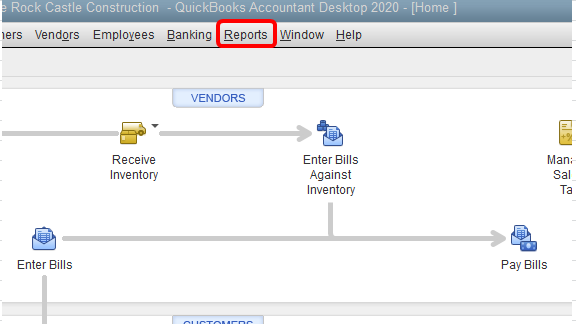
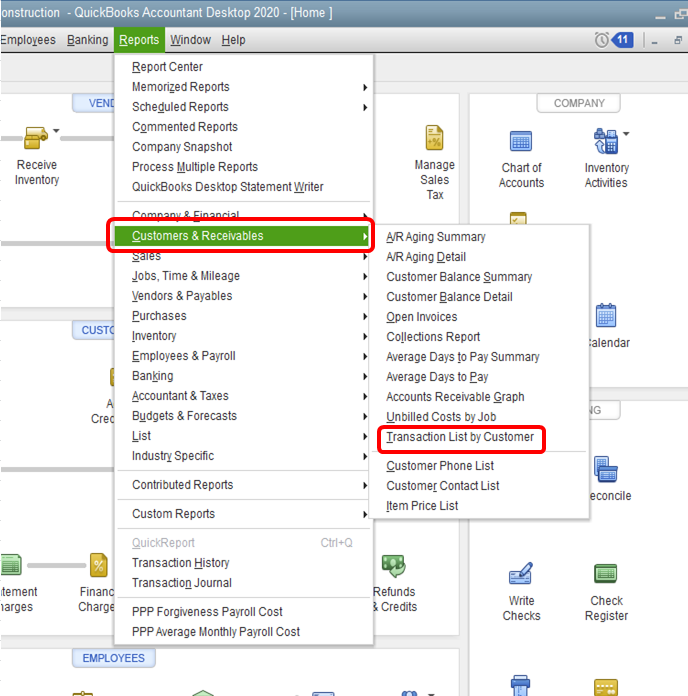
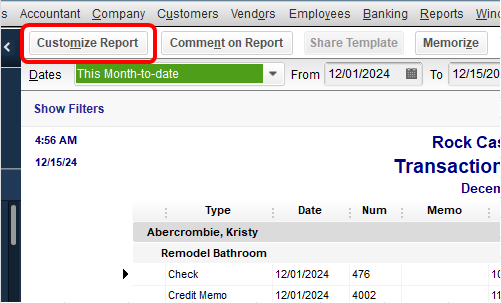
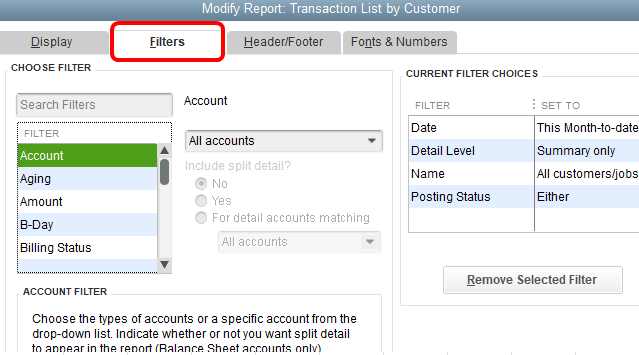
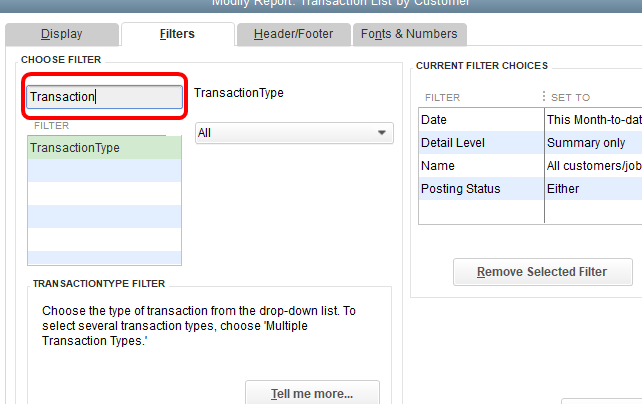
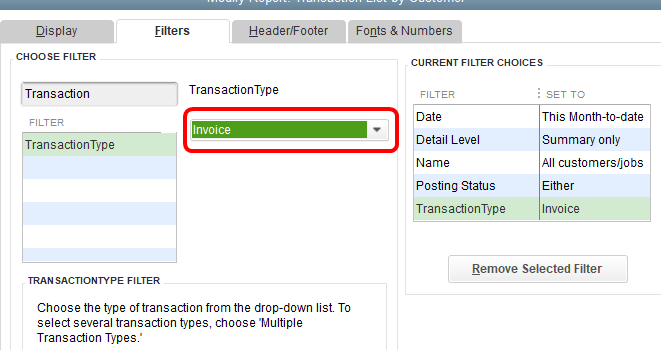
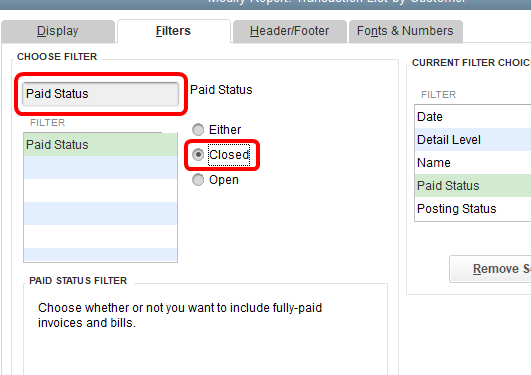
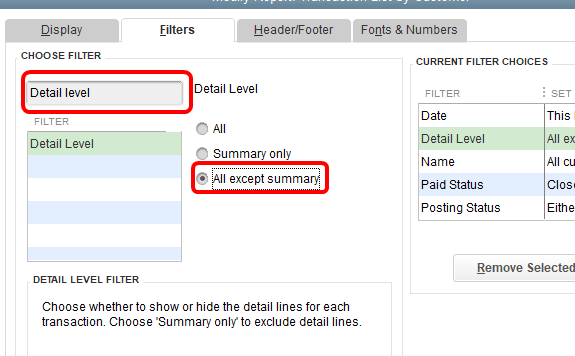
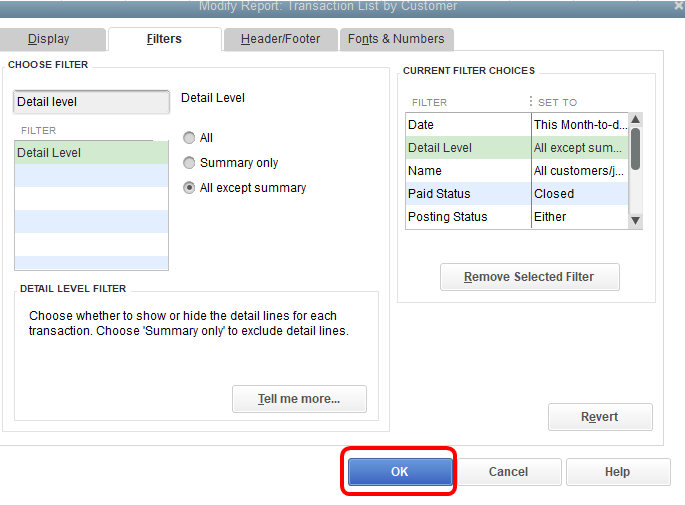
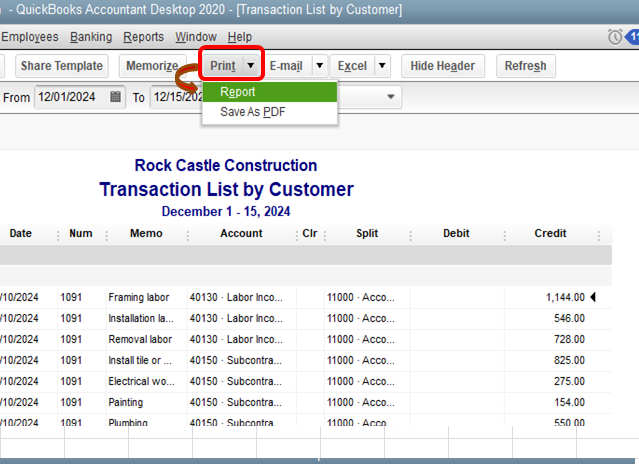
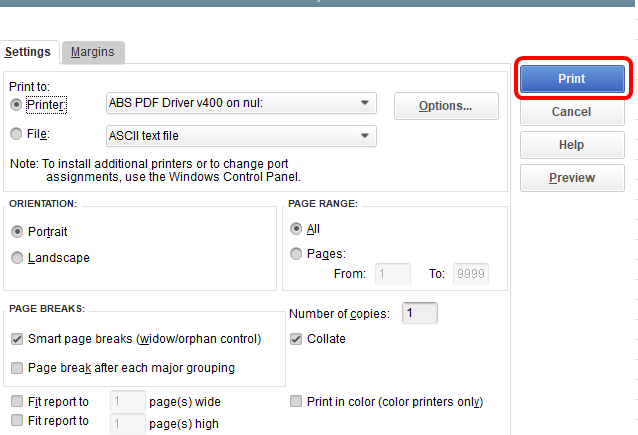
You can check this article to learn about customizing reports: Customize reports in QuickBooks Desktop.
Feel free to drop a comment below if you have other questions about printing issues. I’ll be here anytime you need my help.
Aha! That was the missing link. i too was trying to re-print a batch of invoices (I wanted Open, though, to re-provide to my customer...), and Print Selected was greyed out. However, when i clicked on Invoices, the print menu came up. Thank you.
Paid Invoices would not appear in the Income Tracker anyway, would they though?
Thanks for getting back to us, @Lukes_mum.
Yes, only the Payments and Sales Receipts will show in the Paid column in the Income Tracker tab. If you want to see the paid invoices, you'll have to click the payment.
You can also use the Customer: Job, Type, Status, and Date drop-downs in the toolbar above the list to filter the list items. If you want to see the items again after filtering the list, click the Clear / Show All button at the right end of the toolbar above the list.
These are the following items that will show in the Income Tracker in QuickBooks:
You'll want to visit our Community Help Articles hub. It contains online tutorials, articles, and other resources that might guide you in managing your account.
Stay in touch if you have any other concerns or questions. I’ll be right here to lend a hand. Have a good one.
Admin:
When I select invoices to print batch invoices under:
Batch Actions...... Print Selected is greyed ) I cannot select the option.
All invoices are checked for print later. Still has same issue, kindly guide.
Thanks.
Hello there, sajidrasheed.
Let me share a few details about printing several invoices in QuickBooks.
Since you mention Batch Actions, can you confirm if you're using QuickBooks Online? If so, it could be that we've missed selecting multiple invoices. The Print invoices option will not be greyed out once we tick transactions. Otherwise, the system won't let us print them even we have set the invoice to Print Later.
.
Let me walk you through on how to do it. Here's how:
That will do. In case you're using QuickBooks Desktop, we check this article on how to print several invoices one at a time: Batch print forms in QuickBooks Desktop. Also, we can use this article as a reference for resolving printing problems within your company file.
Please post again if you have other questions. I'm always here to help. Take care and stay safe always!
I couldn't find a easy way to print, lets say, a month of whole invoices with details, for my own .pdf backup OUT of this software, even playing with all the reports and trying to do it customized. Only brief numbers (totals, etc).
Should I print one by one?
So silly need..
this software seem made only for accountants understanding only.
I'm closing this service and I'll never come back again for that reason and many others, leave a bad taste. So frustrating.
So sad, I had my hope this will be the software.
I found a way on a video, to print by selecting invoices..
https://www.teachucomp.com/batch-print-forms-in-quickbooks-online-tutorial/
Should I do that for a whole month or more?
Do nobody make a copy of a whole invoice details OUT of Quickbook, on pdf for backup?
What happens when you close the service..? oh.. 'have the cow tied, so you don't to lose it and continue milking it' nice.. ts
It's great to know you've found a video for printing invoices, @Wilzon.
QuickBooks Online has a batch action feature that allows you to print and email transactions in batch. It also lets you filter the transaction type and date. Let me walk you through the steps.
With the above steps, you're able to print invoices for the whole month or more. Also, there's no need for you to create a PDF copy for back up, since invoices will automatically create a PDF format when you hit print. You can learn more about printing and emailing transactions at this link here: Email or print multiple invoices and sales forms.
With regard to the disconnection of the service, your data will be available in read-only access for 1 year from the date of cancellation. This lets you print forms and reports you might need in the future. Please see these articles for details:
That'll do it. Please know that we're here if you have other questions or concerns. Don't hesitate to reply. Thanks for coming by and I wish you have a great weekend ahead.
Hello, I am also trying to reprint invoices. I am following the steps, however when i open the batch action dialog box, print is grayed out. Help??
Hi there, Jane EMLLC.
Thanks for dropping by the Community. I'm happy to provide some feedback for you. Based off of your description of the grayed out text, I suggest reaching out to our support team. This is because it sounds like there may be something specific holding you up that would require an agent to look into your account with you to determine the issue. To reach them, you can follow these steps:
Open your QuickBooks Desktop to connect with us.
Chat with us online
Select your product and fill out the form to chat with an expert.
If you have any other questions, feel free to post here anytime. Thank you for your time and have a nice afternoon.
Late reply but :)
For Quickbooks Desktop edition 2020 (maybe for previous as well)
To print all sale invoice in a batch :
1. Go to Home Page
2. Go to Create Invoices
3. Find the icon " Print" in the toolbar
4. Click on it and then select " Batch"
5. You can select if you want to print all OR only for a specific
I hope I helped
Thank you so much! This just saved me a bunch of time!



You have clicked a link to a site outside of the QuickBooks or ProFile Communities. By clicking "Continue", you will leave the community and be taken to that site instead.
For more information visit our Security Center or to report suspicious websites you can contact us here