Adding an image to your invoice is a breeze, 1unashamed1@gmai.
You can use the Attachments button on your invoice screen to add an image. Your customer will see the image once they receive the invoice. Let me guide you on how:
- Click the +New button.
- Select Invoice.
- Enter the needed details.
- Then, scroll down and click the Attachments button.
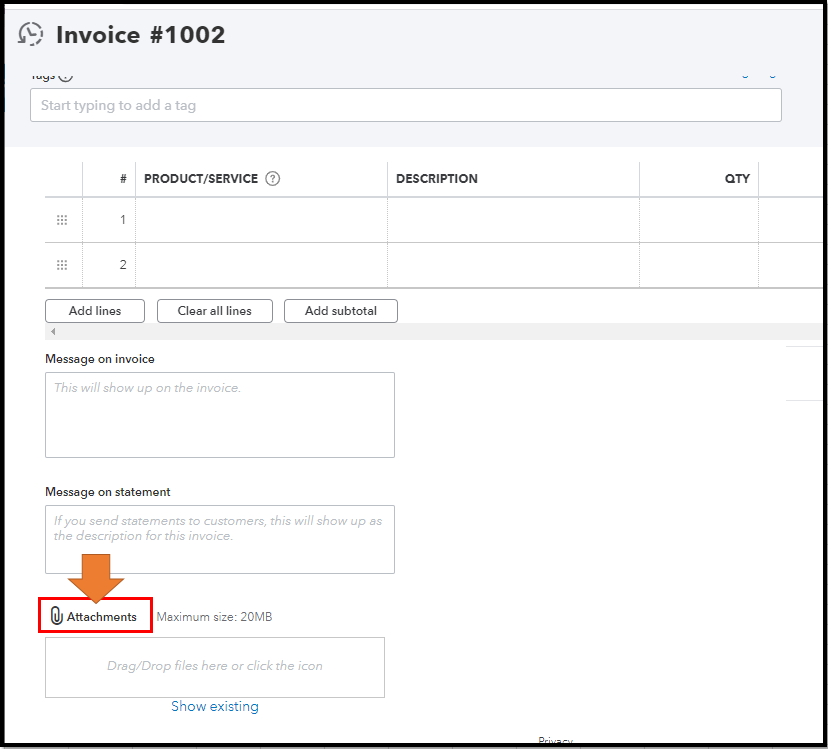
- Choose the image you want to add.
- Once finished, select Save.
Also, in case you'll need to change the logos of your invoices, check out this article for the detailed guide: Add, customize, or remove logos on sales forms.
Then, you can also modify your sales form templates to make them more personalized. To learn more, check out this link: Customize invoices, estimates, and sales receipts in QuickBooks Online.
Don't hesitate to post again here if you have further questions in managing your invoices in QuickBooks. I'll be always around to help, Keep safe.