Turn on suggestions
Auto-suggest helps you quickly narrow down your search results by suggesting possible matches as you type.
Showing results for
Get 50% OFF QuickBooks for 3 months*
Buy nowI understand you're experiencing difficulty with batch sending your invoices dated November 1, Jennifer.
Please be assured that I'm here to help and will work towards finding a resolution.
Setting up the invoices in advance within your QBO account will ensure a hassle-free batch-sending process. Alternatively, you can establish a recurring transaction in advance.
After finalizing the setup of your invoices, you can proceed to send them in a batch. Here's how:
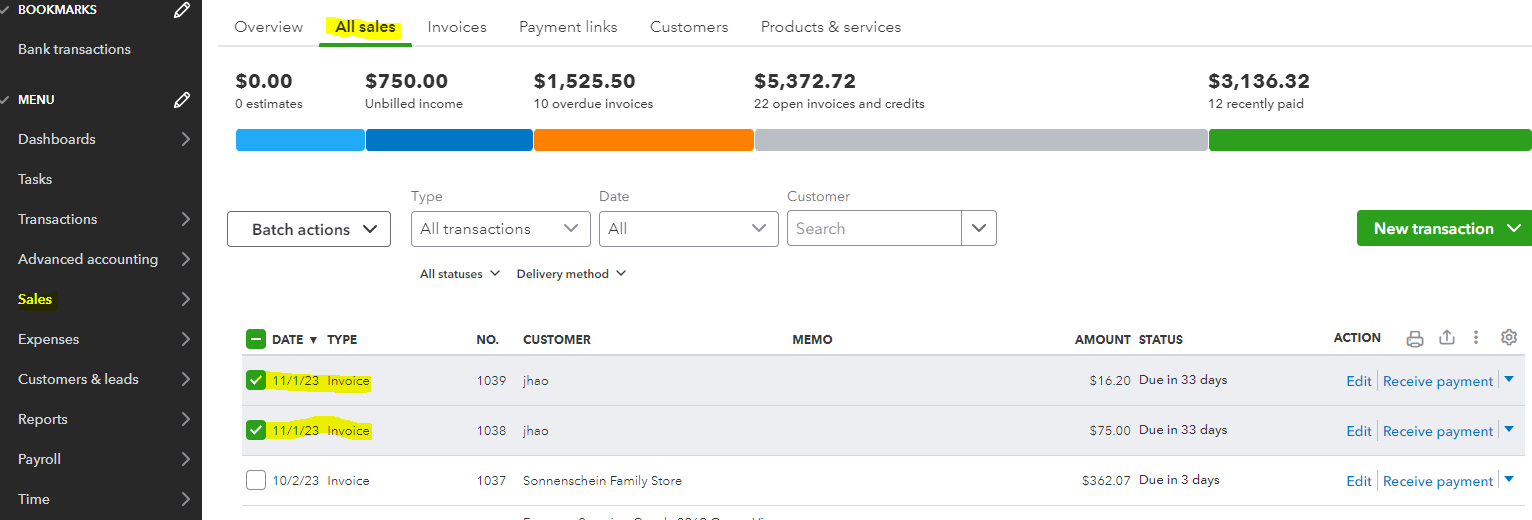
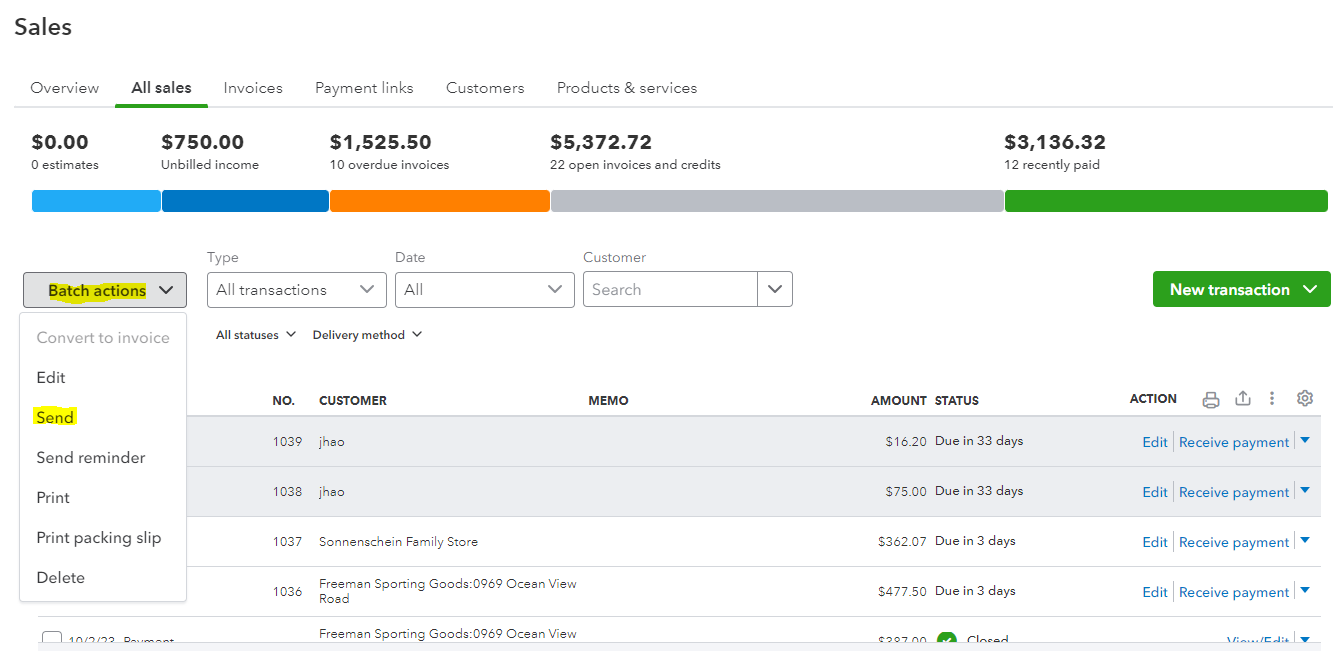
Moreover, I'll be sharing the following articles to help manage your invoices. It includes steps on how to personalize the layout and set up a schedule for QuickBooks to send reminders to your customers:
I hope the information provided has helped address your concern. If you have any further questions or need additional assistance with sending invoices, please don't hesitate to reach out. I look forward to assisting you further.
When I click to see all the invoices that I had marked at "send later" the Nov. 1, 2023 invoices disappear. I don't want to select invoices individually because I don't know which should be emailed and which should be printed.
I understand the efficiency of doing a batch invoicing,
Jennifer.
Since you've mentioned that the invoices disappear as you're trying to see the invoices that you want to send later, I recommend that you use a private browser.
Here are some shortcut keys that route you to the private browser:
You can utilize this article whenever you want to customize your sales forms: Customize invoices, estimates, and sales receipts in QuickBooks Online.
Please don't hesitate to ask/reply whenever you have or still have concerns regarding batch invoicing. We're always here to help you.
Unfortunately, it still will not show me the November 1, 2023 invoices even when I'm in a private browser.
I appreciate your effort and time in following the steps my colleague has provided, jennifer.
We understand the convenience of sending batch invoices in QuickBooks Online (QBO).
Another possibility that's causing this issue is that you may have selected an incorrect period. To correct that, we can filter the date on the All sales page.
Perform the steps below:
If the issue persists, we recommend reaching out to our support team. They have the resources to safely determine the cause of the issue and assist you further with batch-sending your invoices in QBO.
Here's how:
To ensure you'll reach our support team, check out their support hours to determine their availability.
Moreover, I'll add this article about processing your customer's remittances in QBO: Record invoice payments in QuickBooks Online.
If you have further queries about managing your invoices in QBO, please don't hesitate to leave a comment. We're always here to help. Have a great day!



You have clicked a link to a site outside of the QuickBooks or ProFile Communities. By clicking "Continue", you will leave the community and be taken to that site instead.
For more information visit our Security Center or to report suspicious websites you can contact us here