Hi there, beca-condos-gmai.
I’m here to ensure whatever concerns you have about QuickBooks are taken care of? May I know what specific help you need? This is to ensure I can provide the best solution.
The Community platform is a one-stop place where one can post questions about QuickBooks, share experiences, and practice using the software. We also have resources such as self-help articles, online tutorials, etc. to assist you in running the business: Get started.
If you still wish to continue canceling the subscription, let’s go to the Billing & Subscription section to accomplish this task. Let me guide you through the process.
- Tap the Gear icon at the top to choose Account and Settings.
- Press the Billing & Subscription menu on the left panel.
- Click the Cancel subscription link and hit Continue.
- Follow the on-screen instructions to complete the process.
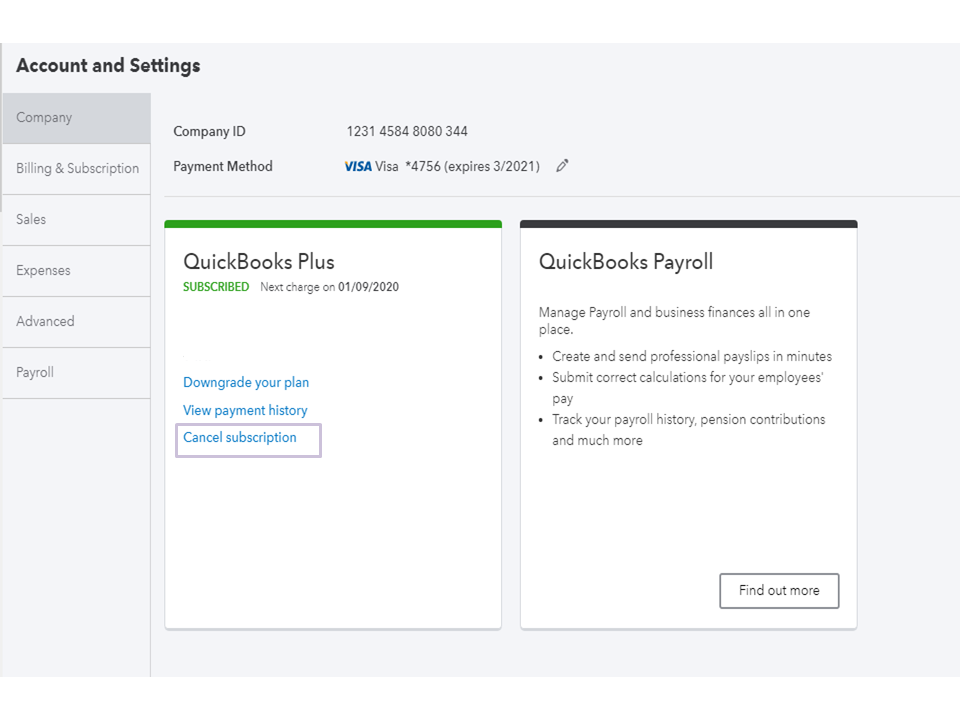
I’ve included a guide that provides an overview of the cancellation process. Also, it contains details on what happens to your data after unsubscribing to the program: Cancel your QuickBooks Online subscription or trial.
Let me know in the comment section if you need help with QuickBooks. I’m more than happy to lend a helping hand. Have a good one.