Thanks for posting in the Community, @sunburstsky1.
I'd be glad to provide you the steps where you can change the estimate number in QuickBooks Online.
First, let turn on the custom transaction numbers in the company settings.
Here's how:
- Go to the Gear icon at the top right.
- Click Account and Settings.
- Select the Sales menu at the left page, then tick the Pencil (Edit) icon in the Sales from content section.
- Place a check mark in the Custom transaction numbers box.
- Hit Save and Done.
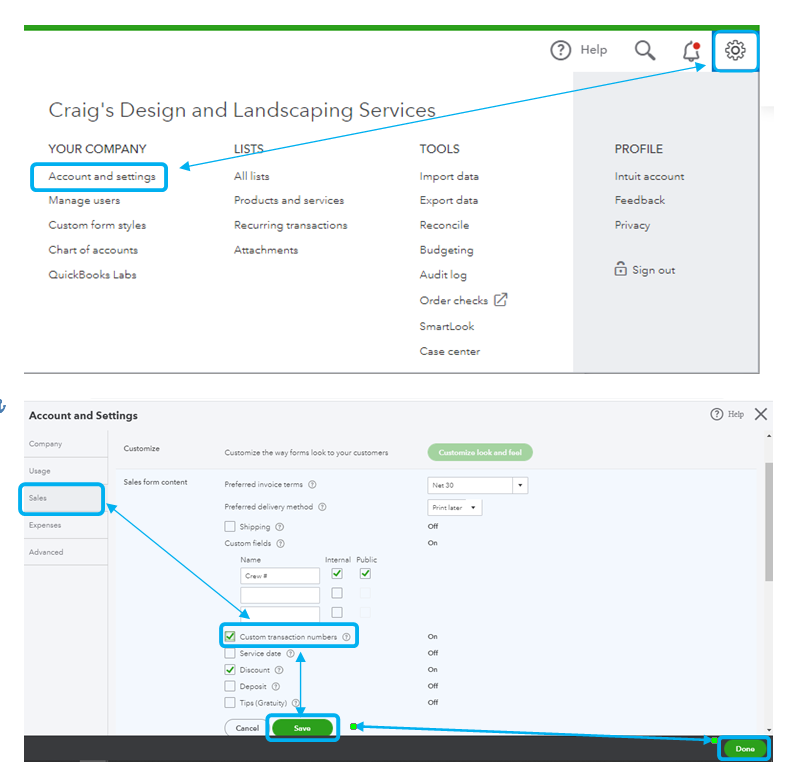
Once done, you can change or edit the number in the Estimate no. field. By the time you create an estimate in QBO, it will follow the last sequence number you used for estimates.
Also, I've added these articles on how to change and customize your sales forms in QuickBooks:
Keep in touch if you have any other questions about QuickBooks. I'd be glad to answer them for you. Have a good one.