Turn on suggestions
Auto-suggest helps you quickly narrow down your search results by suggesting possible matches as you type.
Showing results for
Get 50% OFF QuickBooks for 3 months*
Buy nowI'll help you change the address that appears on invoices in QuickBooks Online (QBO), @juiceheadmedia.
You can follow these instructions to change your company-facing address:
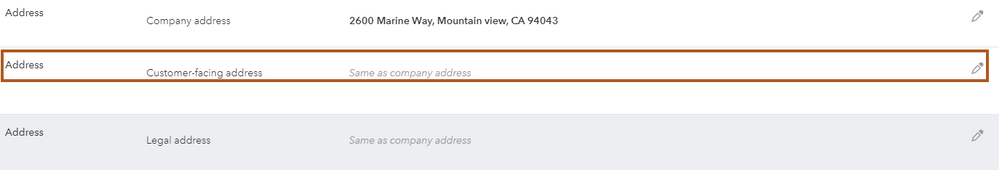
For further reading, check out these sources:
Additionally, record your customers' payments in QBO once they have paid their invoices.
Please let me know if you have additional questions or concerns. I'll be here every step of the way.
I noticed that my address is wrong in the last email I received from Intuit. I need it updated please
To update your address in QuickBooks Online (QBO), you can make the changes by going to Account and Settings, @fourtress. I know how to do this, and I'll help you to achieve your goal.
As per my colleague's recommendation, you can update your address in the Account and Settings to keep it current in QBO. Here's how to edit:
Also, remember that for security purposes, you can update your Intuit account sign-in information directly in your QuickBooks Online account.
If you require further assistance or have any questions about managing your address in QuickBooks Online, please don't hesitate to reach out. I'm here to help.



You have clicked a link to a site outside of the QuickBooks or ProFile Communities. By clicking "Continue", you will leave the community and be taken to that site instead.
For more information visit our Security Center or to report suspicious websites you can contact us here