Turn on suggestions
Auto-suggest helps you quickly narrow down your search results by suggesting possible matches as you type.
Showing results for
Get 50% OFF QuickBooks for 3 months*
Buy nowI'll guide you through adjusting the margin of your statement form, jwillard01.
The margin in the statement form depends on the Standard (Master) template margin. However, any changes to the Standard template will affect other transactions such as invoices, sales receipts, estimates, and POs.
What you can do is create a template for each of the three sales transactions and make them default, as shown in the screenshot. That way, their margins will not be affected when you edit the Standard template.
After creating the templates, you can modify the Standard. Under Design on the edit page, click on Edit print settings, adjust margins, and click Preview PDF or Done. You can print statements after.
If you need more help with your customer statement, just reply below. You can also check out some featured content or any product updates on our QuickBooks Blog page.
Have a good one!
Thanks for your help. I was able to adjust the margin so that it fit the envelope.
jw
I am unable to fit the company address and the customer address in the standard number 10 double window envelope on statements.
The master template and any added template only seems to apply to invoices, receipts, estimates etc, (which works exactly as intended with the fir to envelope option) but statements seems to be excluded from the feature to customize forms.
Is there anyway I can adjust the statement template to be able to generate statements that would fit in the envelope as intended?
Thanks for sharing your concern with us, @Soleshiner.
You're right, the master template only applies to invoices, estimates, and sales receipts. For now, the option to modify or edit statements is unavailable in QuickBooks Online (QBO). I can see how this option would be helpful for you and your business. In the meantime, QBO does offer the support of thousands of various third-party applications for any functionality you may need. To see if there's an app that can help you accomplish this, head to the Intuit App center and type a keyword in the search-bar.
You can follow these steps:
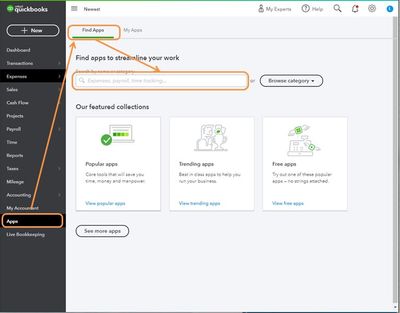
Refer to these articles for more info:
For future reference, the following articles outline the steps on how to personalize the look on your forms:
Lastly, I'd like to let you know that our developers are constantly uncovering and considering new ways to improve the program. To be updated with our latest news and enhancements, you can visit our QuickBooks Online Blog.
Stay in touch if you have any other questions or concerns. I’ll be right here to answer them for you. Enjoy the rest of the day.


You have clicked a link to a site outside of the QuickBooks or ProFile Communities. By clicking "Continue", you will leave the community and be taken to that site instead.
For more information visit our Security Center or to report suspicious websites you can contact us here