Turn on suggestions
Auto-suggest helps you quickly narrow down your search results by suggesting possible matches as you type.
Showing results for
Can a customer pay for a complete statement with a credit card online?
Good day, @ymco.
Thanks for dropping by. I’m here to provide some information about customers paying a complete statement in QuickBooks Desktop (QBDT).
At this time, customers can only pay directly through clicking the payment link on an invoice sent to them. This is available for clients who are receiving credit card payments online.
When viewing the emailed invoice, they can click the Pay Now button and will be routed to sign in or create a login. Doing so will allow your customer to enter their account information to pay the transaction.
Once done, the payment is downloaded and the invoice is automatically marked as paid. For more information, check out this article: Create invoices with a payment link.
Since paying an outstanding balance through a statement using a credit card is currently not available, I’d recommend sending feedback. I’ll do the same on my end as well.
Here’s how to send product request for Merchant Services:
1. Log in to your Merchant Services account.
2. On the upper right-hand corner of the screen, click Feedback.
3. Fill out the form and hit Send Feedback.
That should get you pointed in the right direction. Please let me know if you need anything else or if you have questions. I’m always here to help. Take care and have a great day!
I would like some help on this, but instead on the receiving end. One of our vendors will separate one PO into multiple item receipts. They then later send out one combined invoice. I have all these item receipts with different dates and different item receipt numbers, and I need to combine the receipts into one invoice.
I have tried deleting all but one item receipt and then adding those items into that one, but then the PO remains open and items are flagged as not received. It would be incorrect and a waste of time separating the invoice to create matching invoices for all of these receipts, because there is just one invoice number to reference.
Hello there, @Ashley65.
I'd be delighted to help ensure you're able to send a statement to your customer.
You can use a statement if you need to track how much your customers owe to you (or accounts receivable, also called A/R), or if you receive payments in advance. Statement charges one by one, as you perform the services for the customer. In your case, you can use it to send multiple invoices and print a billing statement to shows the previous balance, details of all new charges, payments received, and the new balance.
Here's how:
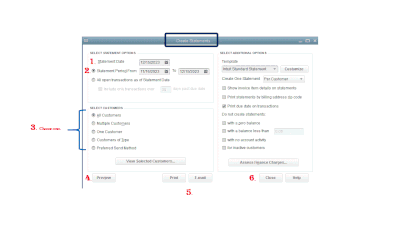
That's it! This should get you going in creating and sending consolidated statement of multiple invoices. Have a great day ahead!
I made no reference to needing a statement to pass on to the customer. Thanks anyway!
Hi there, Ashley65.
Allow me to participate and share information about creating bills from item receipts.
We're unable to combine multiple item receipts into one bill. As a workaround, you can delete them and create a bill out of your purchase order. This step will update the quantity of the items on the PO which were restored after deleting the item receipts. Then, I'd suggest entering the Item Receipt numbers and their dates in the Memo field of the bill for your reference.
You can always go back to this thread if you have more questions.
So, I think the best ways to do this are as follows:
1. Go to the first Invoice then put a check mark on the "Print Later" box at the upper middle portion of the screen of your invoice then click Save.
2. Proceed to the the second invoice, put a check mark also on the "Print Later" box then Save.
3. Same steps follow on all the invoices needed to be merged.
4. After choosing and marking all the invoices, go to File, select Print Forms, click Invoices. A box will prompt up showing all the invoices that you selected to combine and print. This process will let you print and save these invoices into a single PDF file. Hope this helps. Your welcome :) - Rachel H.
So I still need to merge 3 invoices into one. I gave 3 estimates that were turned into invoices but they all need to be on one invoice for me to get paid. I also need to add a PO to it.
Welcome to the Community family, @AaronZeff.
QuickBooks Desktop 2020 now offers the ability to combine multiple emails for invoices. It means that users can improve their customer service by combining all their invoices meant for a single customer into a single email without having to manually combine them outside of QuickBooks.
Here's how you can do this in QuickBooks:


Know that this feature does not work if using QuickBooks Payment links on the invoice. If you're utilizing the older version of QBDT, paying the invoices through the payment link, the invoices need to be sent and paid individually.
On the other hand, when it come to sending PO's this needs to be processed separately.
Moreover, our developers are always finding and considering new features to be added to the system. This way, we'll be able to cope with the functions that work best for your business.
I encourage to visit our Firm of the Future site regularly, to be updated with our product enhancements and road-maps.
I got your back should you need anything else. Feel free to notify me by leaving a reply below. Have a good one!
The QB POS salesman told us that all invoices charged to an account could be combined into one single invoice at the end of the month. We are now discovering that each day a member has a charge throughout the month generates a separate invoice, so we could possibly end up with 30 invoices for a single member each month. I know that doesn't seem like a big deal because all are combined on the statement but members can't pay online from QB statements, they will have to go in and pay each individual invoice which is unacceptable. This POS system was supposed to simplify our billing not create more work for our company and our members. Any help would be appreciated
Thanks for sharing your ideas with us, @GPCC1964.
Customers being able to pay through statements would be helpful. It helps you save more time as you won't have to send individual invoices. Rest assured that I'll relay this message to our team in concern here on my end and add your vote for this one.
You can also share your thoughts and ideas through your account. Our product development team reviews all the feedback we receive to ensure we’re meeting the needs of our customers.
Here's how:
You can also visit our QuickBooks Blog to know the recent updates that our product engineers are working on.
If you want to learn more about QuickBooks Point of Sale, check out this guide: User Guide.
If you have any other concerns, feedback, or questions, don't hesitate and come back to the Community. I'm always here to help you. Have a great day.
QuickBooks needs to offer the ability for QuickBooks users to send and customers to receive a SINGLE email with all outstanding invoices and the ability to pay some or all of them without having to open a separate email and click on a payment link for each invoice. It makes no sense that if a customer has multiple new or overdue invoices outstanding, they need to be sent an individual invoice or invoice reminder email for each one. It also doesn't make sense for QuickBooks users to always have a single invoice with multiple line items as the only alternative. At bare minimum, QuickBooks users should have the ability to choose to send one email to each customer that contains a universal payment link to all outstanding invoices with the ability for recipients/customers to select which ones to pay. An even simpler and helpful solution in the interim would be the ability to send one email with unique payment links aggregated for all outstanding invoices to a customer that is automatically generated. Your product team needs to get on it and do some work on this issue...
We have the SAME issue!
I totally agree! I have been trying and trying to figure out how to send multiple invoices to a customer so they only have to make one payment online and it is impossible unless you just delete previous invoices and add the old charges to the newest invoice. That is the only way right now. Wish you could pay online from a link from a statement.
Exact same issue! My client wants a weekly invoice, NOT MULTIPLE emails to fill their inbox. I own a concierge service and handle multiple clients each day. The same client may have six hours on Monday and only three hours on Thursday; therefore, on Friday I need to bill for the whole week.
I tried to update the invoice that was created from my time entries, but it created a separate invoice...now she has two invoices (one for the original time and the correct one). I have tried to delete the original invoice, but just receive a spinning green circle. Anyone else having this issue?
Sadly, I AM NOT IMPRESSED with the "Experts"!
I know how important this feature working for you, @Traci2124.
In the meantime, you can send your thoughts thorugh your account. Our product development team reviews all the feedback we receive to ensure we’re meeting the needs of our customers.
Here's how:
I encourage to visit our Firm of the Future site regularly, to be updated with our product enhancements and road-maps.
Please know that we're always here if you need more help about QuickBooks. Take care.
We have the same issue. Multiple "sub-contractor" invoices each are a separate payable for us, each one of those needs to be transferred to a receivable for us on ONE "BULK" INVOICE. Customer said they won't accept multiple invoices or pay from a statement- so we type data into an "excel" invoice. Very annoying would have to have a VERY LONG 30 contractor multiple line customer invoice created. Ridiculous.



You have clicked a link to a site outside of the QuickBooks or ProFile Communities. By clicking "Continue", you will leave the community and be taken to that site instead.
For more information visit our Security Center or to report suspicious websites you can contact us here