We cannot remove old A/R data and customer info data, smitjh. Not to worry, I've got a workaround for you.
You can clear the data one at a time by running the Accounts & Receivable report. Once you have selected a transaction, you can open the original entries and click Delete. Note that this process is irreversible.
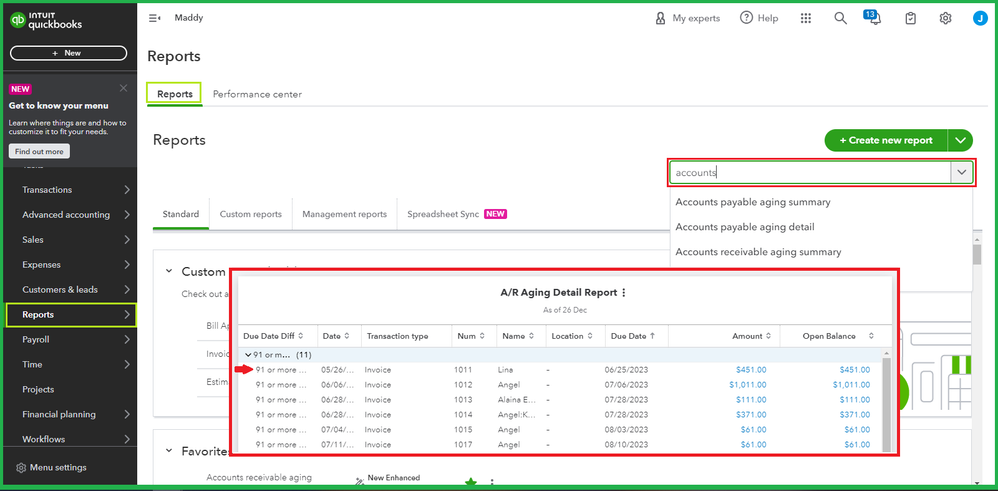
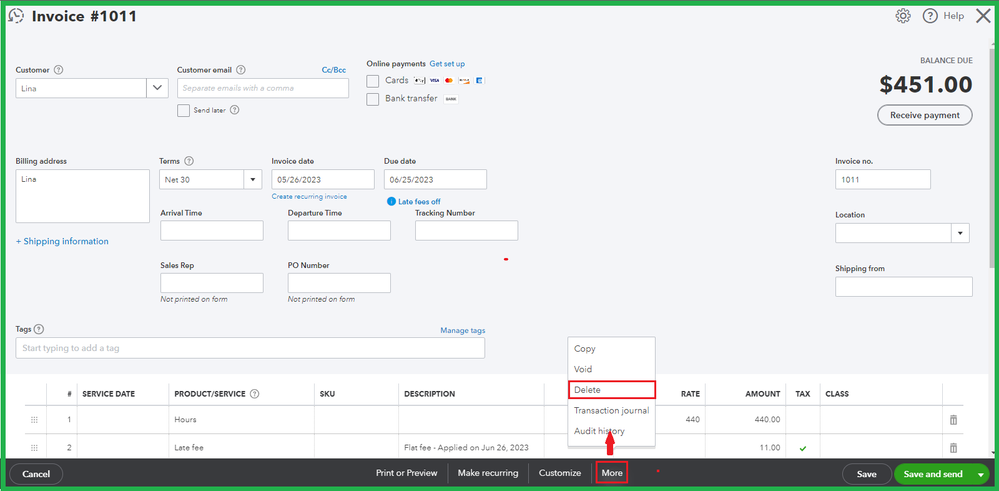
Please be aware that we are unable to delete customer information or listings. We can only make them inactive and create a new profile for the new data.
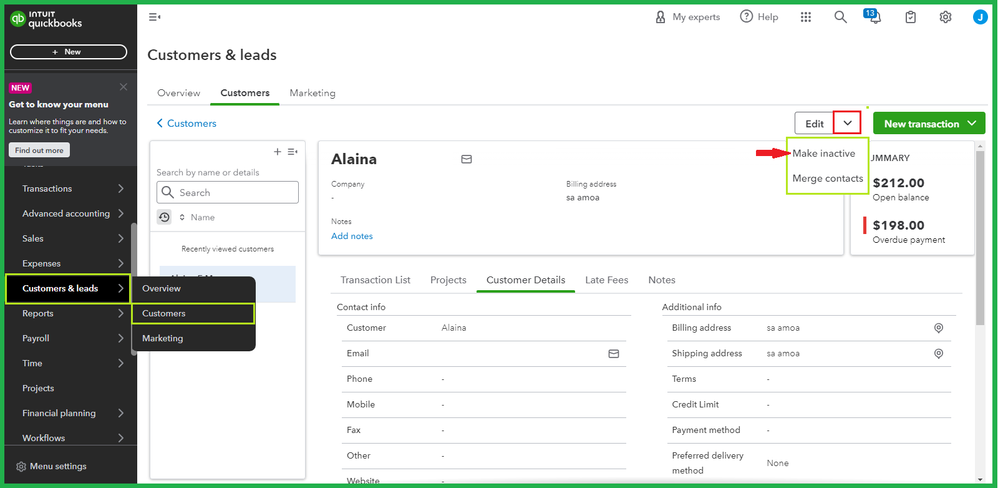
Here are some articles for the complete information on editing or merging customers and how the A/R process works:
I've added these resources to guide you in exploring reports and settling balances:
Feel free to keep me posted on your progress with emptying A/R or if you need anything else with managing customers. I'm determined to help you succeed. Keep safe always.