I've got your back, @dglatz.
I can share two scenarios to make sure you can change or modify the name of your existing account in QuickBooks Online (QBO).
First, if you mean you want to edit the name of your regular account (Chart of Accounts), here are the steps how:
- Go to the Accounting menu at the left pane, and then select the Chart of Accounts tab.
- Look for the account you want to modify, and then choose Edit from the View register drop-down list.
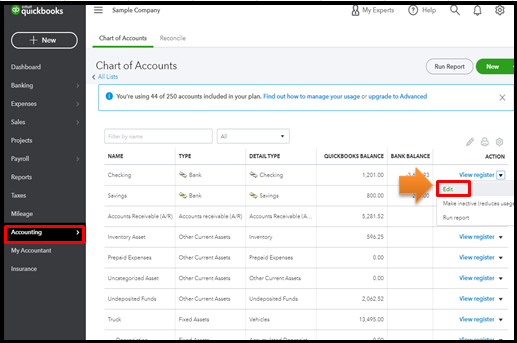
- Enter a new name for the said account, and then click Save and Close when you're done.
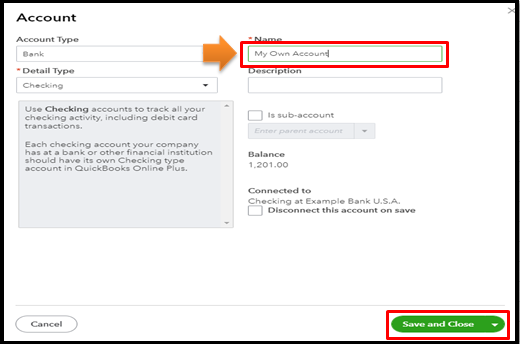
Second, if in case you mean you wish to change the name of your payroll bank account info, you can refer to this article for the detailed steps: How to change your payroll bank account.
If you have accounts you no longer use, you can make them inactive. This way, you can add the ones that you want.
Lastly, you can run an Account QuickReport to view all the transactions associated with your account. To do this, you can follow the same steps above. This time, you'll need to select the Run report option.

You can always leave your comment below if you have follow-up questions or clarifications about managing your accounts in QBO. I'll be here to lend a hand. Enjoy your day.