Hi @bsouthardgmail,
Welcome to the Community. I can help you find the invoice list in QuickBooks Online.
You can view all your invoices under the Sales section of your account. There's a specific tab for this type of transaction you created for your customers.
Here's how:
- On the left navigation bar, click Sales.
- Go to the Invoices tab.
- Choose the necessary options from the Status and Date drop-down.
- View the invoice list.
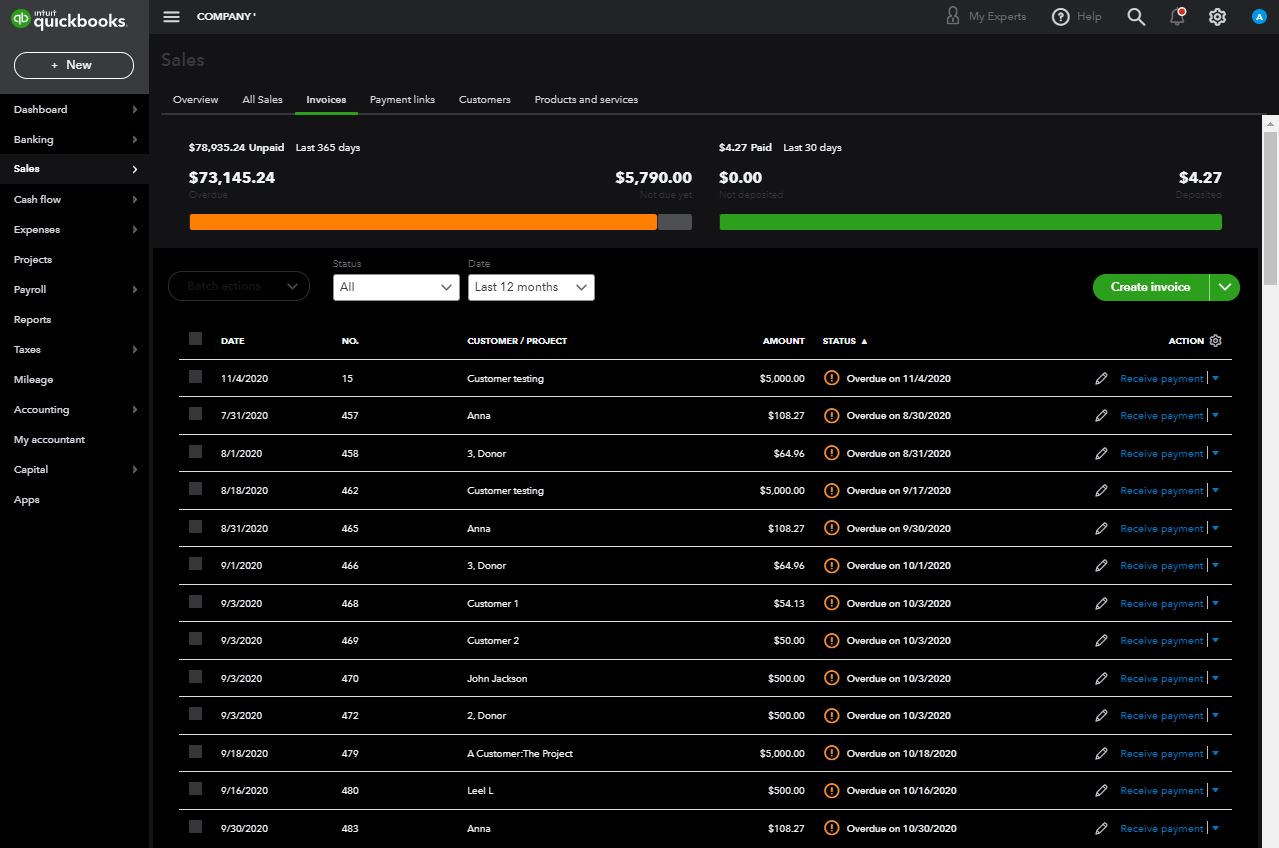
Also, I recommend using the Copy feature (available for invoices and estimates) to avoid re-entering the details all over again. You can see this option by opening an existing invoice in QuickBooks.
Please follow these steps:
- On the left navigation bar, click Sales.
- Go to the Invoices tab.
- Find the invoice you want to create a duplicate with a different date.
- Press the drop-down arrow under the Action column, then select View/Edit.
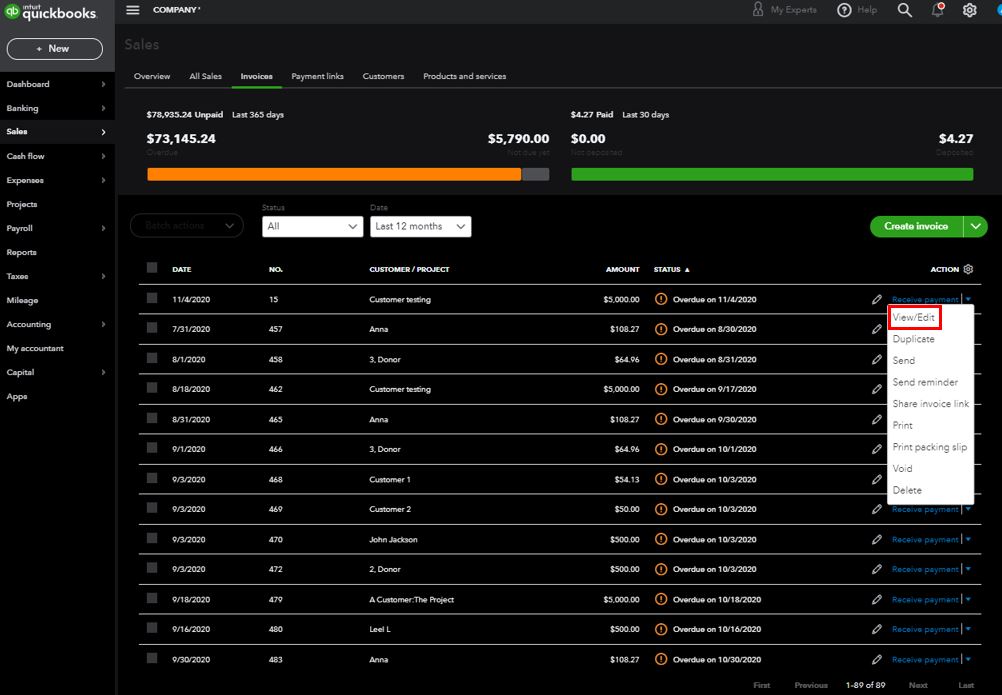
- Click More at the bottom and select Copy.
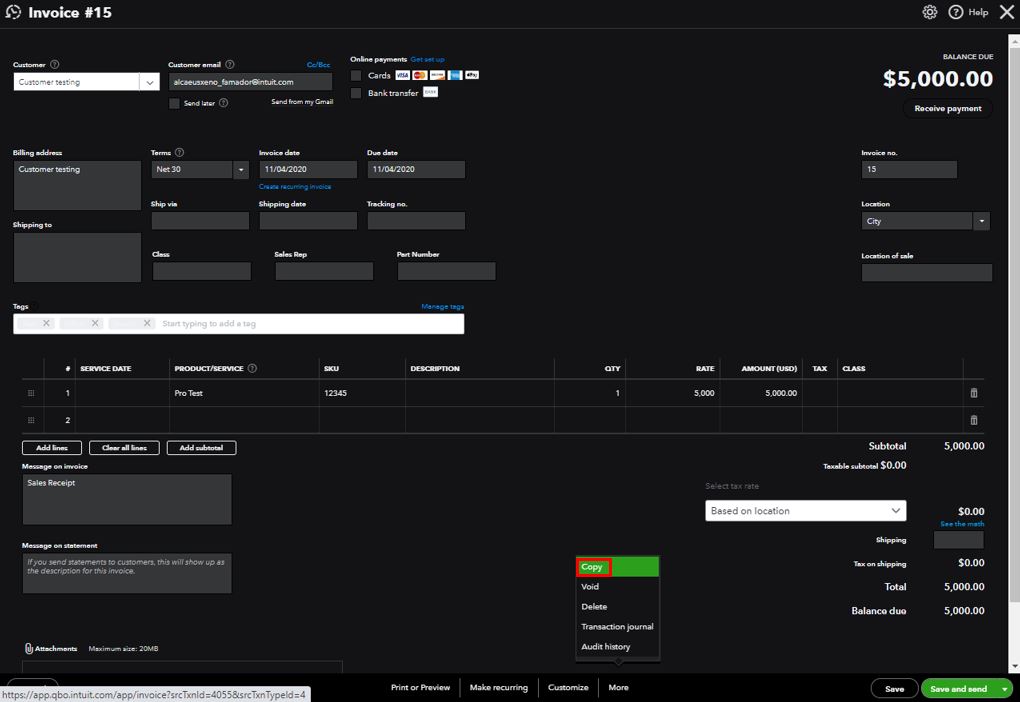
- Choose a customer.
- Change the date.
- Hit Save and close.
You can also check this article for more details about creating invoice templates, as well as how to create a custom logo for your sales forms in QuickBooks: Customize invoices, estimates, and sales receipts in QuickBooks Online.
Fill me in if you have more questions about viewing sales transactions. I'm always here to help. Take care always.