Turn on suggestions
Auto-suggest helps you quickly narrow down your search results by suggesting possible matches as you type.
Showing results for
Get 50% OFF QuickBooks for 3 months*
Buy nowSolved! Go to Solution.
You can create a custom form template, @GClementAZ.
This will enable you to exclude your company address and leave only the company name and phone details when printing invoices. I've got a way on how to accomplish this in QuickBooks Online. Let me show you how:
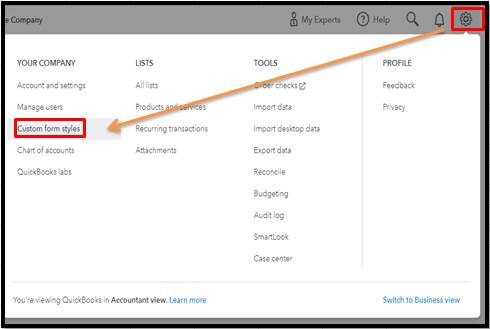
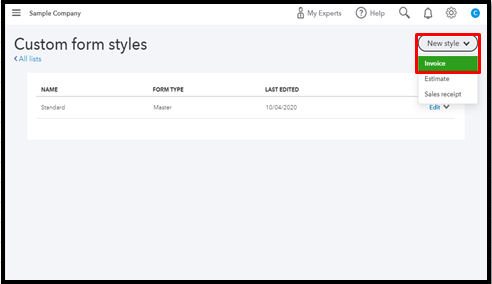
Then, you can apply this custom template to your invoices. Here's how:
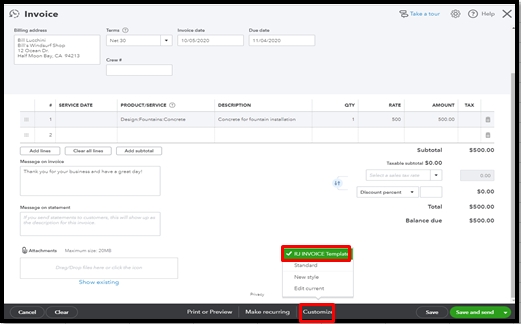
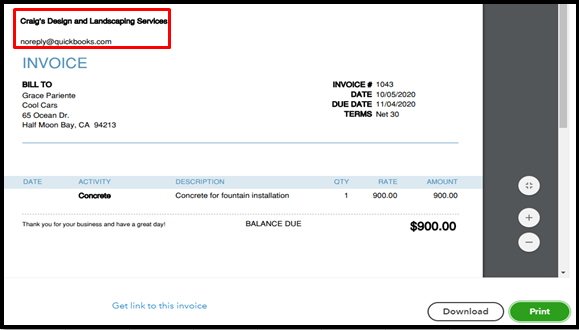
For more insights, you can review this handy article: Customize invoices and other sales forms.
To make your task easy and efficient, you'll want to email or print invoices in bulk. Also, you can pull up invoices-related reports to keep track of them. To achieve this, go to the Reports menu, hover down to the Who owes you section, and then select the desired report from there. Please see the screenshot below for visual reference:
You can always tag me if you have more questions about managing your invoices. I'll be here to help. Take care and have a nice day, @GClementAZ.
You can create a custom form template, @GClementAZ.
This will enable you to exclude your company address and leave only the company name and phone details when printing invoices. I've got a way on how to accomplish this in QuickBooks Online. Let me show you how:
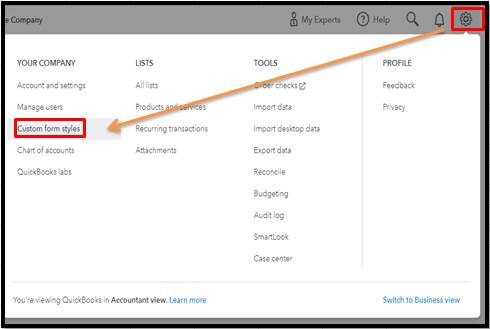
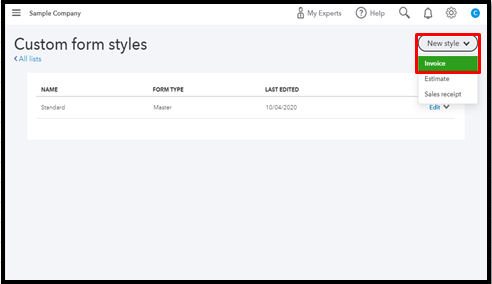
Then, you can apply this custom template to your invoices. Here's how:
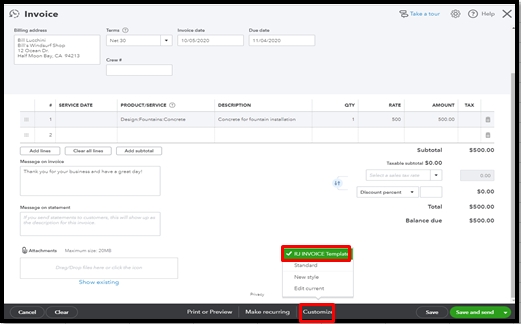
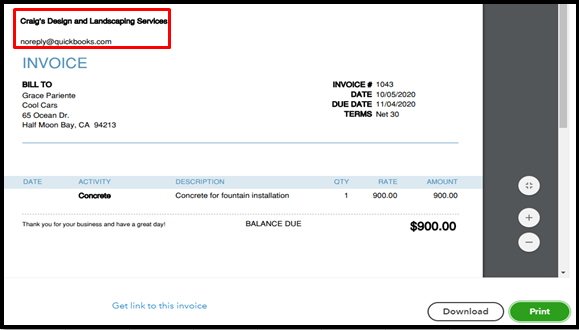
For more insights, you can review this handy article: Customize invoices and other sales forms.
To make your task easy and efficient, you'll want to email or print invoices in bulk. Also, you can pull up invoices-related reports to keep track of them. To achieve this, go to the Reports menu, hover down to the Who owes you section, and then select the desired report from there. Please see the screenshot below for visual reference:
You can always tag me if you have more questions about managing your invoices. I'll be here to help. Take care and have a nice day, @GClementAZ.
This is exactly what I was looking for. Thank you! I would only add that you can change your new custom format to be the default for all new invoices. Thank you again for the quick response.
This is exactly what I was looking for. Thank you! I would only add that you can change your new custom format to be the default for all new invoices. Thank you again for answering so promptly.



You have clicked a link to a site outside of the QuickBooks or ProFile Communities. By clicking "Continue", you will leave the community and be taken to that site instead.
For more information visit our Security Center or to report suspicious websites you can contact us here